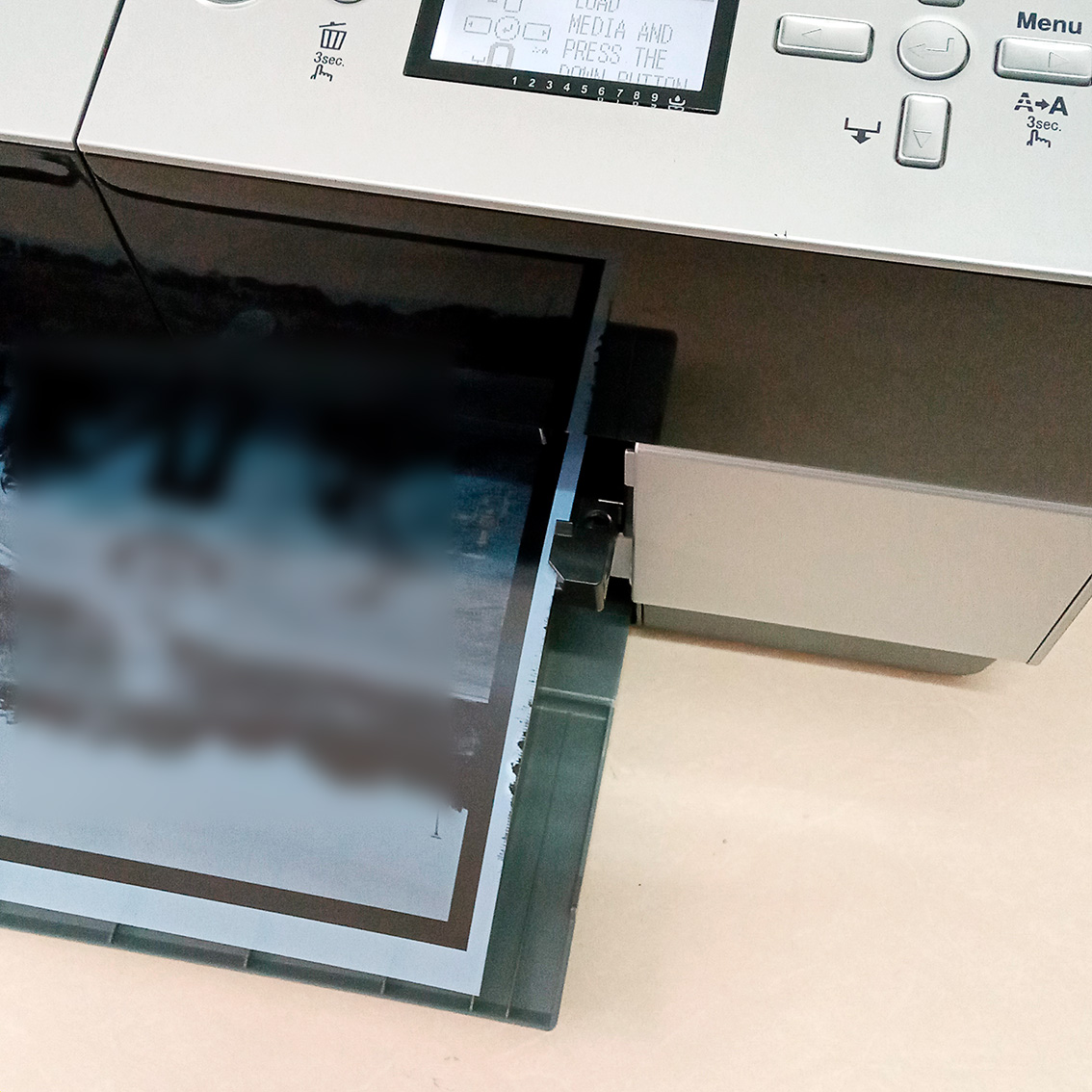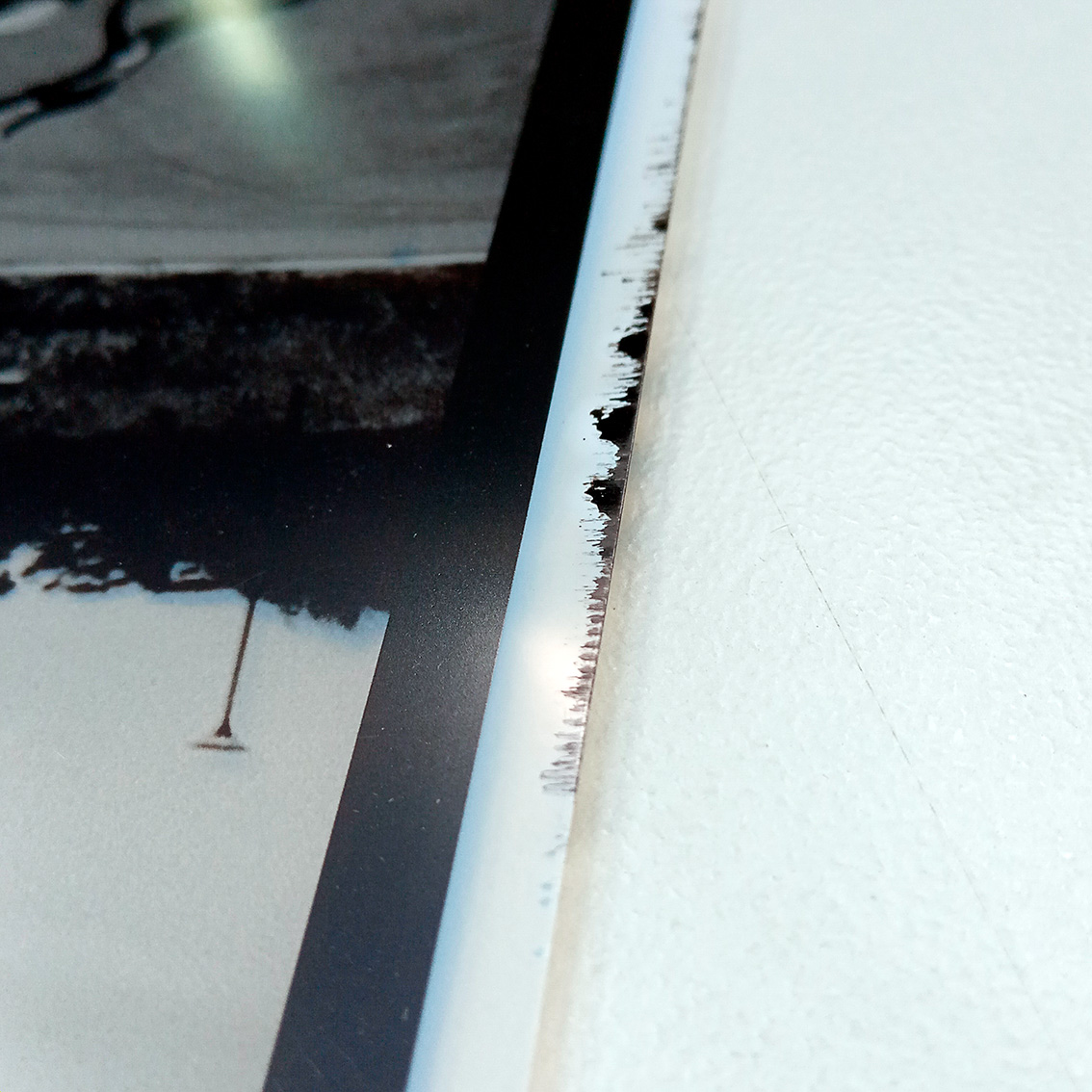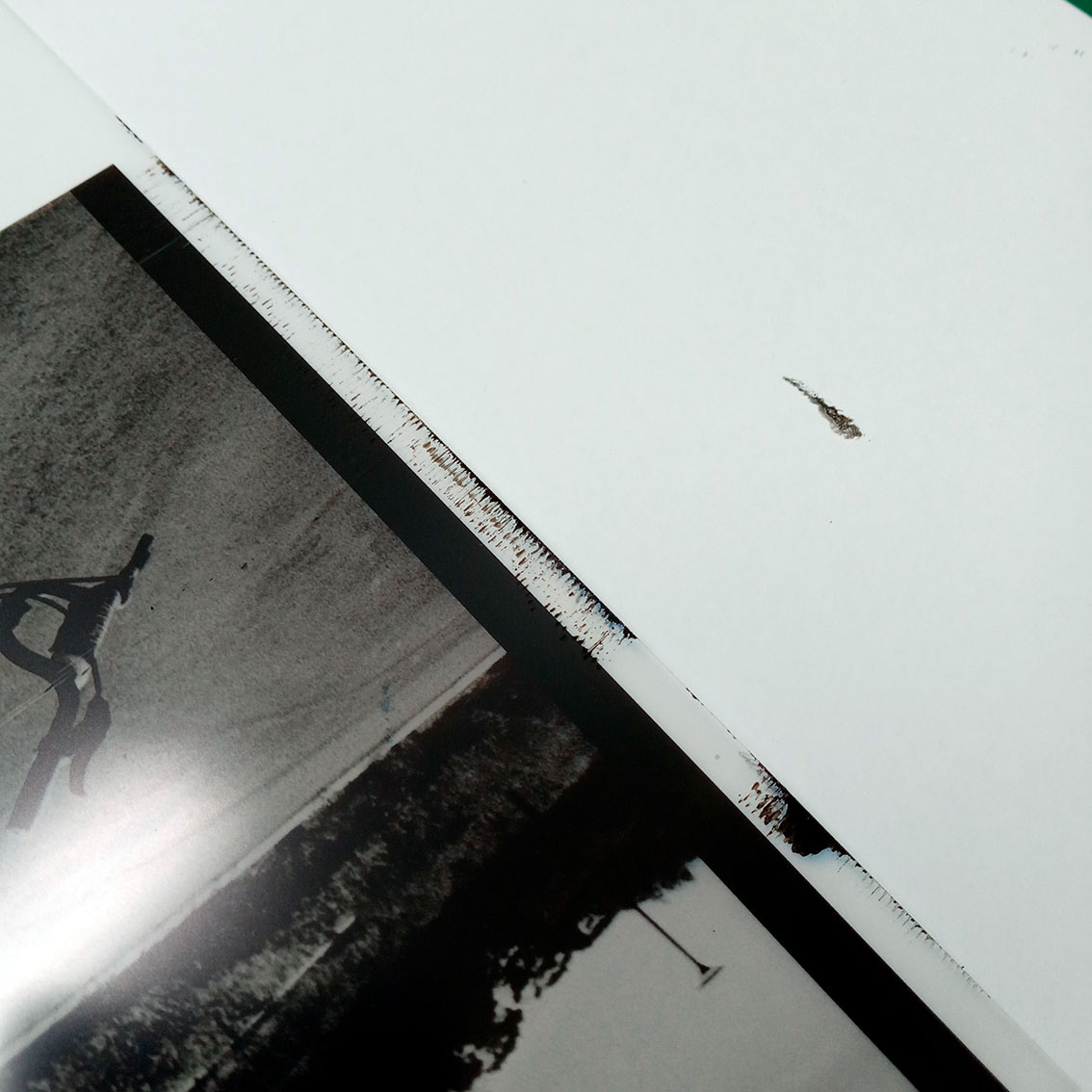Hello all
Printing 11x17" sheets of PictoricoPro on my 3800. Using the Manual Rear loading after disabling the star wheels.
Getting persistent head strikes along the side edge of the sheet of pictorico as it is printing
Am I right in saying that there is no way to increase suction fan on a 3800?
Any tricks to get the sheets to lay flat as they go though the printer?
It looks to me like the edges of the sheet are lifting/sheet not laying flat, and the raised edge is getting hit by the print head
Thanks
Neil
Hi Neil,
Did you follow the star-wheel disabling method in my article? How To Disable Star-Wheels On An Epson 3880 – J Keith Schreiber
If so, did you skip any steps?
The 3800/3880/P800 etc don’t have a suction fan. For that matter, I don’t think the 4800/4880/P5000 does either. (I saw a post somewhere today saying otherwise.)
I’ve never seen what you are describing in ~14 years of using 3800 and 3880 printers. At least not using sheet feed or manual rear feed paper paths. The curve of the paper that the printer makes as it goes through should keep it perfectly flat underneath the area of head travel. I can imagine it happening using the front feed though. Since the paper (film) is flat, any waves in it would produce some surface topography.
Is it possible to post a picture showing the edge lifting that you are observing?
Cheers,
Keith
I have frequently had head strikes on Han. PhotoRag 308 in my 3880 using the manual rear feed. I almost always print on 13x19 sheets (bought that size). I do two things:
Before printing, I gently roll the corners along the front edge of the printer body to reduce the upward curl of the paper from the box.
I am now resigned that every sheet that goes through the printer must have a ‘tail’. I tape a 3" strip of extra PhotoRag along the back edge, blue painter’s tape on the back, so the paper stays under the influence of the feed rollers and such. I have the tape hit about 1/4 inch of the main sheet. If you are careful and slow when removing, you won’t have much disturbance to the printed paper sheet, and you can re-use the ‘tail’ several times before having to change the tape (it will stop sticking).
I sell prints of my drawings that are 12x18" on the 13x19" sheet, so the tail also avoids the issue of the last inch not feeding properly.
The final thing is to remember every print will not by salable, a few end up flawed. You just have to keep that in mind in cost/time planning.
Thanks for the replies
Keith - yes I have followed the instructions on your website correctly I believe (BTW your site is a great resource thanks). Yes of course, now I realize, the 3800 doesn’t have a suction fan. Attached below are pics of the head strikes. One pic shows the orientation of the sheet as it would come out the machine, the other pic is a close up of the strike marks.
For a fuller description of the issue…I have been loading my sheets of Pictorico Pro Ultra Premium using the Manual Front Feed for a while without problems. My 3800 accepted the sheets no problem, and no need to disable star wheels. Then I starting getting micro-banding. Extensive nozzle checks and cleans lead me to believe the banding was feed related as opposed to nozzle related. That lead me to experimenting with custom paper set up. Currently I have a custom paper of ‘1’ thickness and '0" feed adjustment, and Manual Rear Feed, and that seems to have eliminated the banding, but I am now getting the head strikes.
I also started experiencing endless ‘Paper Load Errors’ when trying to load sheets using Manual Front Feed - whereas in the beginning the sheets had loaded almost every time without any errors - another reason I am trying to switch to Rear Feed
So far, I seem to be only getting the head strikes when using Rear Manual loading
Please note that the first pic is not ‘anatomically correct’. I have just inserted the already printed positive into the exit path to indicate orientation. In reality, using the Manual Rear feed would result in the sheet exiting over the guide tab on the right.
Load from the top with the front feed down (aka per Keith’s instructions) but tape a 17" wide slippery silicon barrier sheet that comes with a 11x17 box of Pictorico (or something equivalent) to the bottom of the star-wheel bar so the film slides entirely under the front feed tray and thus holds against the platen more firmly and also does not hit the front-feed right-side vertical alignment tab.
best
Walker
Ah ha, ok thanks Walker will try that - new one to me
Hi Walker and others -
Walker, thanks for the suggestion above but unfortunately not working for me! I taped a barrier sheet to the star-wheel bar to guide film under front feed tray, but am still getting bad head strikes, now on both edges of sheet (see pics 1 and 2 below)
Sheets are clearly lifting at the sides. This is not a behaviour I have noticed before. I was wondering if they are getting affected by atmospheric conditions (like paper is sometimes)? Weather here is recently cold and rainy. But I try maintain a fairly consistent relative humidity and temp in my workshop, but maybe the weather is affecting the sheets?
Anyway, I have gone back to Manual Front feed. I am experimenting with carefully laying a 17" strip of slippery paper on top of the leading edge of the print as it emerges, the idea being to try and keep the sheet flat and the edges down. See pic 3 below. So far this has helped with the head strikes, but for some baffling reason I am now back to the micro-banding (which was why I was trying to use the Manual Rear feed in the first place).
To summarise…I am getting micro-banding when using the Manual Front feed and head strikes when using Manual Rear feed. Go figure
Wondering if using the Manual Front feed somehow bypasses the Custom Paper settings?
Any ideas or suggestion gratefully received, thanks
Your guid is not under the front feed though. It’s over it. Tape it so it’s under.
Walker, thanks, yes I did try to guide the film under the front feed by taping the brown sheet to the star-wheels bar and then directing the emerging film down under the front feed, but it didn’t work for me, still getting head strikes unfortunately (unless I am doing it wrong? do you have a picture?)
The picture posted above is my attempt to keep the film flat as it emerges from the printer by laying the brown sheet on top of the leading edge.
Hi Neil,
I’ve been staring at this picture for a few minutes with a feeling that something is wrong. I’m not clear about the position of the guide that Walker recommended, but that’s not it.
The guide is not taped over, but that’s not it either. (I actually cut it off on mine since I never use the front feed.) I presume you removed the tape because you were using the front feed.
What I see here is that the exit tray is not fully raised. If you are actually printing with it positioned as shown here that would allow the film to dip downward past the edge of the front feed tray which would cause the to lift up as it passes the forward edge of the head path which could definitely raise it to where the head could strike the film edge.
Even with the exit tray fully extended it could be helpful to place an appropriately sized sheet of fomecore or something similar on it to create a flat exit plane so that the film cannot curve downward. This was something I had to do on a 1430 a few years back using a piece of 1 inch thick foam to level the step between the exit tray and the edge of the printer. Could be worth a try here even if you do have the tray fully extended when printing.
I have never seen a sheet of Pictorico with even the slightest waviness, but if it curves down over the front edge that would force it up a bit behind that edge – maybe enough to cause your head strikes.
Keith
Keith, thanks for your input. I usually use the front feed , with tray fully extended. But something is clearly wrong with my set up or situation. It seems to me that I am definitely getting lifting of the edges of my sheets of pictorico. But I have looked on the various forums and can find no other mention of the issue, and I know you are a very experienced film printer, and if you say you have never seen that then I think I need to step back and come back to the problem from a different angle.
In the meantime, do you have any recommendations as to Custom Paper settings for the pictorico?
Thanks for your feedback
Keith,
Does removing the pizza wheels render the printer unusable for work on paper?
I’ve hesitated to try your fix due to this nagging question.
TIA,
Mark
ps - the head strikes I experienced when using the front feed bent and crinkled the film and made a true mess. It doesn’t require a subtle adjustment in my case!
It’s a temporary hack. Simply move the front loader back up and it will work with normal paper
-Walker
Hi Mark,
The process that I have written about, which I learned from Walker, and which he and I have been referring to here and elsewhere in these forums for several years, does not involve removing the “pizza wheels” (which I refer to as star-wheels since that is what Epson calls them in the Service and Field Repair manuals) or anything else on the printer.
What it does is trick the printer into thinking that the front feed is being used, though the film is actually being fed through either the sheet feed or the manual rear feed. By doing this the frame that holds the star-wheels is lifted about 1/4 inch and the star-wheels therefore do not contact the film.
The curved fore-to-aft path of the film fed through the sheet feed or manual rear feed ensures that the film is flat underneath the head. It cannot get wavy left-to-right and thus cannot lift up into the path of the head.
The only time I have ever had a head-strike was the one time 5 or 6 years ago that I tried to use the front-feed for film. The head strike was so powerful that (aside from the mess it made inside the printer) it actually broke off a piece of the carriage. Fortunately, I was able to epoxy that piece back in place and that printer is still in use today.
Please do not try to use the front-feed for feeding film to make negatives. If you need more help in wrapping your head around the procedure in my article, please let me know.
Sincerely,
Keith
Keith,
Thanks for this very thorough explanation.
When I made the mistake of using the front feed for a negative, I was fortunate to have stayed by the printer so I caught the head strikes before the printer was damaged.
I’m on the road currently so I’ll use your directions for raising the pizza wheels when I get home. I’m sure the directions will be clear.
Thanks!
Mark
Hi Neil, a little late in the conversation but i also have experienced head strikes with 3800/80.
I put it down to printing a large black ink masking border close to the edge of the pictorico. The heavy load of ink results in uneven drying of the pictorico causing the edge to lift, the larger the sheet size the more often this occurs. I fixed by going up a size of pictorico sheet which is not the most economical way, or print with no border and use rubylith tape to mask.
I have also gone away from the pizza wheel hack and now use the front feed with tge pictorico taped down on a thin 1.2mm card stock. This also allows me to print a black border close to the edge again without head strikes.
Cheers Stuart