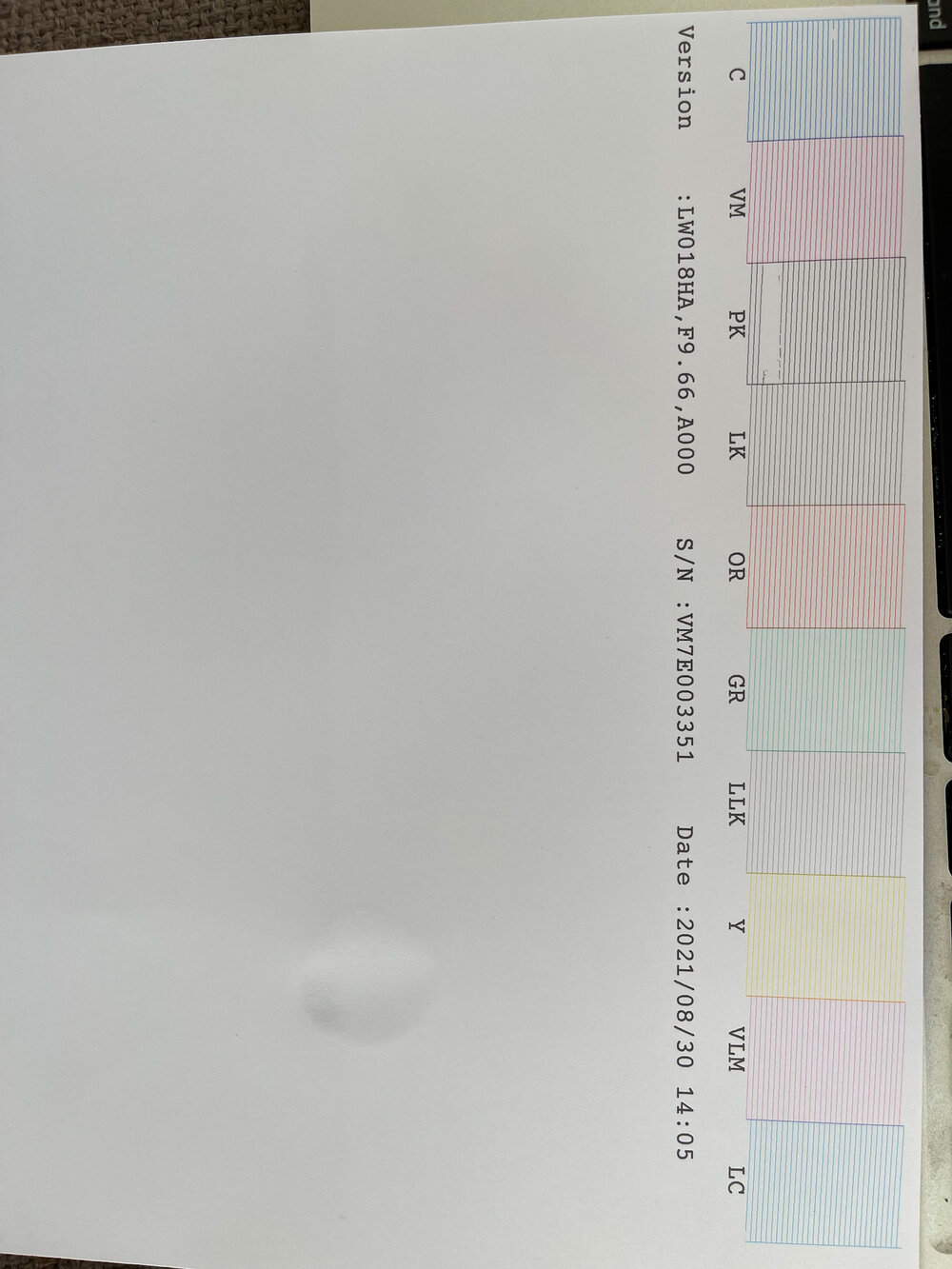Advice needed please. I’ve recently moved locations and my SC P9000 sat unused and turned off for 3-4 weeks after the move. Prior to this it was used lightly but always checked nozzle check and had no issues with nozzles. Now the PK nozzle is showing issues that no amount of cleaning cycles is helping. I’ve tried normal/heavy several times and then powerful cleaning cycle probably 3 times. There was no visible change to the nozzle check pattern.
I’ve tried the paper towel with windex method (didn’t get piezo liquid yet) to clean it as per your videos and also by leaving a soaked towel under the head for 8 hours. No change. Now also noticing a little short gap on one line on the Cyan that is also not going anywhere.
Question 1.
Will single channel piezo line combo kit help with this or is it more serious and possibly my print head is dying. The pattern kind of looks like on this thread Epson SC P7000 PK nozzle issues
Surprisingly I haven’t noticed a print quality issue yet but I am sure it is somehow manifesting itself with 4 lines on PK nozzle check missing.
Question 2.
Do you have any documentation on how to perform INIT FILL on P9000 if its even worth doing with the Piezo clean kit. I wasn’t able to find it on the INIT FILL page.
Question 3. For those who replaced heads is this something I could do myself or do I need to ship my printer to EPSON service center somewhere, which I can’t even imagine how to get around to doing with this 400lbs beast.
Thanks!