hello to the whole forum, I have an epson 3880 to align the heads, I bought the adjustment program, but it does not recognize the printer, I tried in every way to make it work, but it does not work. I tried in a compatible way, nothing. The 3880 is connected to a toshiba notebook with windows 7, which recognizes the connected printer. There are no user instructions, can someone help me make this “adjustment program” work, thanks for the answers.
Instructions (such as they are) are in the Service Manual and the Field Repair Guide. If you don’t have these, I can share as pdf files via Dropbox. Let me know.
It’s not terribly obvious what you are looking at and where to find things in this program. There is an NVRAM thing that pops up first, but you can either run it or just cancel it and continue to the actual adjustment program.
I’m have not been a Windows user since the days of XP, but I do have an old Dell laptop for running this and a few other Windows only things on the rare times I need them. I upgraded it to Win 10 recently and can verify that the adjustment program still works, since I just tried it – both from a folder on the Desktop and from a USB flash drive.
It might be helpful if you could post screenshots to help us see exactly what you are doing and what is happening.
Keith
Thanks Keith for the reply, I feel more relieved.
I also use Mac and an ancient toshiba with windows 7 only for old software. I would be very grateful to have a step-by-step tutorial for using the Adjustment Program for epson 3880.
I attach some screenshots.
I can’t run the program, it won’t open for any reason, it won’t recognize the printer.
If it is not a nuisance for you I would like to have the material, guides, videos and everything you need for this email
2641981@gmail.com
I’m confident, I’m stuck with the printer and need to print. Thanks again (I hope I have uploaded the files well).
Sergio.
IMG_20200210_142638|700x393 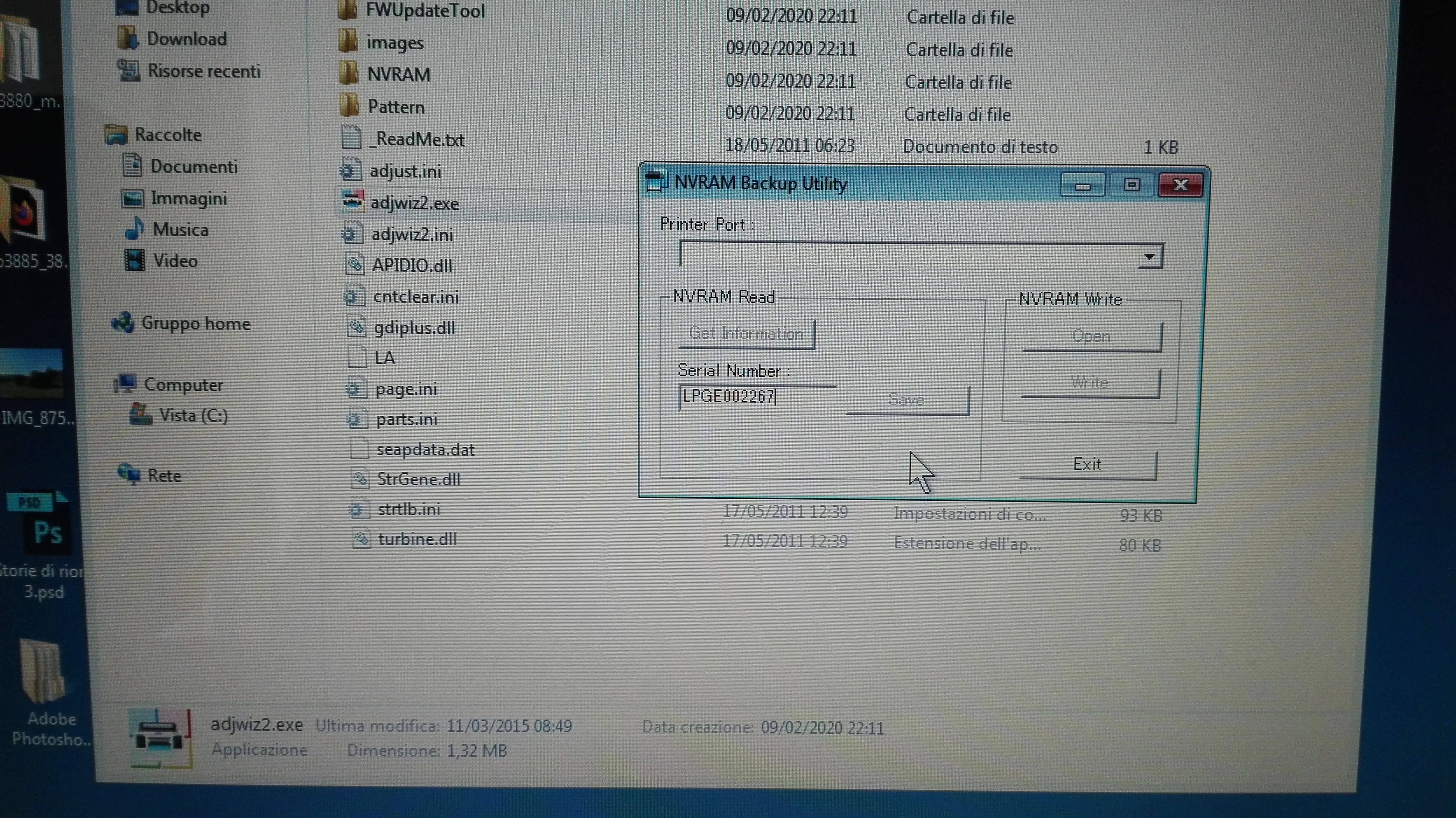
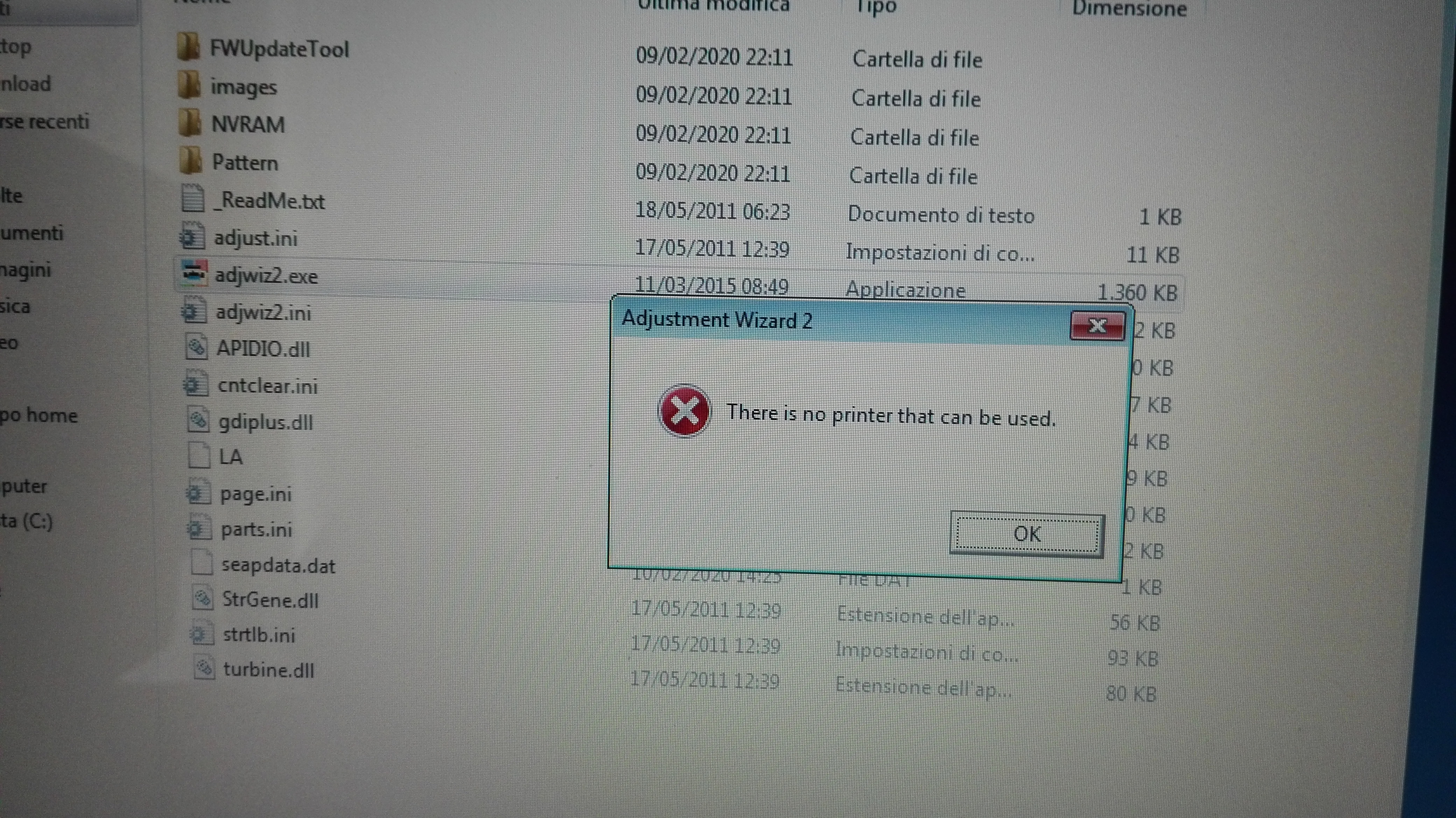
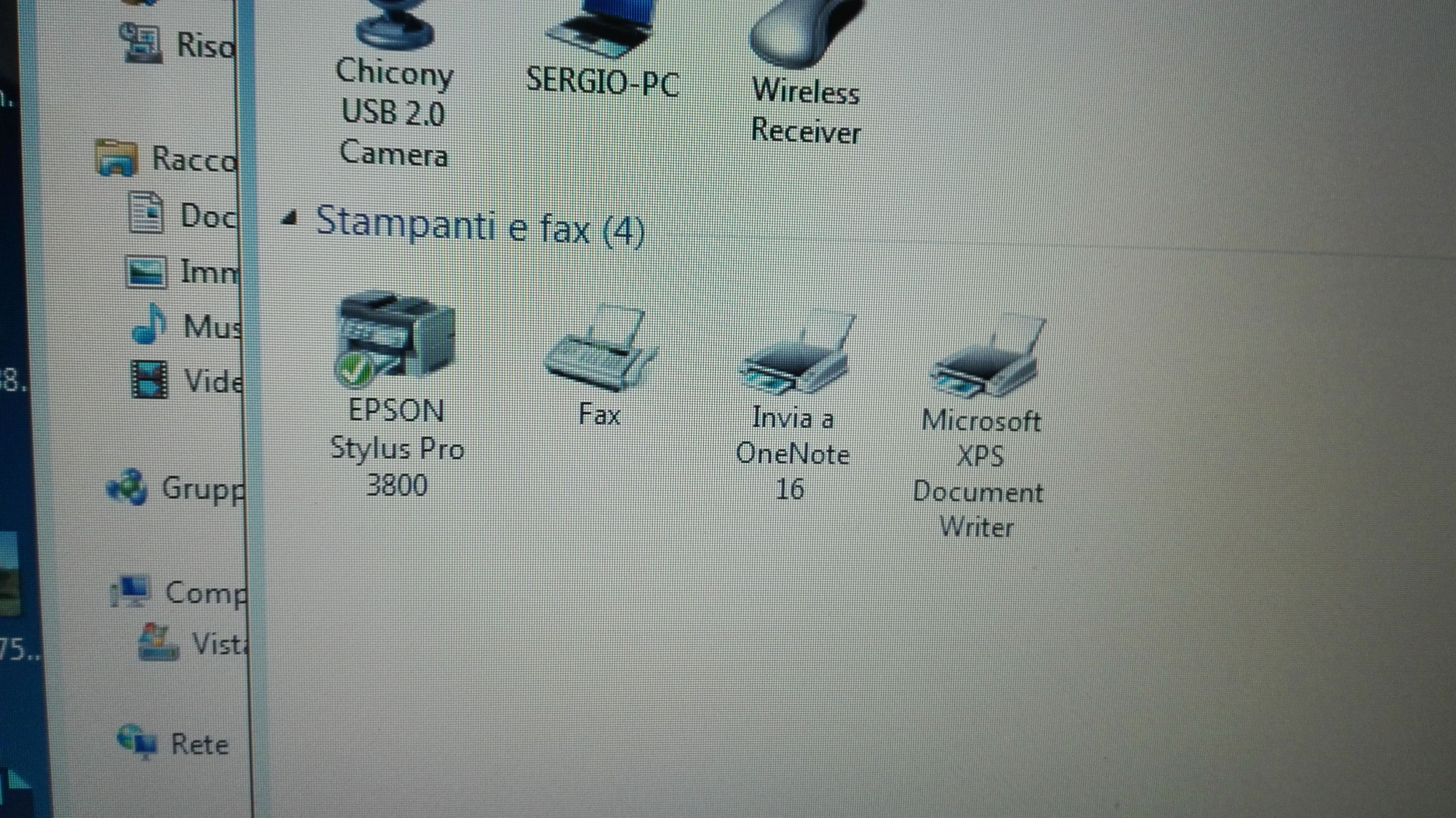
You need to download and install the Epson 3800 driver from Epson. It doesn’t look like you have that driver installed.
best,
Walker
I use the 3880 and the old notebook detects it. should i also install the 3800 driver? thank you
you need to install the driver.
-Walker
of the 3800 or 3880, io uso 3880
I have to install the 3800 or 3880 ones, I have a 3880
If you have a 3880 than install the 3880 driver. The reason why I said 3800 was because the icon on the screen photo you shared said 3800. It may be worth double checking that you actually do have a 3880 if the windows OS thought you had a 3800 on USB connect.
best,
Walker
I try to reinstall i driver
I finally understood where the error lies. I went with a PC to an acquaintance who has a 3880 and I tried to connect it to his and the software works, I came to the conclusion that the USB port of the motherboard does not work. I must say that I replaced the motherboard a short time ago because the white sheet came out, then it started to print again, but I could not align the head with the epson display and therefore I thought of using the software. I did some PC printing, then suddenly it stopped working, the PC does not recognize the printer and consequently the adjustment program. Now the problem is to repair the USB port on the motherboard. Anyone have an idea? I have to replace it. Thanks for the answers and for the time you have dedicated to me.
sergio
many times there is actually more than 1 usb on the motherboard. Open it up and look. You will probably a working USB port internally.
-Walker
I see one 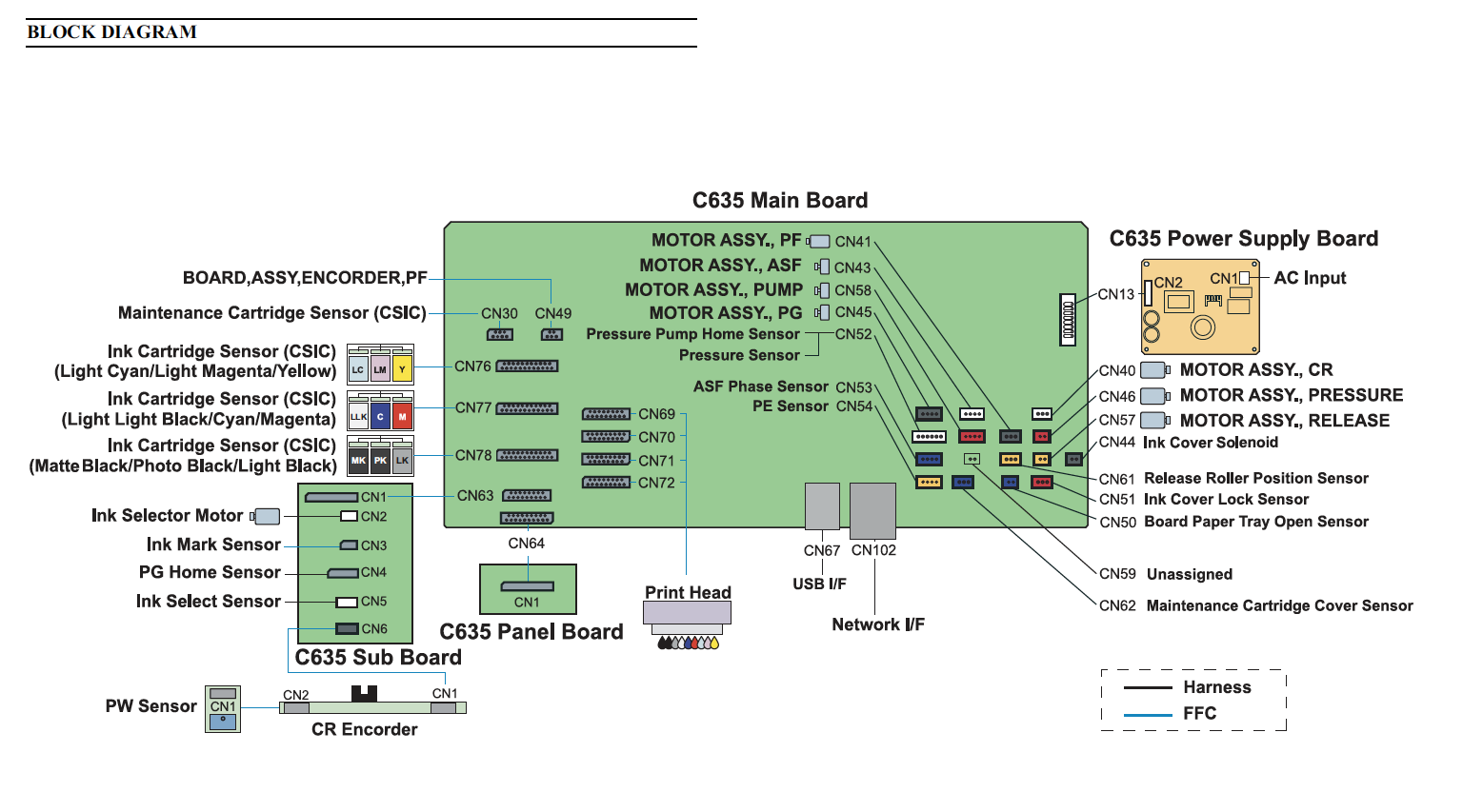
So it looks like you’ve found the problem, and that you have the manual(s), but I still wonder about what Walker noticed about the 3800 driver that appears to be installed rather than the 3880 which you say your printer is. A quick look at the Epson support pages for Windows 7 Driver shows that they are not the same — both are named version 6.62, but if you look at the descriptions the 3800 is v6.62, 20.82 MB, epson17587.exe, but the 3880 is v6.60, 36.28MB, epson17589.exe. I’m not absolutely sure this matters, but I’m inclined to suspect that it does. Are you sure you have the right driver installed?
Keith
yes installation disk 3880, icon with the designation 3800. Walter is magical !!!
Then I got to try to connect my old pc to a friend’s 3880, the driver was installed correctly and the Adjustment software works correctly. so I think it is the USB port of the printer that does not go anymore. I will try to change the motherboard. thank you. sergio
Good morning, I’m still here.
I did some tests and this is the result. I wanted to use the adjustment program on the 3880 because I was unable to align the head, I connected it to my old Toshiba satellite P200 32bit, but it did not detect the printer, after some tests I discovered that the printer’s USB port was not working. I connected another 3880 to the Toshiba, the pc recognized the printer and the adjustament software works. Today I tried to connect the printer with the faulty usb to the mac 27 and … detects it, I printed, but the problem is the same. The print is striped, it appears to be doubled and there are lines of color even in the white margins, where there should not be. I state that the nozzle cleaning has been done and the test is perfect, all the colors are perfect, I changed the black selector a short time ago, because it stained the prints, now they are clean but very ugly. HELP !!!, I don’t want to throw it away, epson asked me for a huge amount for the repair. Can someone help me get it up and running again. I enclose an original and printed example


So I think a few things are going on.
- You have cyan nozzle scatter.
- Your heads are way out of alignment.
- Your print-head is scraping on the paper.
-Walker
grazie Walker, ma come posso allineare le testine e risolvere la dispersione di ciano, ho provato in manuale, in automatico, ma non cambia nulla. hai un aiuto semplice per me, voglio riuscire senza epson,grazie
thanks Walker, but how can I align the heads and solve the cyan dispersion, I tried manual, automatic, but nothing changes. you have simple help for me, i want to succeed without epson, thanks
good evening to the whole forum, I would like to know if on the epson 3880 it is possible to reset the total number of prints because I bought one and it has only 297 total prints. thank you
you can do this yes. It can be done with the Epson maintenance utility (factory software).