to begin an initial fill cycle is first. to do this instr. say to hold down the enter-ok button and the right and down buttons while turning on printer. hold these three button down till self testing mode appears. tried several times but printer does not go to self test mode but to ready mode. am i doing something wrong?
Hi Will~
To enter the Service Menu of the 7890/9890 and 7900/9900 printers, you must first turn the printer on normally and make sure it accepts all the refillable cartridges, then turn the printer off. With the printer off, press and hold the Right and Down arrows, along with the Center (hold all 3 buttons at the same time), then push the power button while continuing to hold the 3 buttons until the printer is started up. The LCD screen will look the same as normal startup (should display “Ready”), but when the Menu button is pushed, different options will be available- including more advanced cleaning cycles. This information is all available in the Epson Service Manual, which you can get from www.2manuals.com if you don’t already have a copy.
I hope this helps.
Best regards~ Dana 
when i first time run the program, i got this, You select the Epson Stylus Pro 9890.Unfortunately this printer is not supported.You can try to make statistical report and if application will be able to gather enough information about the printer it may help us to add support for this printer in the future.
Please share screenshots so I can actually see what is going on.
-Walker
this is the program i purchased from 2manual.com. I tried to get help with thee chat support but I cant connect.
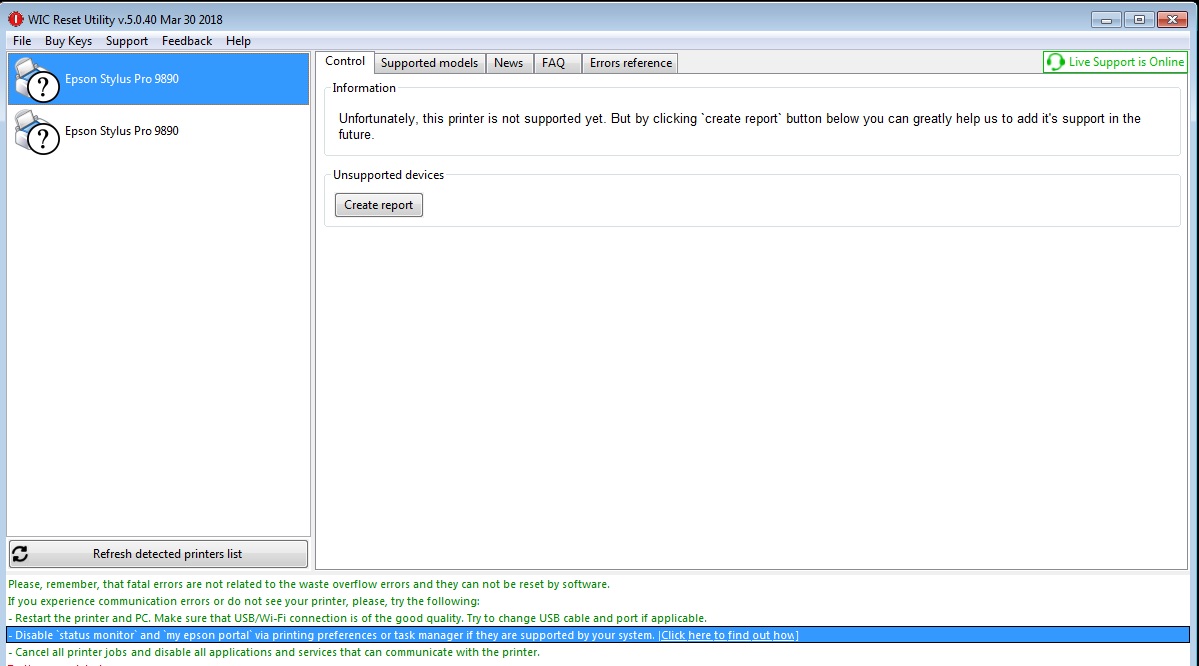
Ok. So you did not download the actual service manual. That’s ok though, all you need to do is an initial fill with the new cartridges installed using the instructions in the initial fill page here: Initial Fill Procedures for Epson Pro Model Printers
best,
Walker