I’m installing Piezography inks after having Piezo Flush in my carts. I can’t seem to clear the Flush completely from my LC and Y channel, even after printing the Flush tifs through the QUAD Rip set in Calibration mode. I did this following the directions here: [How To Flush Individual Channel using QTR Calibration Mode] ( How To Flush Individual Channel using QTR Calibration Mode).
When installing the new inks I did 3 power cleans. After the 2nd and 3d I printed a photo and that is when I noticed pink toning. It did not improve AT ALL between the 2nd and 3 power clean so i went to this Forum to see if I could find a solution. (See above.)
I have a 3800, a Windows PC, and have remapped so that the QUAD Rip is not using the M and C channels. Specifically C was remapped to Y, and M was remapped to LLK. (I confirmed by looking at the Curve Graphs that indeed these channels are not printing when I choose my remapped curves.)
To use a .tif with the Windows version of the QUAD Rip files they have to be in grey scale (2.2) and saved with LZW compression. At least I know this works and that having the .tif in RGB will not work. I converted the individual channel flush.tifs in Photoshop to grey scale, saved with LZW compression. The K, LLK, LM, Lk individual images all printed as nice solid colors. The LC and Y images print as speckled pink and grey images. I have printed 8 copies of the LC image, and there has been no sign of improvement, not even slightly better.
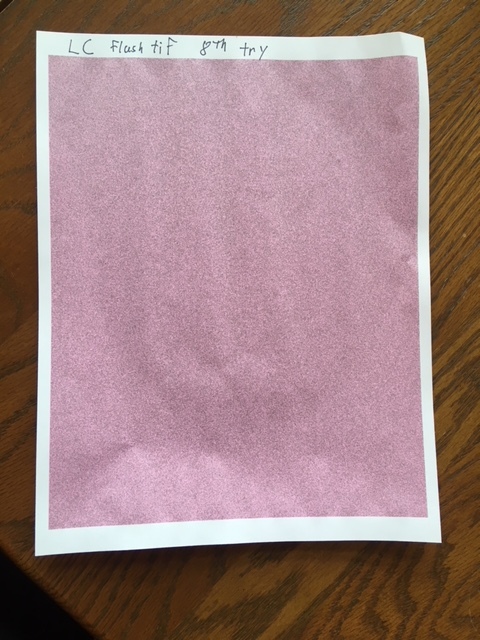
I tried printing the LC from Photoshop (Photoshop manages colors) and the resulting image is a nice smooth grey.
I have a good nozzle check for all the remaining channels, and the nozzle check is printing in grey, not pink. (except in the M and C channels that I will not be using, and where I have Piezo Flush installed.)
Any suggestions for a next step?
They do not have to be in BW. The flush images should remain in RGB or they will not work. Set to calibration mode and then drag/drop the correct RGB flush image and print.
best,
Walker
Hi Walker—and anyone else who uses a PC/Windows with Piezography,
The .tif file of the flush image file (in RGB) worked fine, and printed the channel without speckles. Thanks for suggesting I try again. After another day of researching and trying different things I am no longer getting a message that TIFF format not supported and I can print a .tif in RGB. First for me, but I’ll take it!
However, I am still getting pink images. I have printed at least 20 full sheets with no change in amount of pink… I have tried with different images. Besides being pink, they are very posterized. The images print without pink, and without being posterized ( both on the 3800 and on my R3000) if I print through Epson, so I don’t think it is the image files.
In summary,
I have remapped my inks so that the C and M are all zeros. I checked that I have 255 characters in each color set and that there are no blank lines
I can see the remapped curve in the QUAD GUI and it is indeed not using the C and M carts.![[img]curve](https://community.inkjetmall.com/uploads/default/original/2X/b/baa2f9179a6d637a3d3da8d0115f93afc6e7c14e.JPG)
I have filled the carts correctly (correct chips, correct inks, correct carts)
I have done 3 power cleans using the MK ink, which is what I want to use. (I plan to do more cleans when I switch to PK inks.)
I have remapped 3 curves (1 for DN) and the pink problem is the same in each.
Looking forward to getting this resolved, and will be open to any suggestions or problem areas to explore.
Do you have flush in one channel?
Better yet, can you do a nozzle check for me and upload it here? I can look at it and your graph above and debug this.
best,
Walker
Curve is remapped correctly, and inks are in the correct position.
Print this image in calibration mode and it will tell you what channel is still printing flush.
VPI-10InkSep.tif.zip (673.9 KB)
best,
Walker