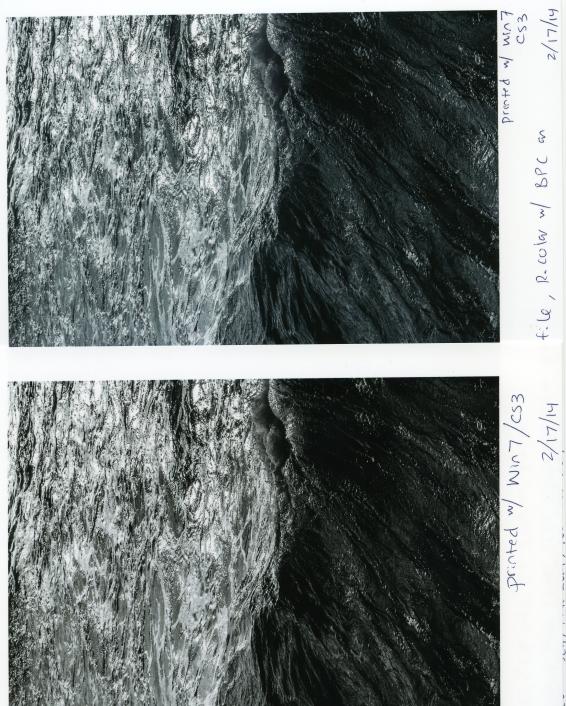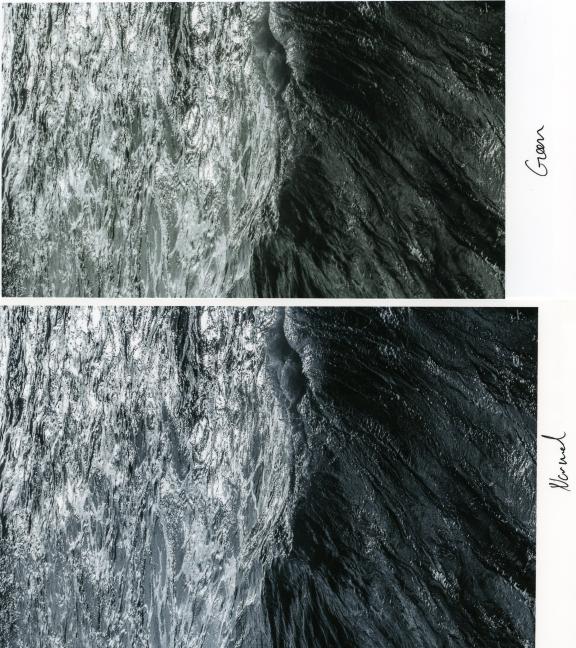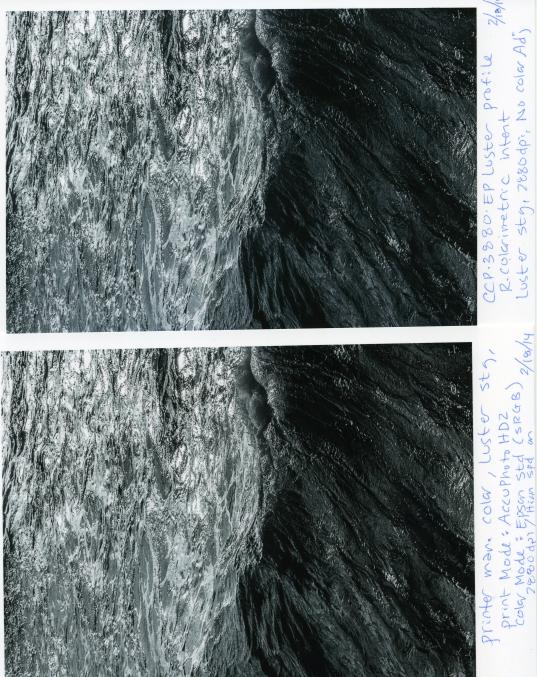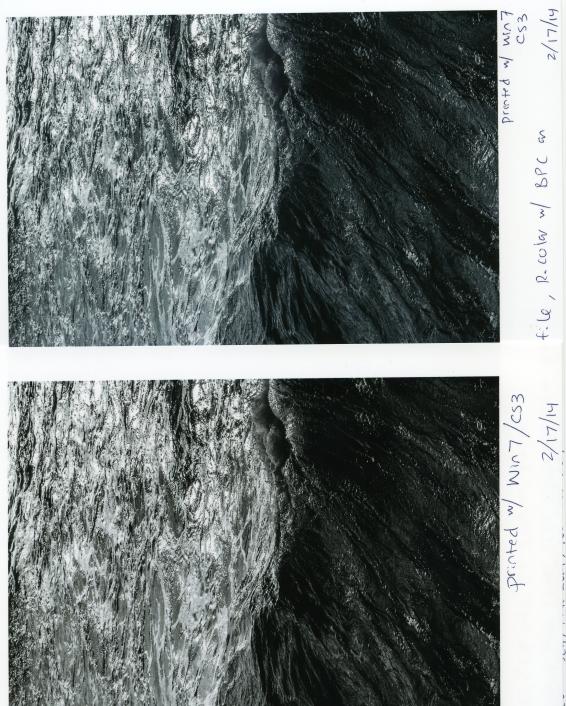OK, I did some print tests yesterday and today of both the QTR ink separation image and one of your wave images, using our 3880 set up with a full set of ConeColor Pro inks on Epson Luster paper. I printed from both a Windows 7 machine thru Photoshop CS3, and a Mac with 10.9 thru Lightroom 5. In both cases, I made one print of your wave image using our CCP-3880-EPluster profile, and another by selecting Printer Manages Color, and the Luster media setting in the Epson driver as you say you’re doing.
If you are finding the green cast is going away as you ring more, then I wonder if there’s a mechanical factor, such as possibly old dampers, etc… I am glad to hear the green cast is lessening, though am puzzled by this and the fact that you feel the color looked correct when the black wasn’t printing…
There has been some confusion about your workflow, because you originally said you’re “printing on Red River + Ilford and using their profiles”, then sent screen captures showing two different print setting combinations, and we weren’t clear about what you were doing based on the conflicting information and screen captures you provided. As per the letter you included in the package of prints, I now understand you are not printing with profiles, but rather selecting Printer Manages Color, and the Luster setting in the print driver.
Comparing the individual inks in our ink separation prints, I see some slight differences between the C and VM, but other colors look identical. Your Epson C is printing a touch darker and more blue than mine, and my VM is slightly more red compared to yours.
Our inks are carefully formulated to be a very close match to Epson UltraChrome K3, so inks can be replaced one at a time, and the standard Epson profiles/workflow works with our inks to produce very nice results that are acceptable for most users, but we also provide CCP-3880 profiles for better output with our inks and different papers. Some professional users who have the highest standards make their own profiles, or have us make custom profiles, as printers and media shift over time, and output can change with different printing applications, computers, operating systems, etc…
My prints of your wave thru Lightroom are very similar to each other with the two workflows, and close to your “Normal” print, with just a touch of cyan/green (but nothing like the “Green” print you sent).
My prints of your wave thru Photoshop are different from each other with the two workflows. The print made with Printer Manages Color, and selecting the Luster media setting is nearly neutral gray, and the print made thru our profile is very similar to my Lightroom and your “Normal” prints. I have attached scans below to help illustrate my findings, though looking at the actual prints (and not the scans), I feel my two Lightroom and Photoshop print (top/with profile) are a very close match to your “Normal” print, with a slight touch of cyan/green.
Here are two prints you sent:
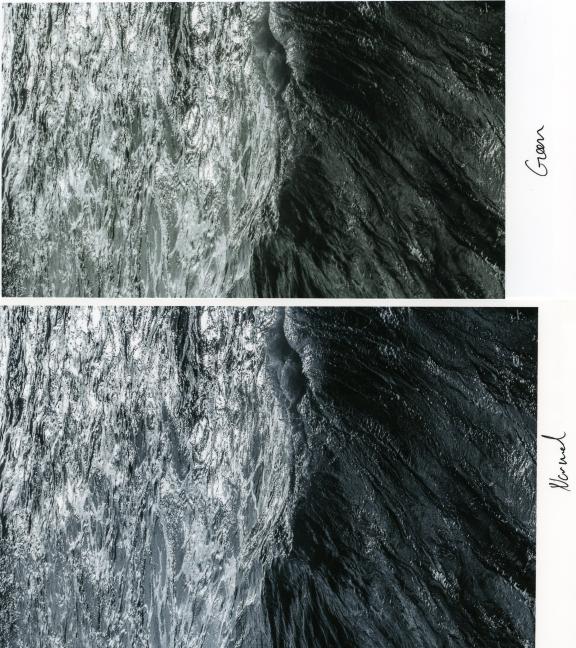
My Lightroom prints (CCP profile on top):
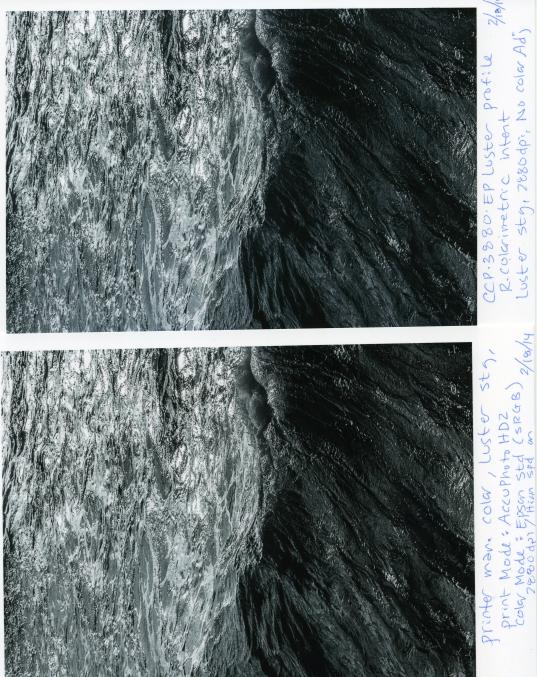
My Photoshop prints (CCP profile on top):