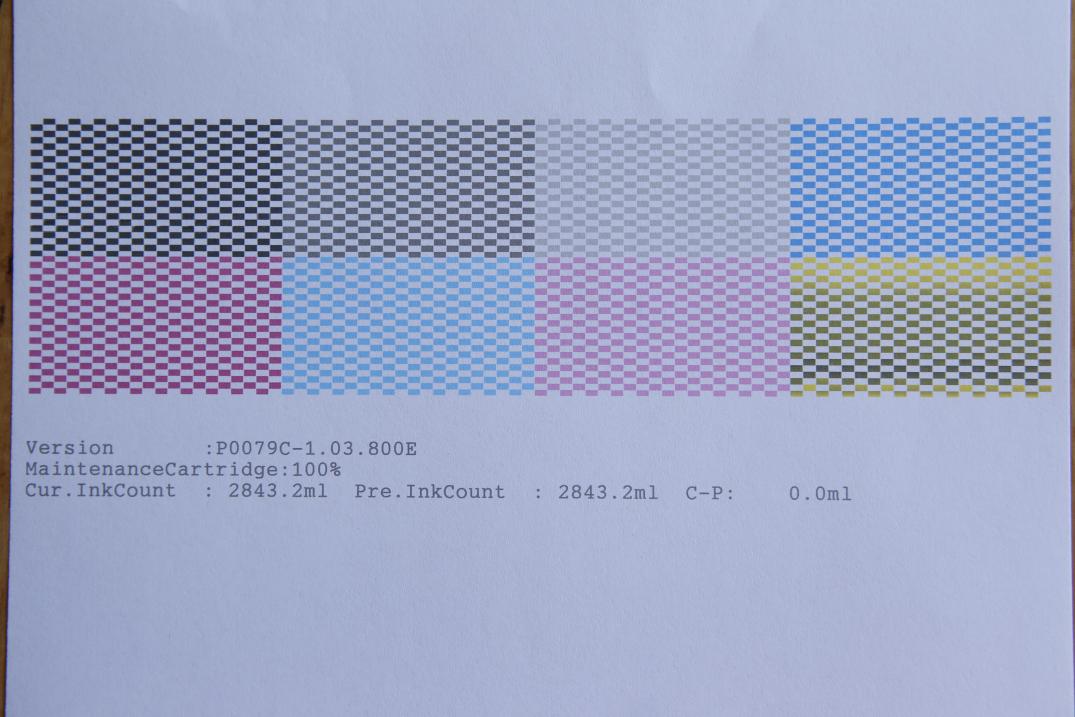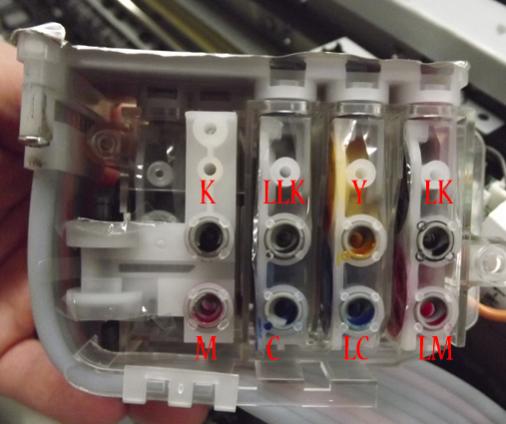Hi David~
I just returned after being away from the office for the last few days, and have read thru your recent posts. Thank you for the additional information (pieces to the puzzle).
In my last post on 3/5, I listed all things I could think of that could possibly cause the problem you’re experiencing, including a faulty damper, a blown seal in the print head, a faulty cartridge, or blockage somewhere in the ink line (other than cartridge or damper) causing negative pressure and back-suction. I also explained what I thought is most likely the cause, based on the information provided, and asked you to test the black position carts to rule out the refill carts. You say the problem remains the same with Epson black and yellow carts, therefore the refill carts and ink are not causing your problem, and we have ruled that out. Since your problem continues with Epson black and yellow carts, my suspicion remains that the problem lays in the printer’s damper(s), ink line or print head.
I have been using Epson printers for over 14 years, and as I said before, have never (in the hundreds of printers I’ve used over the years) experienced a blown seal in a print head causing cross-contamination between channels, but a customer recently bought a used printer, and was having issues with ink mixing like you, and I tried to help, but none of my cleaning suggestions resolved the problem, so he had an Epson tech come in, and the tech discovered a blown seal in the head, and said he’s seen that happen occasionally over time. That is the one and only time I’ve heard of it happening, and it was not related to our inks or carts (he was still testing the printer with the Epson carts it came with).
We have hundreds of customers happily printing for years with our 3800/3880 refillable carts with our ConeColor, Piezography, InkThrift inks with excellent results. We also have three of these printers in our R&D lab, and recently bought five more for our upcoming workshops, because we know how well they work, and they last a very long time. Our oldest 3800 did have a clogged damper after a few years of use, and is now working well after replacing the dampers. This is regular maintenance to keep the machines working well, and printing for a long time. I manually clean printers on a regular basis, and we replace parts such as dampers and wiper blades every few years.
I found this in one of the Epson repair manuals, and am going thru to find more information related to your specific issue:
Ink Color Contamination: caused by a restriction in the ink supply. The restriction causes the damper for the contaminated color tocollapse. Eventually the collapsed damper will expand drawing ink from the cap, through the print head in to the damper, contaminatingthe color.
Inspect or replace the following components.
*Dampers for clogs, replace if required.
*Supply tubes for crimps or clogs. replace if required3rd party or damaged ink cartridges
*Clean Cap and Wiper Assembly
I will talk with Jon about your situation, to determine how we can best move forward.
Best regards~ Dana