ColorPort works with the most recent OS X. It will ask you to download a slightly older java package, that’s all.
We use a DTP70 and ColorPort at Cone Editions Press. It’s a very good machine.
best,
Walker
ColorPort works with the most recent OS X. It will ask you to download a slightly older java package, that’s all.
We use a DTP70 and ColorPort at Cone Editions Press. It’s a very good machine.
best,
Walker
Hi, i have just managed to lay my hands on one of these for a good price, I know it is an old model, but is supported by the Professional Edition and can’t be spending the big buck on a spectrophotometer at the moment.
I use Macs and from what I can find the software support has ended for recent versions of OSX, ColorPort 205 being the latest.
Any advice on getting this up and running?
thanks
Do you use the DTP70 for developing colour ICC profiles. If so, what software do you recommend?
Good to here, any advice on ensuring it is working correctly?
Did it come with the calibration strip? You should/might need that. Colorport will request a calibration done before doing a reading.
I have a DTP 70 that I acquired recently. It works well with Colorport and has never asked for a calibration strip.I am using Yosemite. It does exhibit some strange behaviours with colour targets. I would suggest scrambling patches and using a 9.5 to 10 mm patch size. I still have an I1P2 and io so can’t really comment on using it for 21x4 targets.
Ok got this connected on my workstation, printed the Piezography-21step-DTP70.tif on epson enhanced matte using the Hahn Photo Rag curve (recommend) and got a reading 
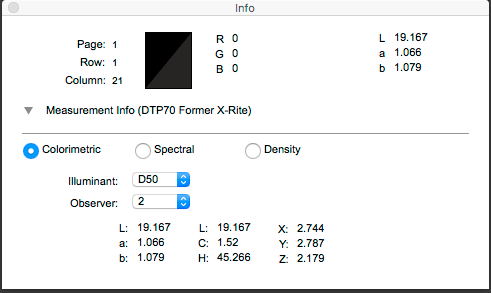
Take i will have to buy the pro package/subscription to be able to do any profiling with it?
Have not yet received it yet, should be here in couple of days, will check and see if it has a calibration strip.
Thanks
that’s a super light L* value. It should be in the 15-16 range for the old MK and the 12.4-13.5 range for the new MK.
Are you using PK?
-Walker
The ink is special edition matt in epson 1500w (1430)
Matte black code is
pzk7-nu-110-1
DTP70 auto-calibrated when you hit the green button.
cheers,
W
The droplets still work on DTP output so you don’t really need to buy anything else. I would use a 21x4 rather than a single 21 step. It’s easy enough to do with Colorport.
DTP-70 and colorport for reading.
Then just use i1Profiler to build the ICCs.
-Walker
One other thing that you need to know about the DTP 70 is that the lever that switches the UV filter in and out is very fragile. I managed to break mind, and you can’t fix it.
Thanks Walker. Colorport looks good for creating and reading targets. Can you recommend alternate software to i1Profiler?
Ok thanks for info.
I have now received the dpt70, just need to find some time to get it set up and have a play.
I have also been looking for such a solution, did try the trial of dropRgb with output from colorport, though it is a bit expensive.
I would only want I1profile for printer profile, but have not worked out how to a license, though suspect it will be more expensive then dropRgb.
Hi Walker. I have been using my DTP-70 and am having some success with generating profiles with ArgyllCMS. However, I have gained access to an i1Pro Photo V2 and consequently have access to I1Profiler. Your elegantly simple advice to use “DTP=70 and ColorPort for reading. Then just use i1Profiler to build the ICCs.” is eluding me. Colorport has a lot of options for saving data. Grateful if you could recommend one. And it isn’t clear to me how to use the ColorPort output file with i1Profiler. Some suggestions would be gratefully received. Cheers. Rob
Used i1ProV2 spectros sometimes come licensed for i1Profiler.
It is expensive. There are different tiers, the RGB basic license is the lower cost one.
best,
Walker
Hi, so far i have only tried the trial version, i profiled 3 papers for a 7800 that i had brought back to life after purchasing it with some non printing channels.
Colour much better after the profiling, and process was easy enough.
When i asked if dtp70 was supported on droprgb this was the answer I got:
yes, you can drag any measurement file which contains RGB and XYZ or Lab or spectral data onto basICColor dropRGB an create an RGB ICC output profile.
Important: the text file must be a CGATS file!
I used adobe print utility to print profile and colour port to read and export to cgats file, just drop the cgats file onto droprgb, wait for it to do its thing, save.
I am using spyder5elite for screen calibration and am going to see if this software can be upgraded to spyderprint to create printer profiles.
Spyderprint can purchased for a little less than droprgb