I performed a cleaning on my r3000 per the video on desktop printers using piezo flush with cartriges and it went very well. However I wasn’t able to clean the wiper blade because I am too chicken to pull too hard on the little tab to release it. Give me some of your thoughts anyone or Dana.
I tried taking some photos of our R3000 yesterday, but with the tight space, the fact that I’m right handed trying to work the camera and Q-tip myself, it was a bit difficult to get good photos…
I hope this helps~ Dana 
The photo below shows the R3000 capping station, and wiper blade in the down position (labeled with red arrow)
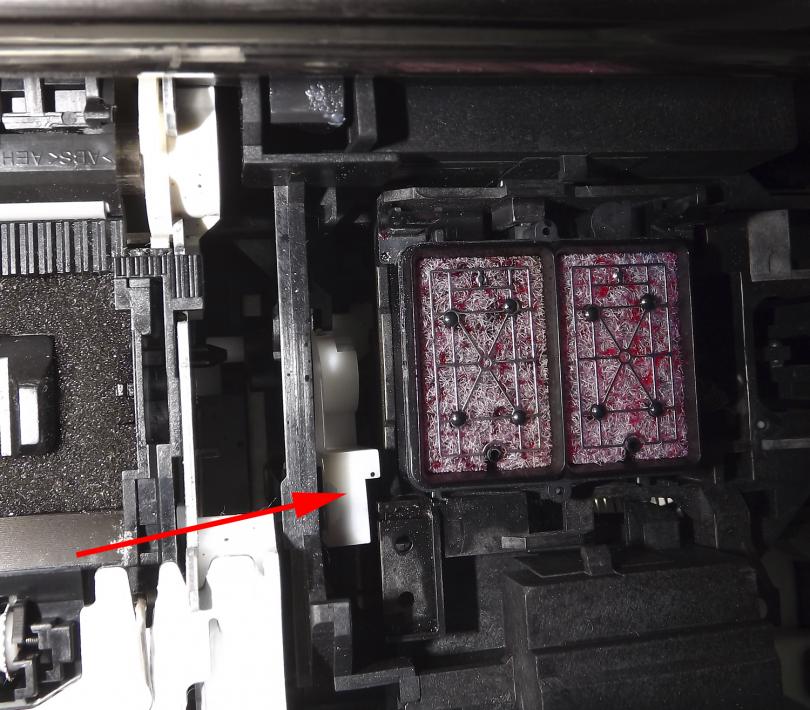
Using two fingers, I used one to push the capping station over to the right (to give my other finger and wiper blade more room), then with the other finger pulled up on the white wiper blade frame and it easily rotated up as shown in the photo below. The top edge of the wipe blade has a slight curve towards the capping station, which is the side that wipes the bottom of the print head (so, will likely be dirtier). Don’t touch the wiper blade with your bare hands, because the oils from your skin can cause damage to the print head. Gently wipe the sides of the wiper blade with a Q-tip moistened with PiezoFlush (pictured) or warm distilled water. After cleaning, use a dry Q-tip to absorb excess liquid before lowering the wiper blade back into place, and move the print head back to the right side of the printer.
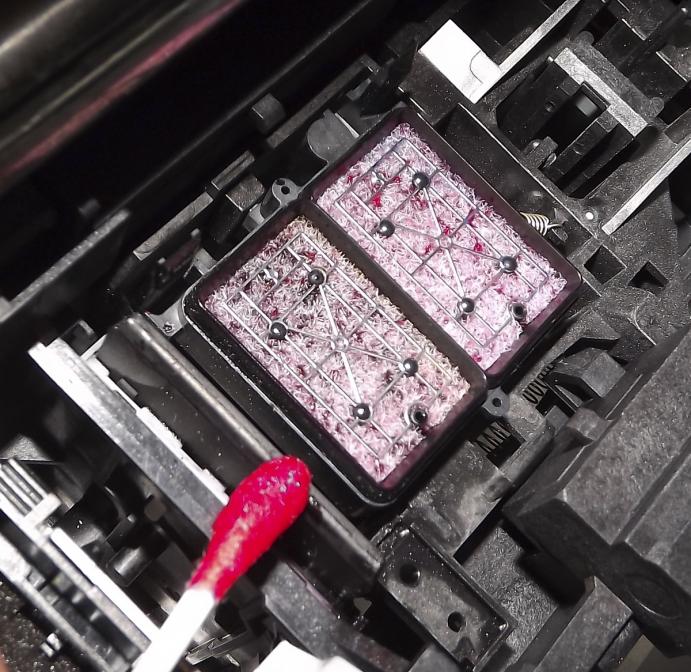
Dana,
Thanks for your help. You are awesome for taking time to help me out. Clean and printing actually better than new.
I had an Epson RX500 for years that made me go back to outsourcing my prints but was just not happy that I couldn’t control my own out put. I found your site and decided to buy an R3000 and upgrade to your system and now my prints are unbelievable. Just sold 2 13"x19" prints at a charity auction for $250. Your guys rock.
Excellent, I’m glad to hear things are working well after cleaning, and I’m happy to hear you just sold two charity prints- you rock too! 