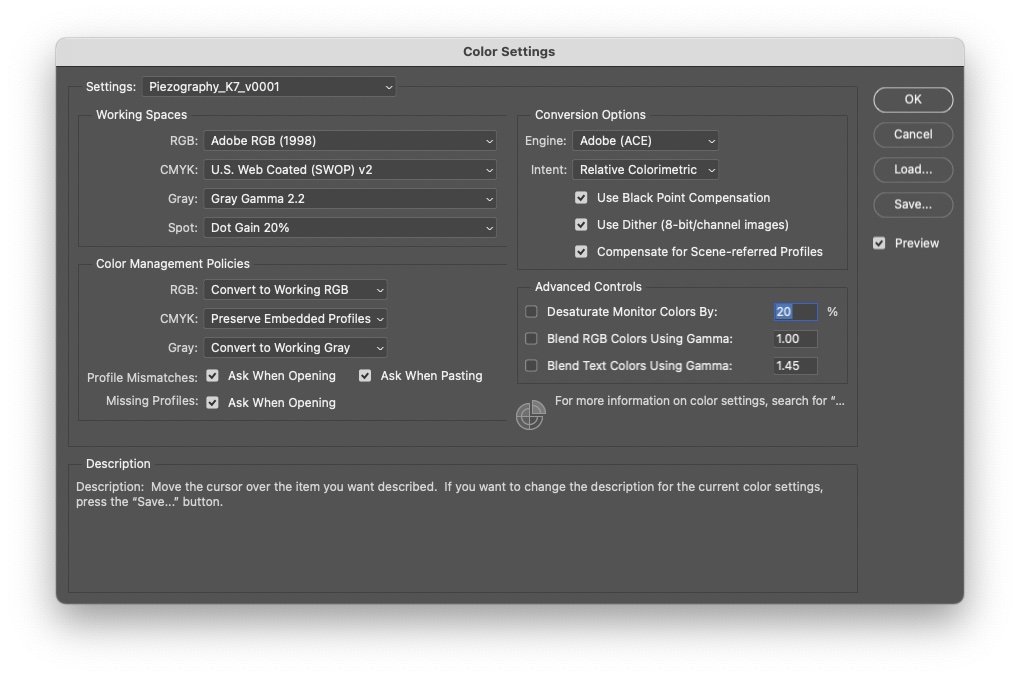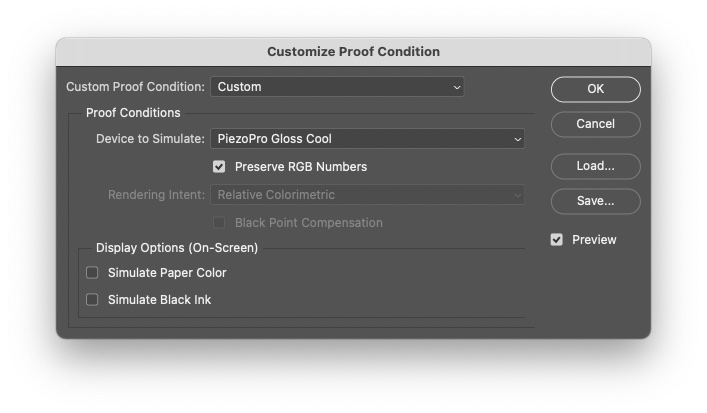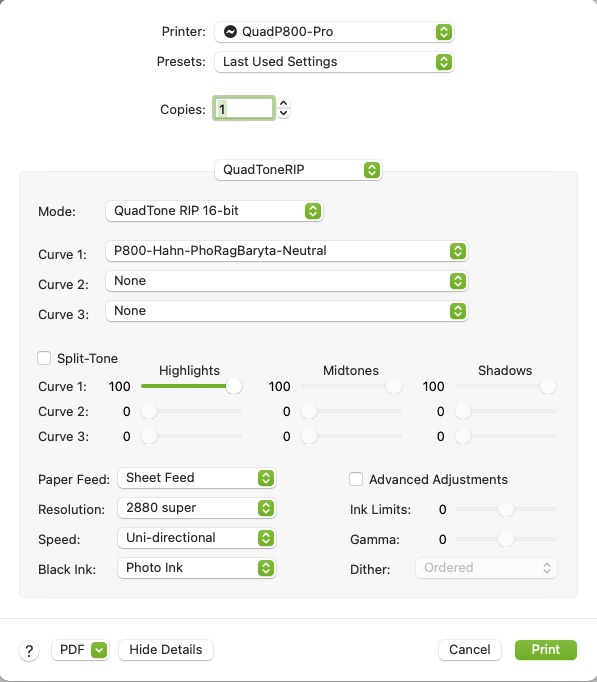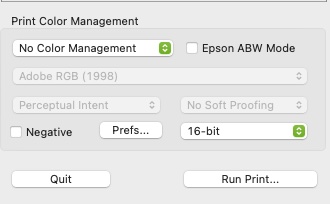I’m setting up my P800 / PiezoPro system and am down to the last variable, a viewing light for the print.
I do not have a viewing booth, but a dimmable LED light with a CRI of 96 and variable color temp. This is a small unit for cinema production and it is very color accurate.
I have built a small booth covered in neutral gray paper that is similar in tone to a Kodak gray card.
Now I need to determine just how bright my viewing light should be, i.e. how many lux should fall on the print? I have a calibrated Sekonic lightmeter that can measure lux, EV, foot-candles etc.
Can you please point me to some documentation that explains how I determine how bright my viewing light should be?
If my monitor is set to 85 cd/m2, how many lux should fall on my paper?
Below you can see all information pertinent to my setup.
Thanks
Room
White walls
Dim with windows covered by neutral colored blinds
Printer / Paper
Epson P800 / Piezo Pro Glossy
Hahnemühle Photo Glossy Baryta 320
Display
NEC MultiSync PA271Q 27" with SpectraView II Color Calibration
Colorspace: AdobeRGB
Gamma 2.20
Brightness 85 cd/m2
Whitepoint temperature 5000k
Software Settings