Here is the setup:
I printed a 15H x 30V print on Canson Rag Photographique 310. The inkset is SPED on a 3800. The image was printed from QTPrint with no color management at 100% resolution (i.e. no enlargement or reduction made by QTPrint). The profile used was “7890-9890-CansonRagPhoto” from QTR. The image is primarily dark tones (L = 5 to 50).
Here is the problem:
When I look at the print the paper has vertical “ripples” approximately 3/4" wide running the entire length of the print. One ripple seems to be raised while the next ripple seems to be lowered. The ripples are perfectly parallel. You can only see the ripples when you look perpendicular to them. This is not micro-banding that occurs at the leading / trailing edge of the print under certain printing conditions. I printed the image three times and each time was the same. It almost feels as if due to the nature of mostly dark (e.g. MK, Y, LM, and LK ink if looking at the .quad file using QTR-CurveView) that the paper absorbed the ink in a way to cause the ripples. It has now been 24 hours since the proofs were made and the ripples are still there.
The paper was cut from a new roll and flattened for several days before printing. Enclosed is a photo of the back of one of the proof prints and the vertical banding is clearly evident.
Any ideas? Or questions?
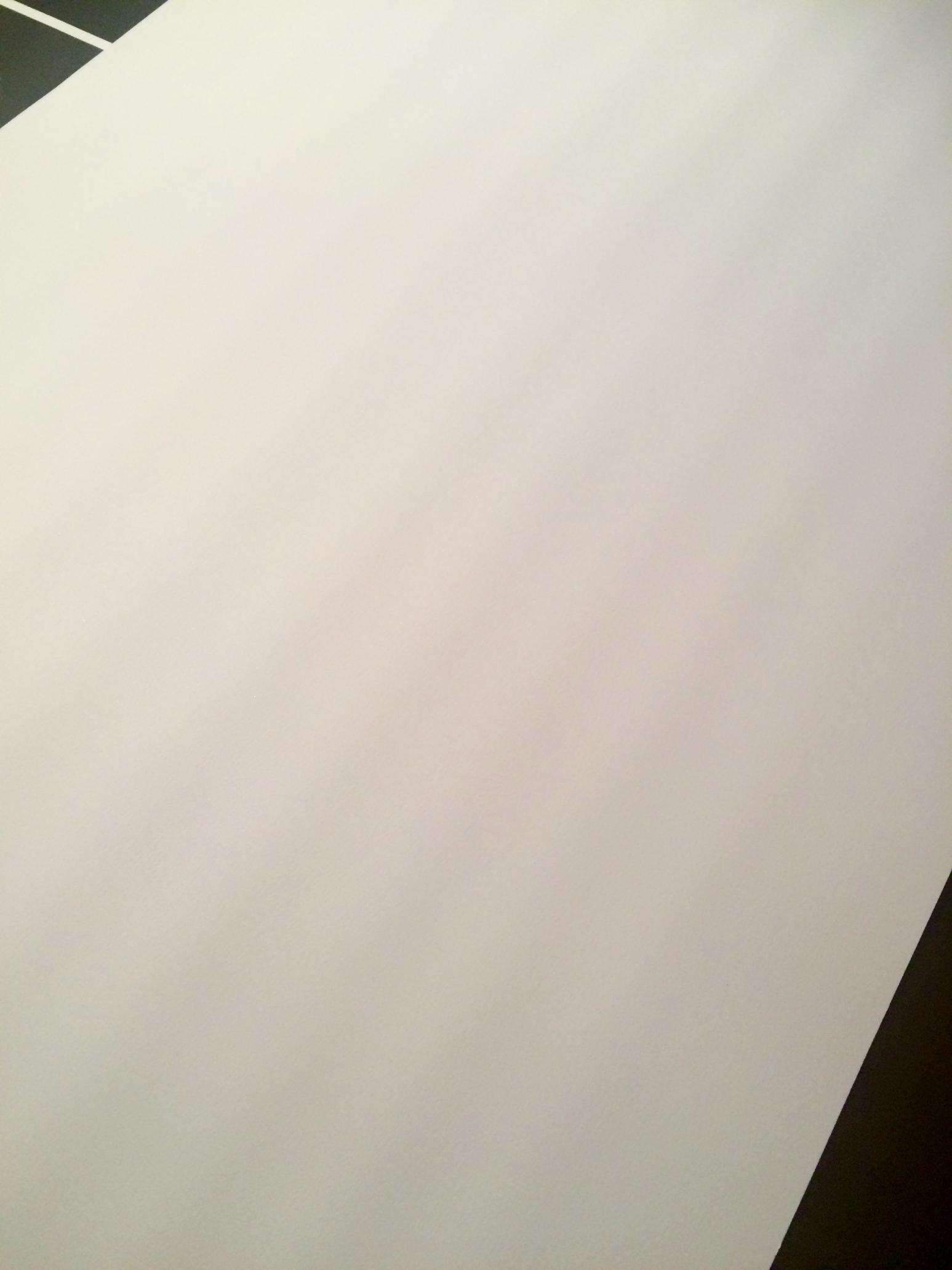
thanks!