Hi ‘Coners’, Buying a full set of cone cartridges and a gallon of piezoflush (plus the appropriate windows software) I seem to have flushed out my Epson 4900 system. However, I’m still seeing colors (other than piezoflush ‘pink’) in my test pattern…even after I put back my epson cartridges…of course this means that all the epson inks were not flushed while cleaning/flushing. My plan is to introduce conecolor as I run out of epson inks, i.e., one color at a time, as I start printing. My question is: what’s the most efficacious method to get the piezoflush completely out? can I just keep using Epson cleaning cycles or must I go back to the initial ink-charge cycles with the separate software. Thanks for sharing thoughts, experiences.
Ciao,
Bob
Are the colors you are seeing completely the same as your previous “pre-flush” nozzle check? If you look at your printer ink-lines, do you see Piezo flush in all of them?
You could have some ink-flow issues but I recommend an INIT FILL procedure with the Piezoflush cartridges and then an init fill with the new Cone-Color cartridges as this will reset the entire “flow direction” of the printer. aka: If there are any air bubbles caught around an o-ring or inside of a damper, the Init Fill procedure will get rid of them while other methods are not as exacting. The Init-Fill+Piezoflush procedure also helps clean out the “cleaning assembly”: that little unit below the print-head that vacuums the ink from the printhead.
Post init-fill with ConeColor, it’s important to do a couple normal cleanings to get everything behaving as it should.
note: It’s always important to use a set of Piezoflush carts that is entirely separate from your ConeColor carts. Never use a cart for printing that once had Piezoflush in it as this will cause all sorts of headaches and wasted time+$$$ down the line.
Regards,
Walker
Walker,
Thanks for the careful and detailed comments/suggestions! Let me be a bit more precise in describing the condition of my 4900 pre and post piezoflush (yes, I have a full set of cartridges for piezoflush use only!..thanks for that advice also).
Before piezoflush/ init-fill, I tried all means that Epson had available and after numerous “power” cleans nothing improved the horrible condition as seen by the printed pattern. After the init-fill piezoflush…I waited 48 hrs and behold the printed patterns were greatly improved. With all piezoflush cartridges still in the printer, I tried some paired power cleans for the green/orange pair and saw some improvement but eventually those efforts became fruitless so I let the machine rest another day and did another init fill procedure, waited 48 hrs and now the print pattern was virtually perfect! By this time some colors were showing piezoflush pink (namely C, VM, LK, LLK, Y) while others were pretty much their original hue (OR, GR. LC) and one, VLM, was indeterminate (VLM or piezopink?). Putting my epson cartridges back in shows the same printed pattern, i.e, mostly piezoflush pink. What is the most efficacious way to get all the channels printing their intended colors…Another init fill? Epson power clean all colors? or select pairs? Recall my intended strategy is to start using Conecolors (each with their refillable cartridges) into my printer as I use up my current supply of Epson inks. Thanks again for your comments and suggestions.
Bob
You will want to replace the Piezoflush carts with ConeColor carts and do an InitFill.
Do test images post initfill for validation. It may require one more round of PowerCleaning 1 day after the ConeColor has filled your system to get rid of absolutely all magenta.
Regards,
Walker
Walker and interested others,
Here’s an update and current state of my efforts with my 4900. I have pretty much followed most instructions suggested in Insert#107, namely (1) creating an entire set of piezoflush cartridges, (2) an initial fill/charge and print that showed some nozzles still blocked…so I created a Bounty paper towel soaked in piezoflush and parked the printhead for 48hrs. Removal of the paper towell showed an ink soaked paper towel. Removing that towell I then carefully did a shoeshine maneuver with a (slightly less) soaked towel followed by a power clean, and another nozzle check which seemed to show that all nozzles were open! to the piezoflush yeah!!! (3) I then replaced the piezoflush cartridges with the conecolor cartridges and did another initial fill/charge. A nozzle check showed a few blocked sections in a few colors which yielded to a few clean-all cycles until finally all nozzles of all colors were open except the LC which showed no colorant at all except some remnant of piezoflush. That showed the VLM nozzles open and the LC set still printing only what appeared to be remnants of piezoflush. Yesterday I put the piezoflush cartridges for VLM and LC back into the machine and did many powerful cleans of the VLM/LC pair with the result that still no LC was showing up in the nozzle check prints…what are your suggestions for next steps? BTW going through the documentation for the software I bought to do initial fill/charge there seems to the capability to do flushes of chosen pairs using Epson cleaning cartridges…this is seen in section 3.6 labeled “Tubes Cleaning” What are your thoughts on this? Could I simply do this with piezoflush? thanks for your help.
Bob Lofthus
oops in my previous post near the end…after putting piezoflush in the VLM/VC pair VLM channel seemed to quickly show piezoflush but the VC was very faint and I took this to indicate that channel was (still) blocked…thanks. Bob
I’m pretty sure that when Epson “reconditions” a 4900 (probably the most reconditioned printer on earth) they replace the damper and cleaning assemblies. These two fail together. It’s an air-lock in the damper that is causing the cleaning assembly (channel pair vacuum) to fail prematurely. It’s a really huge issue and is why I consider these printers to be beautiful lemons. (I repaired quite a few at LightWork that had this problem just by replacing the dampers and cleaning assemblies from parts bought from CompassMicro).
InitFills will sometimes fix the problem too but it may be beyond that on this printer of yours. Sorry for the bad news,
Walker
Thanks for the note, Walker…I’ll try some more InitFills, Bob
Good news Walker, another InitFill on the left side only did the trick…now of course I need to buy some more maintenance tanks. Again, thanks. Bob p.s. I’ll doing a print a day for a few days to keep things flowing until I start printing my 2016 calendar for friends and relatives…hmm should I still include January?
so glad to here it.
fyi, do an AUTO NOZZLE CLEANING every day. I know. It’s crazy. But for these printers, it’s the only way. It only cleans the channels that are funky and that doesn’t kill the cleaning pump. It also is actually the only accurate auto-clean sensor in any of the x9 printers.
Walker, will do an auto nozzle cleaning every day, again thanks!, Bob
This is for Walker or knowledgeable others. In the service program for the Epson Stylus Pro 4900 (that I purchased) in section 3.3 there are two functions that can be used: (1) ink eject and (2) initial charge. My question concerns when I’m switching over from piezoflush to inks should I first do an ink eject of all 11 ‘tubes’ to rid them of piezoflush and then an initial charge? Note that there is no function labeled InitFill…I’ve assumed this was the same as initial charge. At any rate, is ink eject a valid step between going from piezoflush to inks and viceversa? Yes, it’s sad to note that I’m still not able to print my calendar. Bob
You don’t want to get air in there so don’t do an ink eject.
Do initial charge to piezoflush and then initial charge to ink.
regards,
Walker
thanks Walker for the clarification
walker, nearly got my 13 copoies of my calendar printed when suddenly I had massive streaking in the december picture for my calendar. This is shown readily in before and after test prints of pattern check that I’m attaching. I’m now parking the print head over the a piezoflush soaked paper towel after many waves of head cleaning. Will do this until tomorrow, when I’ll try my last efforts: (1) put the piezocartridges in and do an intialcharge cycle and if I pass the pattern check stage then (2) go back to the ink cartridges with appropriate initialcharge and see what happens. If I can then finish the calendar, I’ll seriously look at the possibility of getting a refurbished epson 3880 and negotiate/understand with you guys see which of mypresent cartridges can be used in the 3880, etc. with the goal to use 3880 inks from injetmall. Thanks for your continued advice (and the guy on the phone that I just talked to) , Bob p.s. I’m trying to attached a file to show you my testprints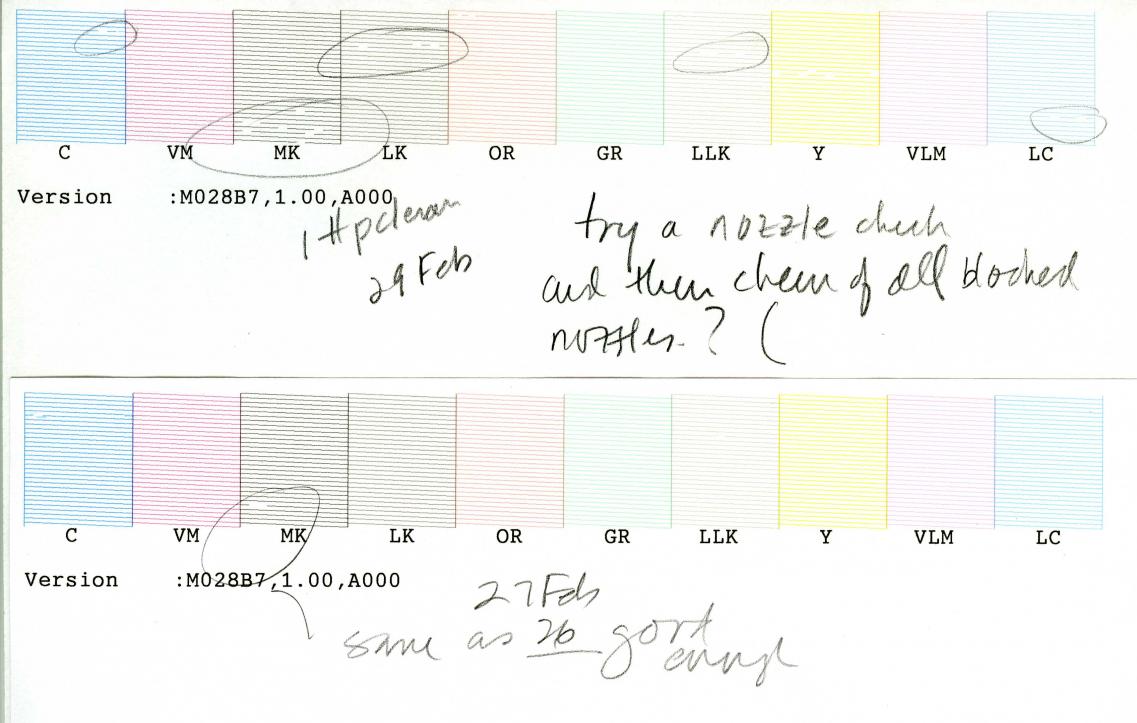
FYI:
This is standard amount of clogging that would result from that many prints. I do check/clean every 10 small format prints. For LF I do a check between every print.
The 3880 won’t give you better results with full-on production like that.
best,
Walker
walker, I finished printing my calendars…they look great! I’ve got piezoflush in the printer now (yes did init charge and then a piezo flush soaked paper towel overnight). I did an auto nozzle cleaning and have only piezoflush in the system. I’ll most likely most likely not do any printing for about 2 months (while I attend to my garden, etc). Is there anything else I should do for now or in the next few month? thanks for your advice. Bob
For the next two months, rest easy knowing there is Piezoflush in there.
congrats my friend,
take care,
Walker
walker, I couldn’t have gotten my printer functional without your help. thanks! bob