In the Cone Edition Press website, there is a series of images that show examples of Piezography Pro splits, such as Warm Highlights/Cool Shadows using %'s for Highlights/Midtones & Shadows. Just above those images, there are images listing curves used as: Warm w/ 20%Neutral & 80% Warm, Semi Warm w/40% Cool & 60%Warm and Warm Neutral w/ 80% Neutral & 20% Warm. My question is how are these inks split between Highlights, Midtones & Shadows?
using Split-Tone option in QuadTone RIP.
So, as an example for Warm Neutral: the Highlights, the Midtones and the Shadows would all be set to 0% Cool, 80% Neutral and 20% warm. Is that correct?
With Warm Neutral you would not use the Split-Tone option because it is not a Split-Tone so no need to make it more complicated by doing that. Just leave Split-Tone unchecked and then use only two curves. Neutral set to 80% and Warm to 20% . Only use the Split-Tone option if you intend to split the toning between shadows, mid-tones and highlight differently from one another.
This is what I set in QTRgui for Warm Neutral
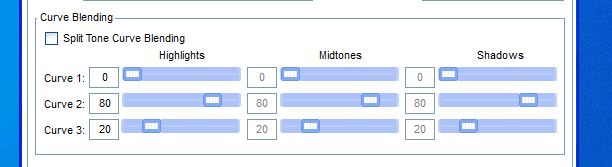
That is correct! That will work!
Thank you for the reply! One more question. Using the same setting of the curves as above with curve 1 set at 0%, 2 at 80% & 3 at 20% (for Warm Neutral), is there a difference that checking (or not) the split tone curve blending check box makes?
Yes. But only when you check it and move the sliders independently of each other in the highlights, mid-tones and shadows. Then you are split toning. If you Check it but do not alter the sliders there would be no difference.