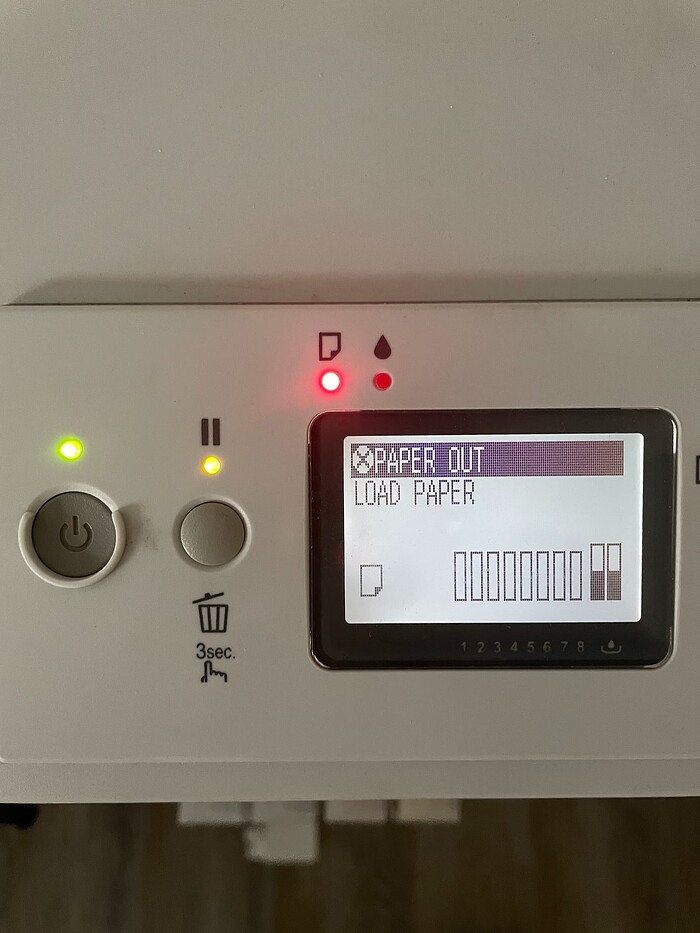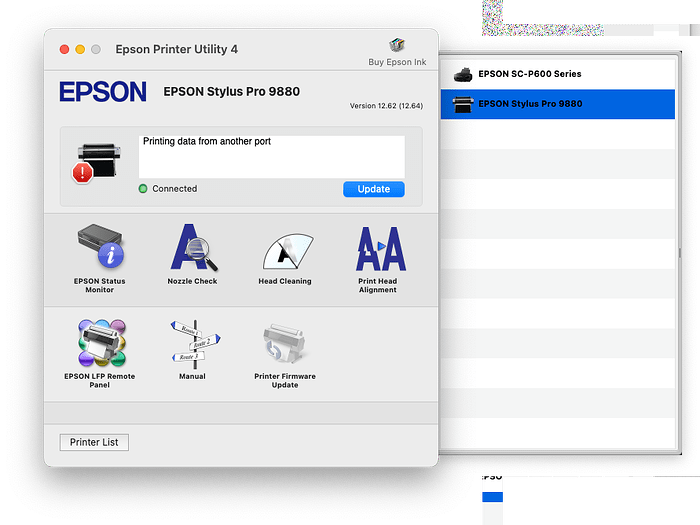I just bought a used 9880 from the University of WI and it didnt come with any ink. I bough ConeColor refillable ink carts from here. I’m on a Mac and when I first plugged in the 9880 i ran though a Power Cleaning and once I tried to print a nozzle check nothing printed. I through maybe I should try running the nozzle cleaning and nozzle check print from the utility on my Mac. I’m using Epson Printer Utility 4 and it shows up with a green light on the app and is connected but says 'Printing data from another port. What am I missing? I have decent amount of printing experience but not with any printers over 13" wide. Thanks for your help in advance ![]()
@IJM_TechSupport any thoughts on getting my 9880 to either print a nozzle check successfully or to correctly communicate with my Mac? thanks!
Have you resolved this issue? If you click on the button that says Update, does it give you a list of ports to choose from, like USB001, USB002? Whichever port is selected, you need to try selecting a different one. Are you connected with a USB or Ethernet? If the correct port is already selected but you are still getting this message, maybe you should try reinstalling your printer driver. Hope this is helpful.