I had a yellow clog which was solved by you all by changing carts, thanks. Now I have perfect nozzle checks, I have agitated all the inks but my prints are muddy. Since the clog was fixed I now use Mac el capitan and photoshop , I am unable to find your profiles for 7890 ,I have tried your 7880 profiles and epson’s but my colors are off, I know my inks are old but they are working fine in my 3800 . Any advise on trouble shooting this? Thanks Liza
Different model printers (7890 vs 7880) print totally different ink loads and corresponding color so one ICC for a 7880 would not work on the 7890.
We do not currently have 7890 profiles (as we never had this model printer in stock) but we will be offering an ICC profiling special this Black Friday so feel to get a few custom ones made later this week! Stay tuned for our newsletter.
Best,
Walker
Thanks Walter I wasn’t clear enough. unfortunately the colors are way off, I have uses the epson profile on exhibition fiber and what should be red is orange. It seems silly to make a new profile for problems that might be in the ink. My first thought is I might have mixed up and used my 3800 magenta rather than vivid magenta, but not sure of that.
I printed 1 target thinking I would do what you and Dana recommended. Unfortunately the target I printed is not even close to what is on my computer. 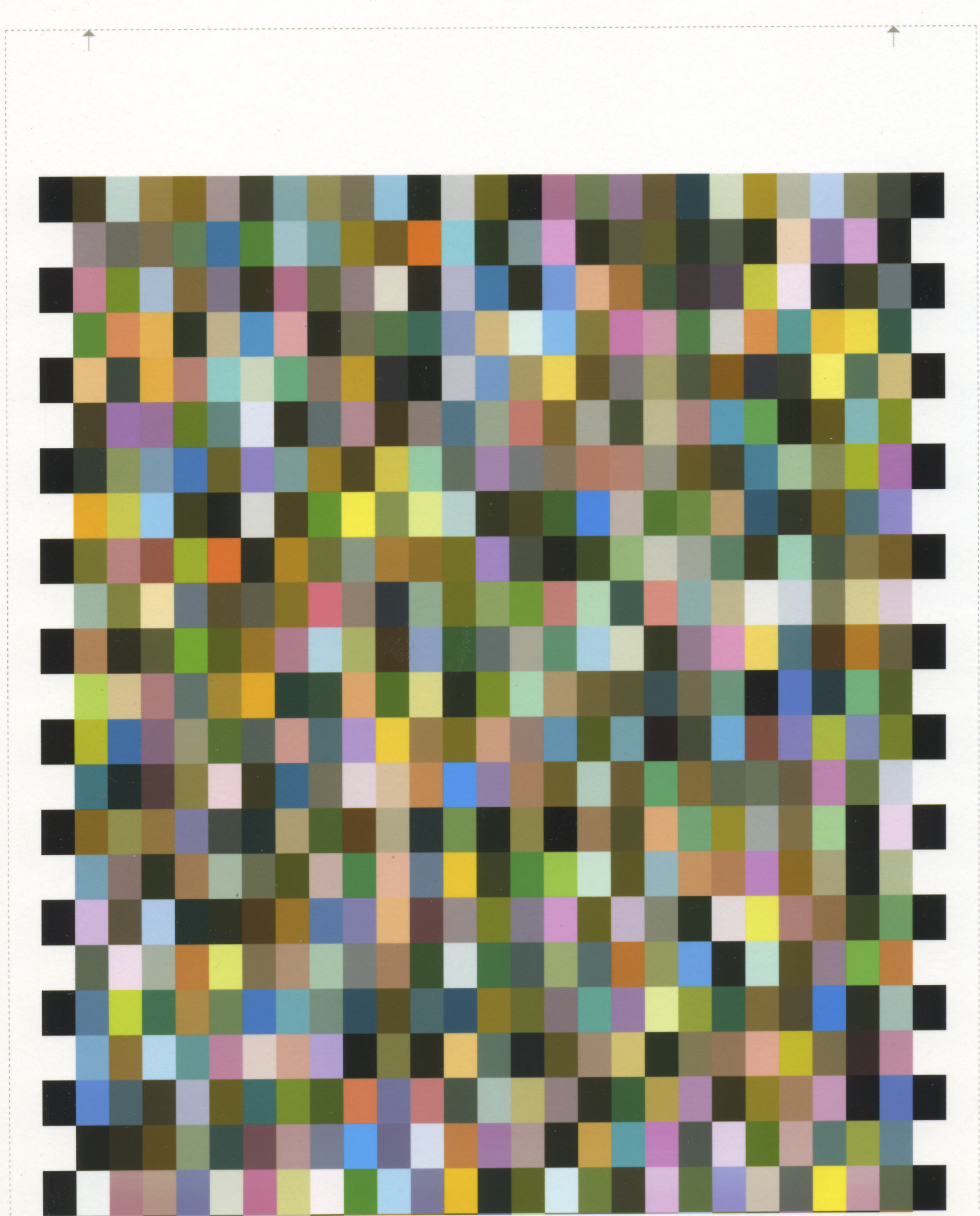 I am not confident this is the right way to trouble shoot. Thoughts
I am not confident this is the right way to trouble shoot. Thoughts
I changed the vivid magenta ink with fresh vivid magenta. Still no luck. It is really weird as nozzle checks print the right color. Any help anyone much appreciated
It looks to me like you are printing with the wrong color settings.
Follow the instructions in the ICC profile Product Info tab here: http://shop.inkjetmall.com/Shop-By-Accessories/Custom-ICC-Profiles/Custom-ICC-profiling.html
It requires using Adobe Color Print Utility to print the targets.
best,
Walker
Unfortunately I did. I am a long time user and printer. I am thinking there might be some corruption with the printhead if that makes sense. Have you ever heard of such a thing?
Thank you complete success on 3800 with priming, not sure when I forgot about that step. I did the test of inks with paint brush , doesn’t look like human error there. I haven’t figured out firmware update yet, still working on getting dmg to open Bit meanwhile I talked to someone a bit more knowledgeable at epson and her thought I probably had a cr duct leak the mixes the inks before print head. To be continied…LIza
Dear Liza. Wells just dinged me on this.
Your LLK is clogged now?
Oy,
This can be a problem with this particular printer. Full channels going all at once that is . . .
-Walker
Hi Walker,
The other channels work now, can you run this by Dana Please. I hate to retire this printer before you guys get another 24 " printer working with your inks…
I’m tagging @IJM_TechSupport on this thread, she’ll get a ding when she’s back to email.
best
Walker
Hi Liza~
Let me make sure I understand, your 7890 and 3800 are set up with Cone Color inks, and the 3800 is printing well/correctly, but the 7890 is producing muddy output? And now the LLK channel isn’t printing on your 7890?
Regarding the muddy output: What is your operating system version? Have you deleted and reinstalled the print driver, from a fresh download? Please send a printed nozzle check for me to see, and screen captures of your print settings.
Did your LLK cart get very low or empty of ink recently? What is the current ink level of that cart? When did it first drop out? What have you done so far to try getting it back?
Let me know, and I’ll try to help!
Thanks- Dana