Can’t get any pk or mk out of my 600, what would be the best way to unclog it?
Depends on why it is occurring…
Usually what happens with a P600 is that the clog only is for one of the two Blacks which share the same channel and are switched in the ink selector unit. If the printer for example, is kept in PhotoBlack mode for longer than a year on ConeColor or Piezography inks or as short as 3-6 months with EPSON inks then the ink settles and permanently clogs the black ink exchanger. So switching black ink modes results in a clog in the unused mode because only air is present and the unused black ink can not pass the plug in the black ink exchanger.
If that happened and you repeatedly used the power clean to try and unclog it - then possibly you delaminated the black ink channel which will look like a wide swath of missing lines but some lines still printing and the swatch either is unchanging or growing bigger. That requires a new print head and a new ink selector unit.
But if the this just suddenly happened it may mean some other issue.
What occurred on your side to not be able to print PK or MK?
regards,
Jon
I have always had problems with pk clogging but I can get it unclogged by switching from pk to mk and back, but this time I get nothing from either one.
You’re probably then chasing the thickened agglomerations of pigment into the ink channel…. At this point avoid repeated cleaning so that you do not delaminate that channel. But this is a well known issue with the 3880, the P600, the P800 which all use the same print head and have the same issues in the ink selector unit with the black ink exchanger. Easiest fix is replacing the ink selector unit as long as your black channel is not delaminated.
Otherwise you need run the INIT FILL in combination with an MK and a PK cart filled with PiezoFlush using a Windows only utility. There is no Mac utility that EPSON offers to do INIT FILLS.
It will waste about 10ml ink in each of the other channels each INIT FILL so it is going to require that you make sure none of the carts go below 30% of the INIT FILL will fail.
You would run the INIT FILL, then change black ink modes and run it again. Then do a nozzle check and see if one is OK and then check the other after the black ink mode change. At this point back and forth mode changes may be all you need… You will need to run INIT FILLS to return ink back to the head after you install in date ink carts.
Thanx for the comeback. Where can I find information and directions for INIT FILL that you mentioned? Also is this the ink selector unit you mentioned
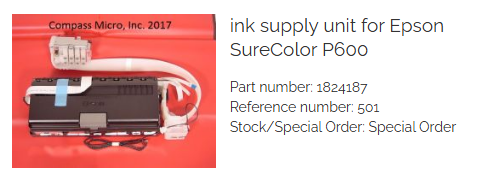
Thank you again Jon
go to any of our PiezoFlush products and read How To Use PiezoFlush
That does look like the ink selector