Walker I apologize if I’m an idiot but I can’t figure out what I’m doing wrong. I keep attempting to copy the new curve generated Piezography Professional Excel spreadsheet to Sublime Text and every time it scrambles the formatting. I’ve tried everything and have no problem copying .quad files directly into Sublime or any other text editor. The only time this happens is when I try to copy and paste from the Excel spreadsheet. Suggestions?
Please show your screenshots of the process.
Most likely you are copying more than one column of data?
best regards,
Walker
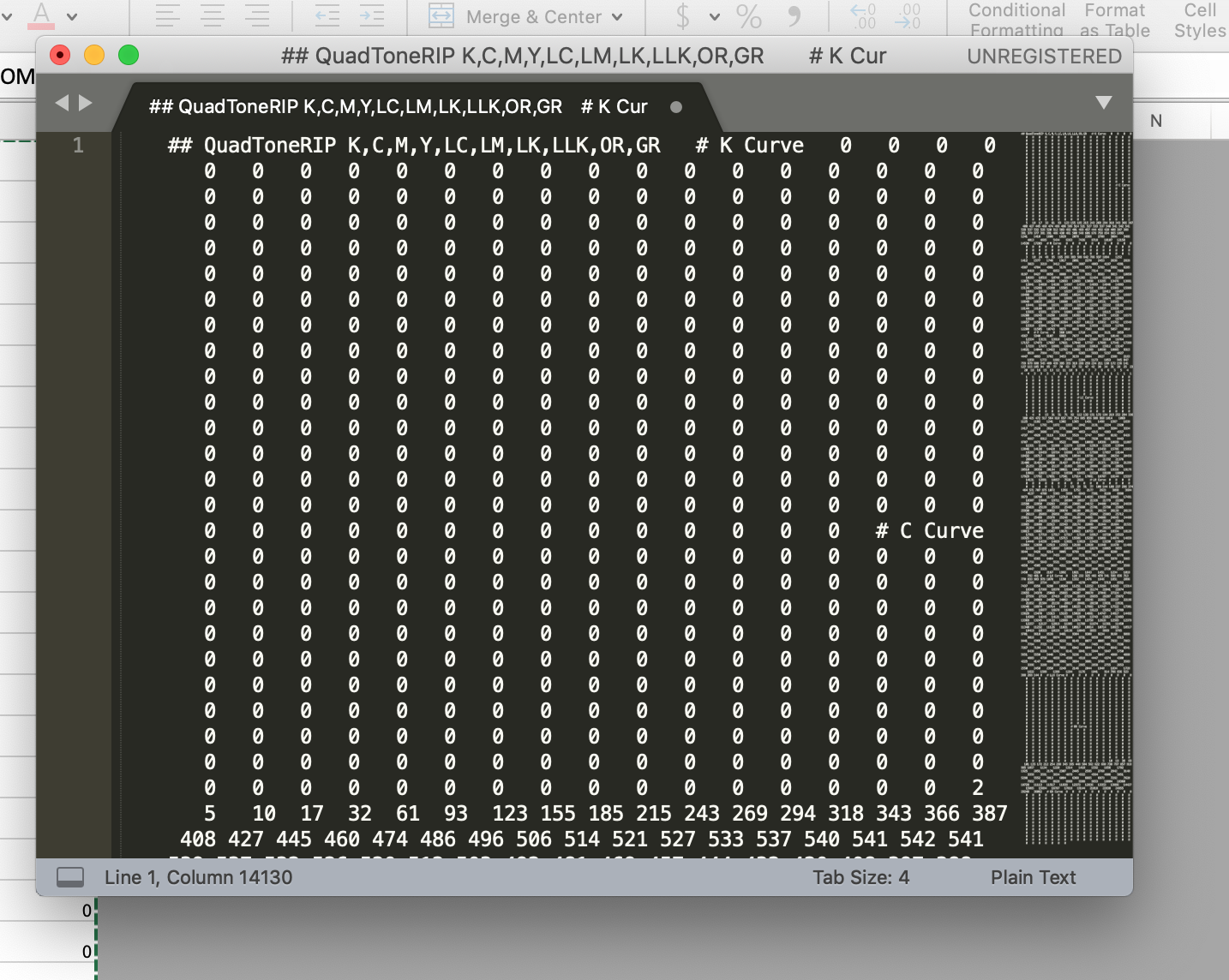
This only happens I when copy and paste from the Excel worksheet. I can copy any quad into the text editor and into Excel without a problem. As soon as I copy the new curve and try to paste it into Sublime the format goes nuts. I did this numerous times with you at the workshop without a problem but now I cant do it on either my laptop or my mac.
You are showing me the result not the screenshot of what you are copying (in the spreadsheet).
Please show me the spreadsheet if possible. Make sure you care selecting ONLY the curve cells. If you have clicked outside of these then this would be the result.
-Walker
Hey Walker -
Maybe my memory is playing tricks, but didn’t someone have a problem like this a few months ago that turned out to be caused by something to do with how it was pasted? I seem to remember being able to recreate the problem but I can’t remember the specific thread or who it was.
Keith
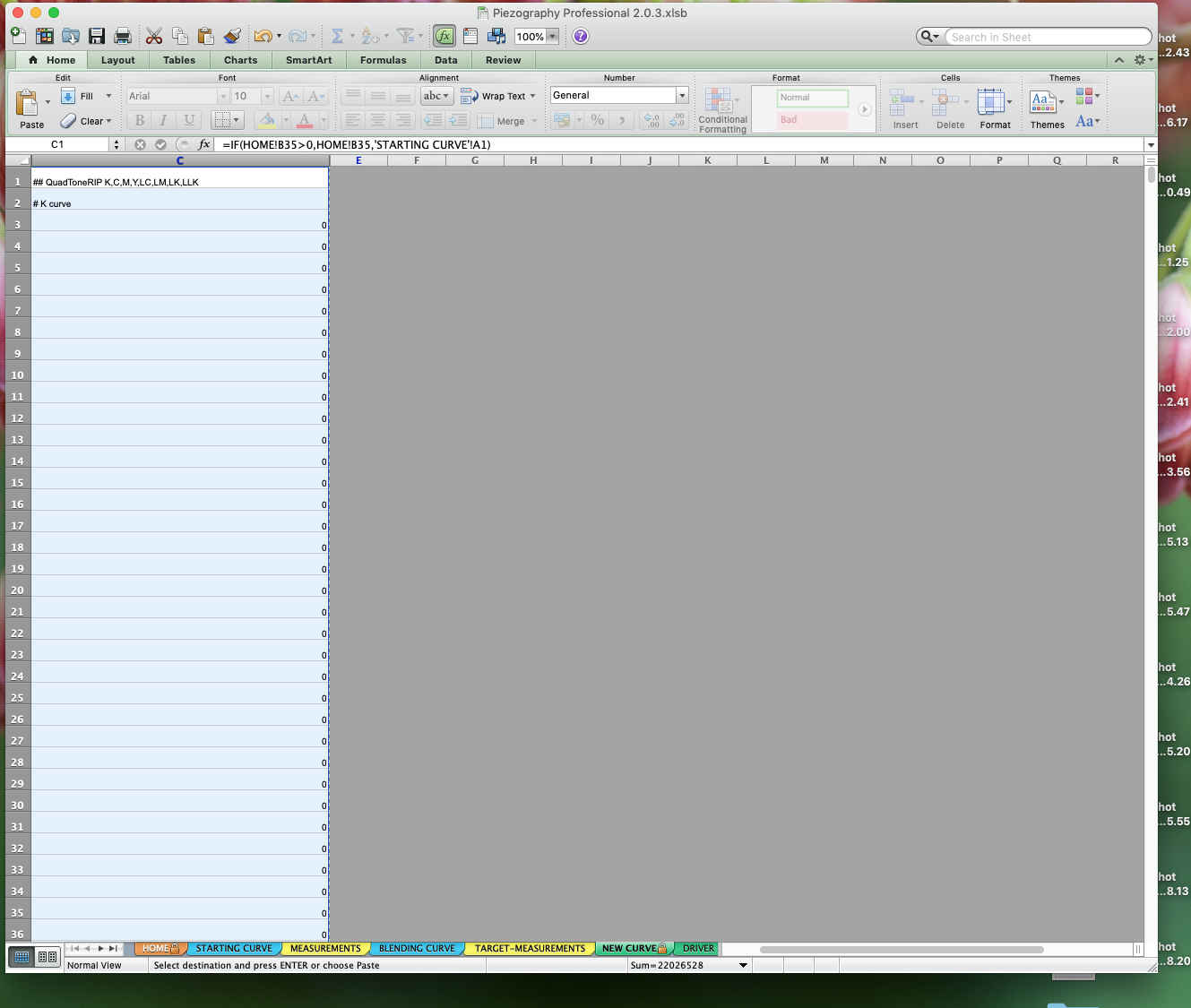
I’m in the “new curve” tab. I click on C1 and hit command A. It highlights all the cells. I copy and then paste into Sublime.
You have v2.0.3
Download v 2.1 (most recent) and it will work for you.
I confirmed that you have access.
best,
Walker
Hurray it worked! Now one more request. When I was up there you gave me a version of PPE that included Orange and Green channels so I can remap my Cyan channel which is not functioning. Do you have v2.1 with that option for Orange and Green included?
Open up your PPE that has this and just re-do the channel configuration in the 2.1 version to be the same.
Copy/paste your starting curve before you do the channel map to = the old tool.
best,
Walker
Sorry you lost me. How do I open the file you created for me and then re-do the configuration in the 2.1 version?
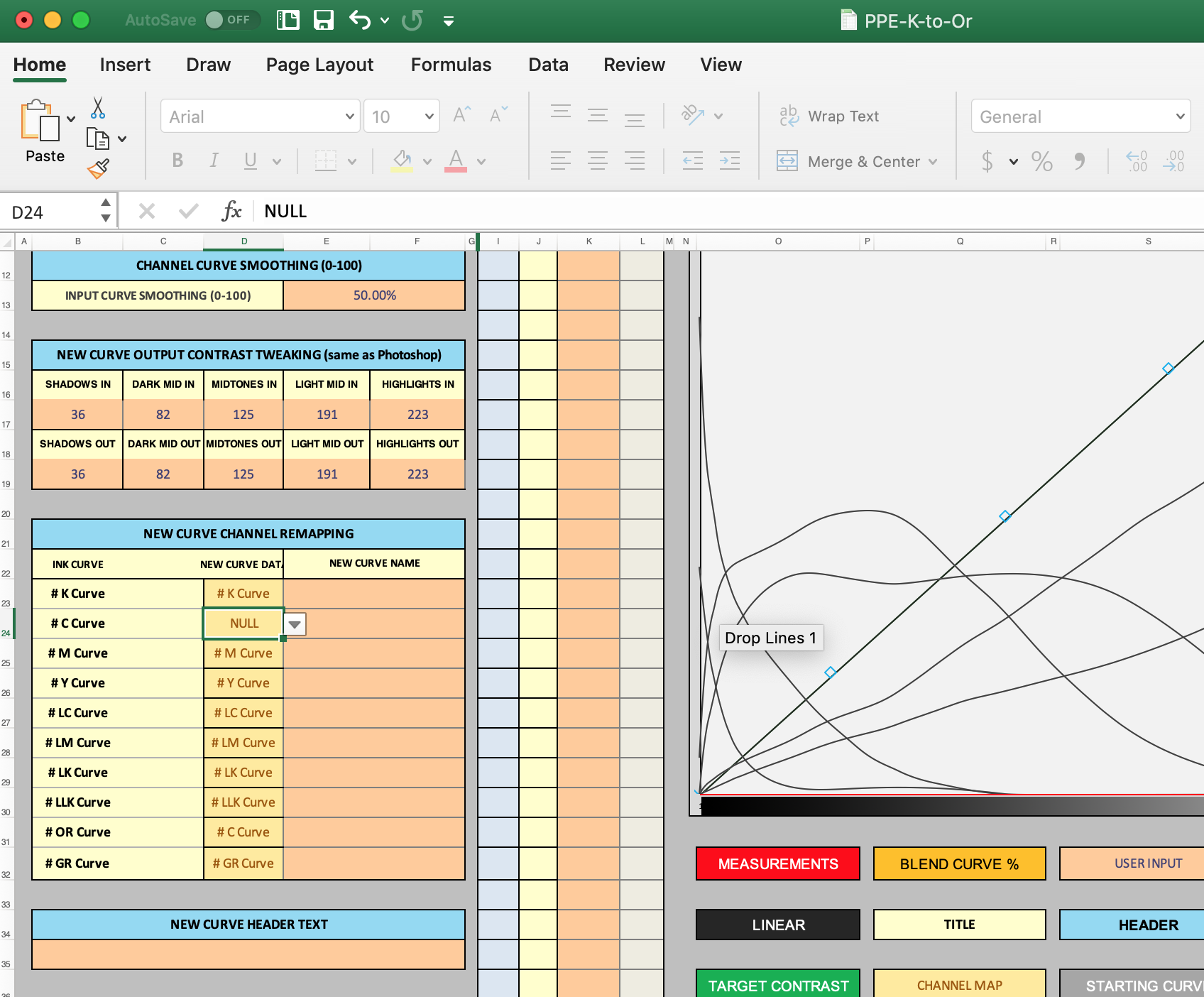
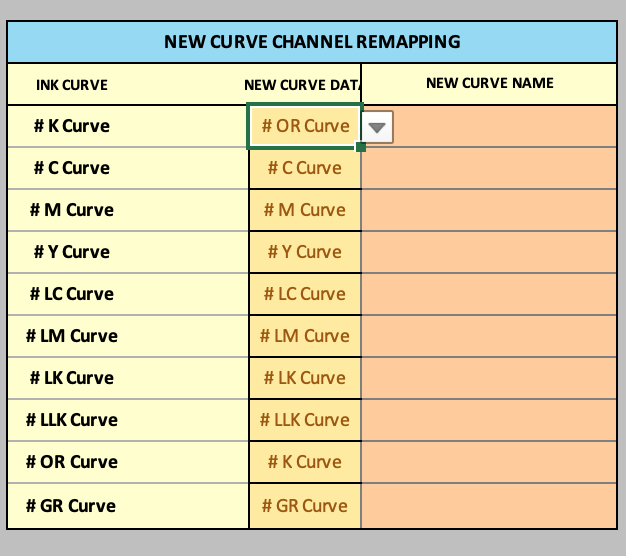
So the #K Curve (ink curve column) needs to be set to NULL because you don’t want any ink values in there (you aren’t printing with this channel at all correct?).
Then it will remap correctly.
best,
Walker
No I am printing with the K channel. I was screenshotting the old Excel file “PPE-K-to-Or” you created giving me the ability to remap the Orange and Green channels. The PPE v2.1 doesn’t have Orange or Green available on the home page to remap.
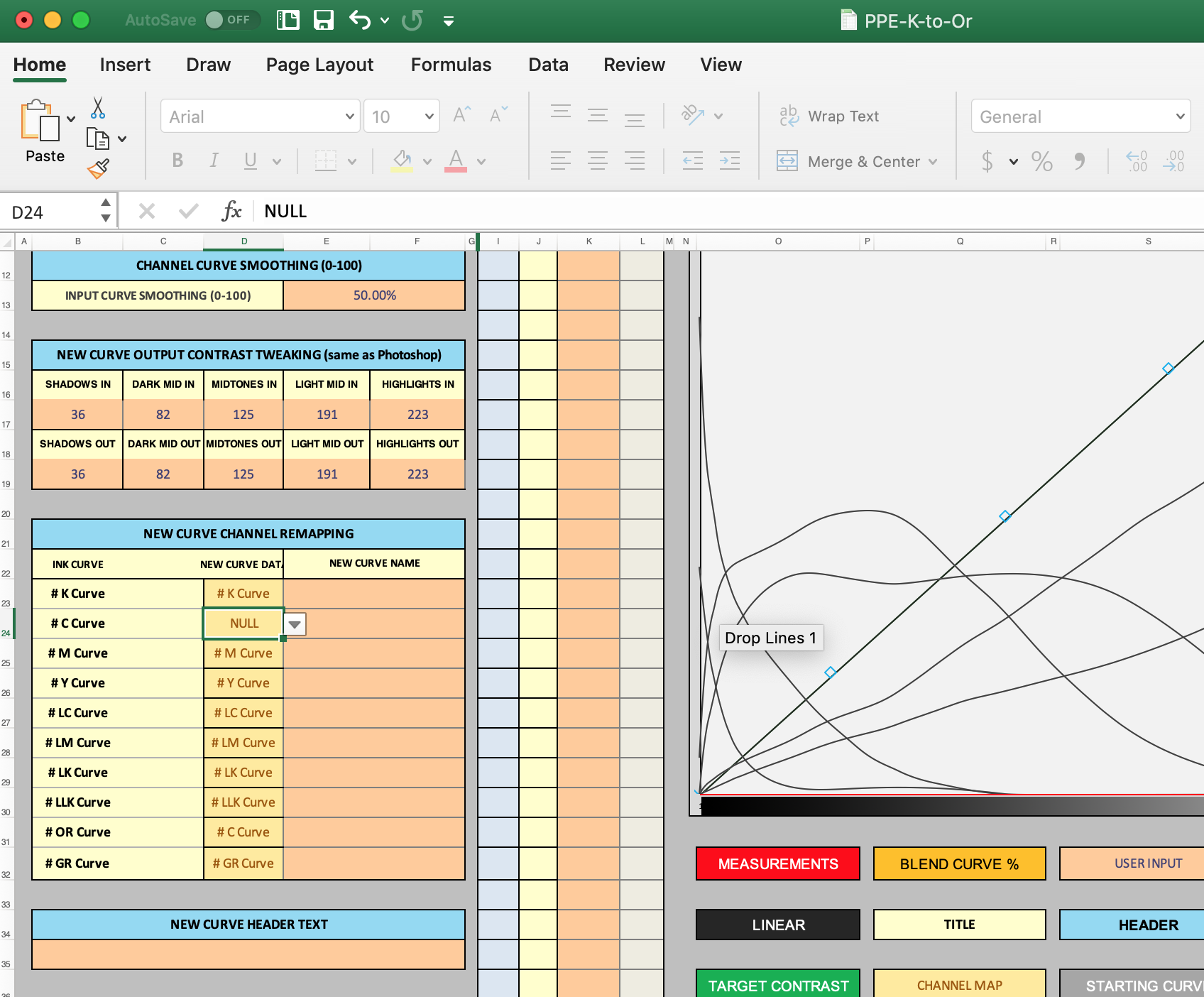
This is what I would like to do within 2.1 but its not on the home page. Remap the Cyan channel to the Orange channel
As I said before, you need to copy/paste your 9900 curve into the New Curve section before proceeding to the remap.
Then you will see the OR/GR.
To remap C to Or you set the Orange channel (middle column) to have the C data and the NULL the C channel.
best,
Walker
Okay it picks up the channels based on the curve you load into it. Sorry now I understand