Walker:
I’ve not experienced this condition before. And of course, I need to print in order to meet a deadline.
I cleaned the printer last night (a test print showed the same condition yesterday). Do you have a recommendation for me?
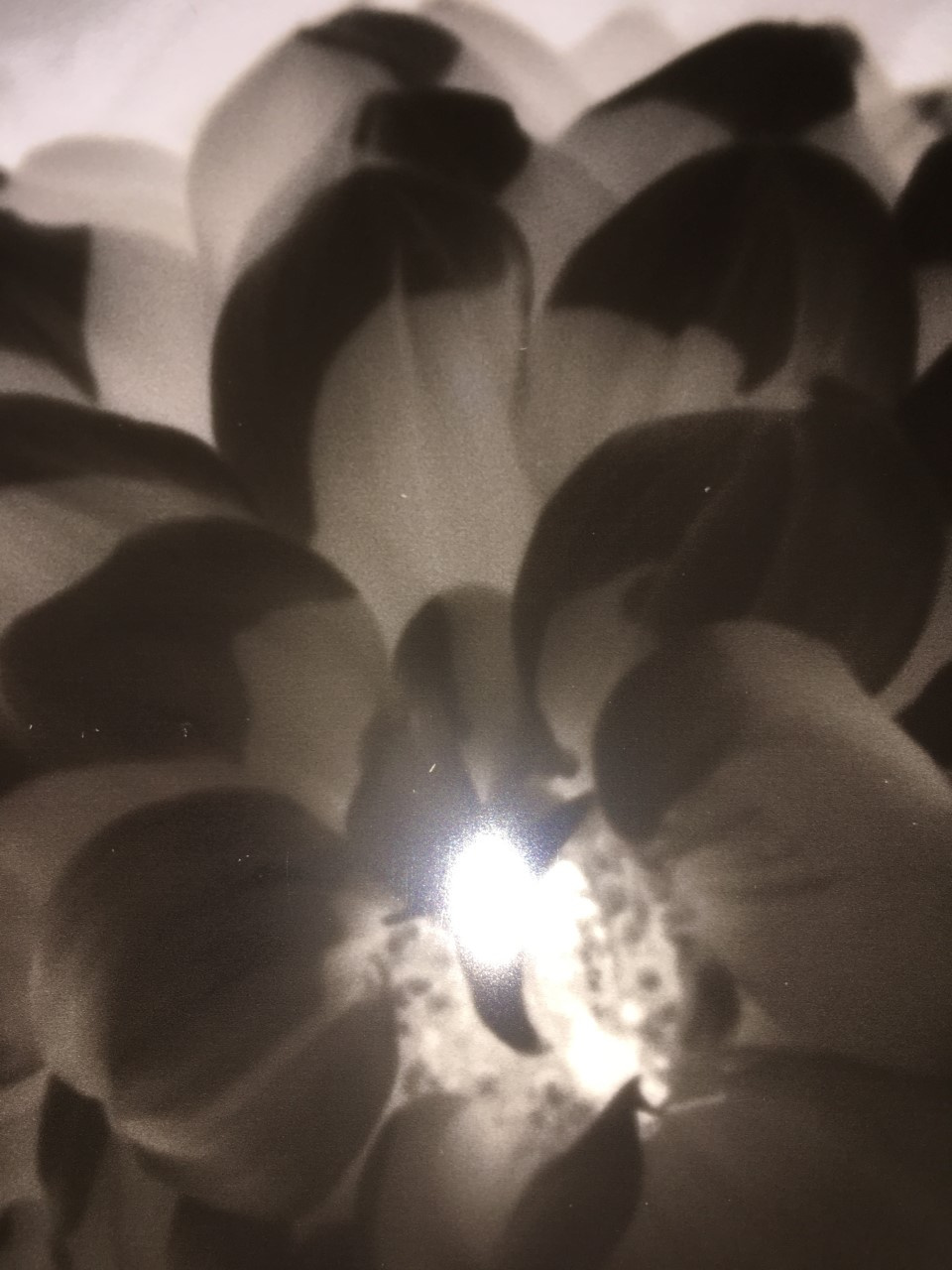
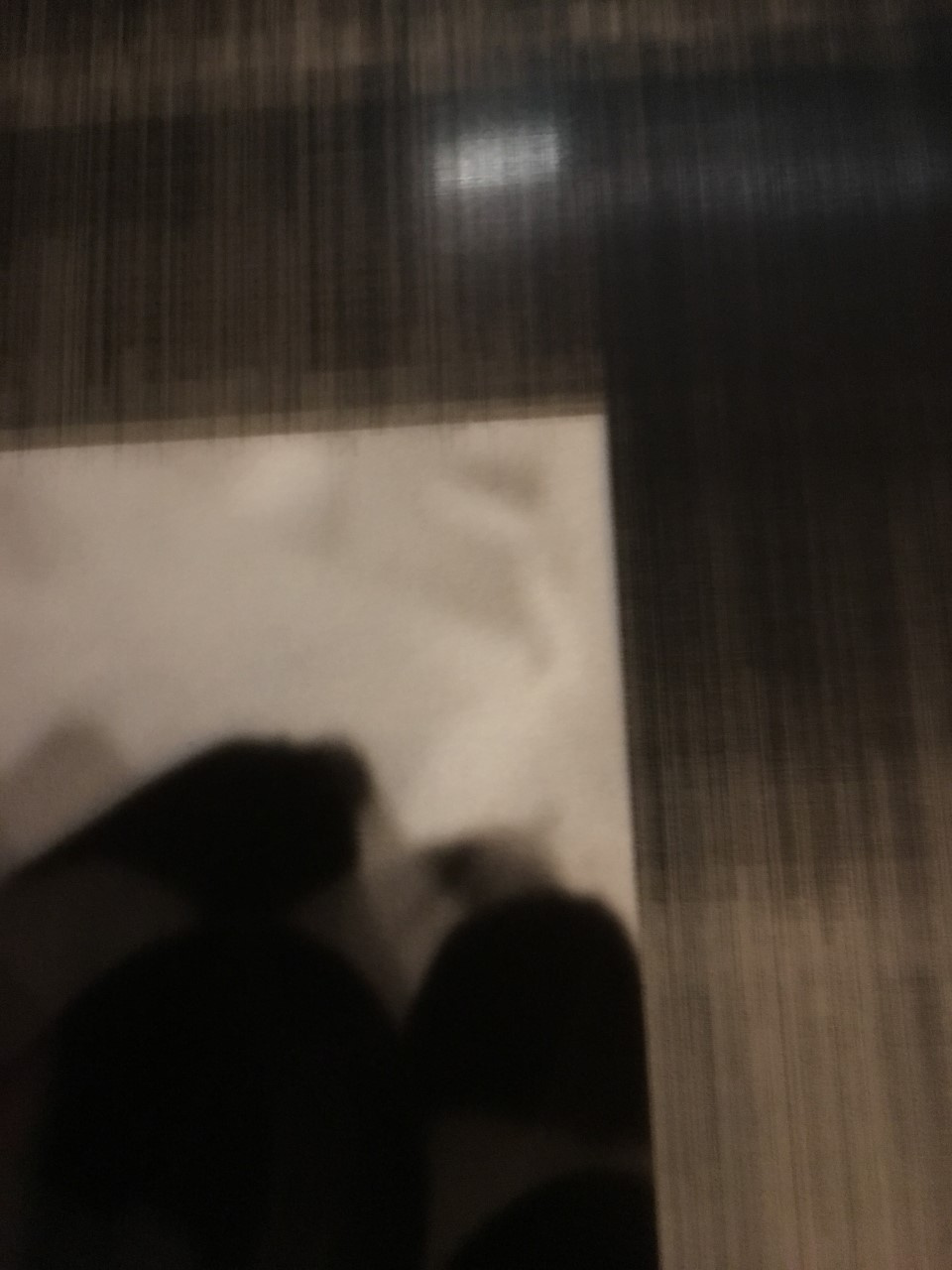
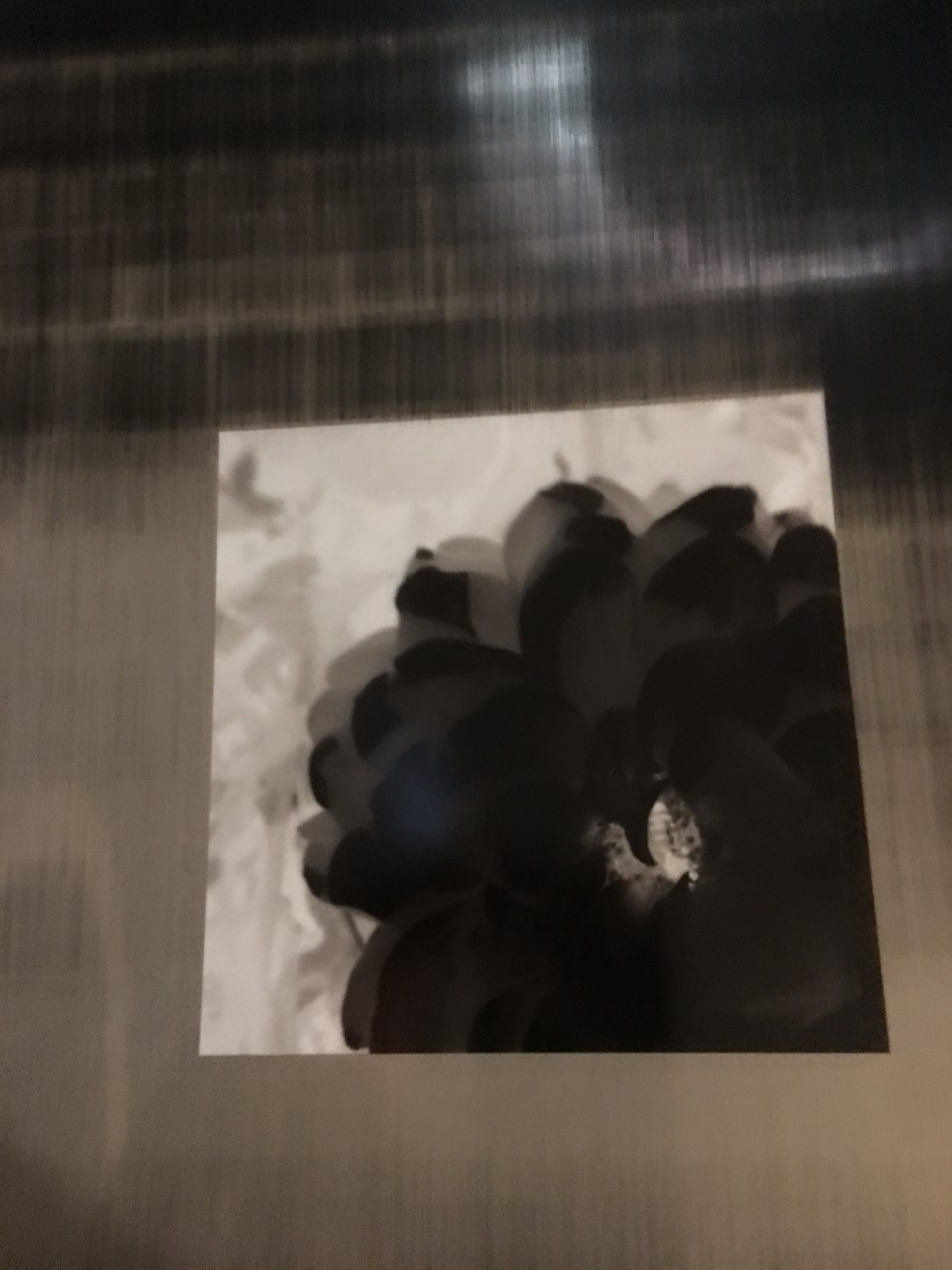
Walker:
I’ve not experienced this condition before. And of course, I need to print in order to meet a deadline.
I cleaned the printer last night (a test print showed the same condition yesterday). Do you have a recommendation for me?
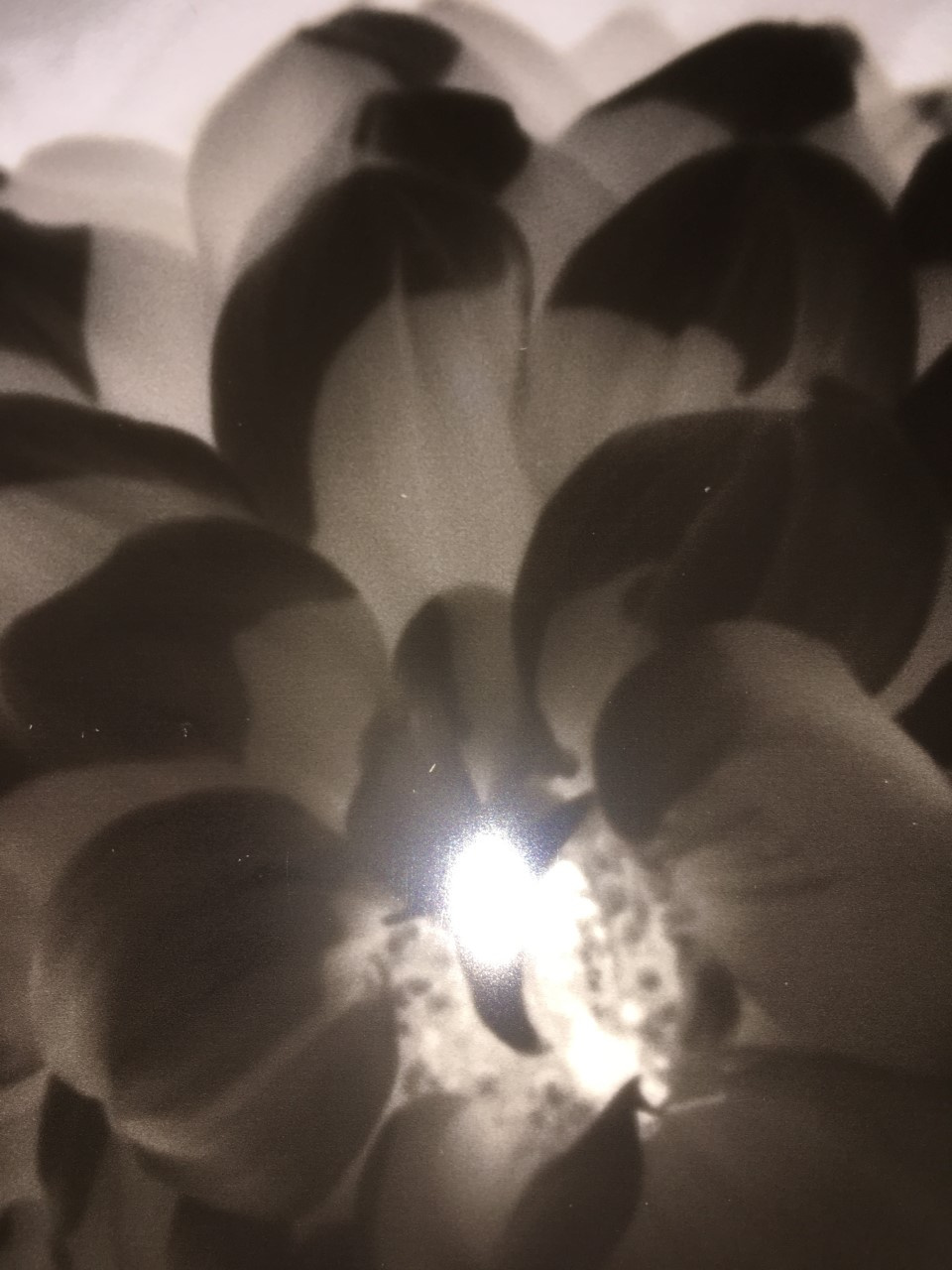
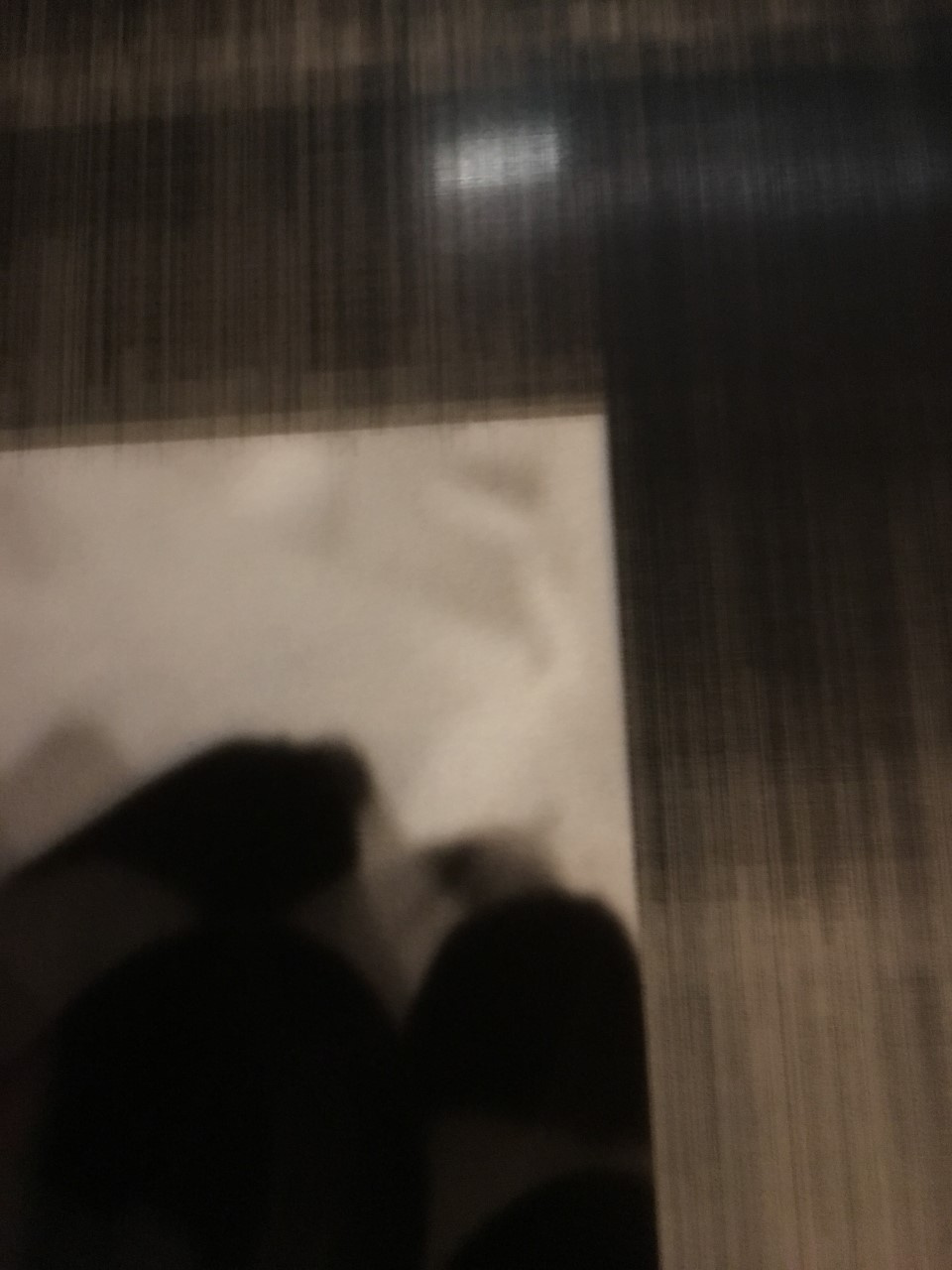
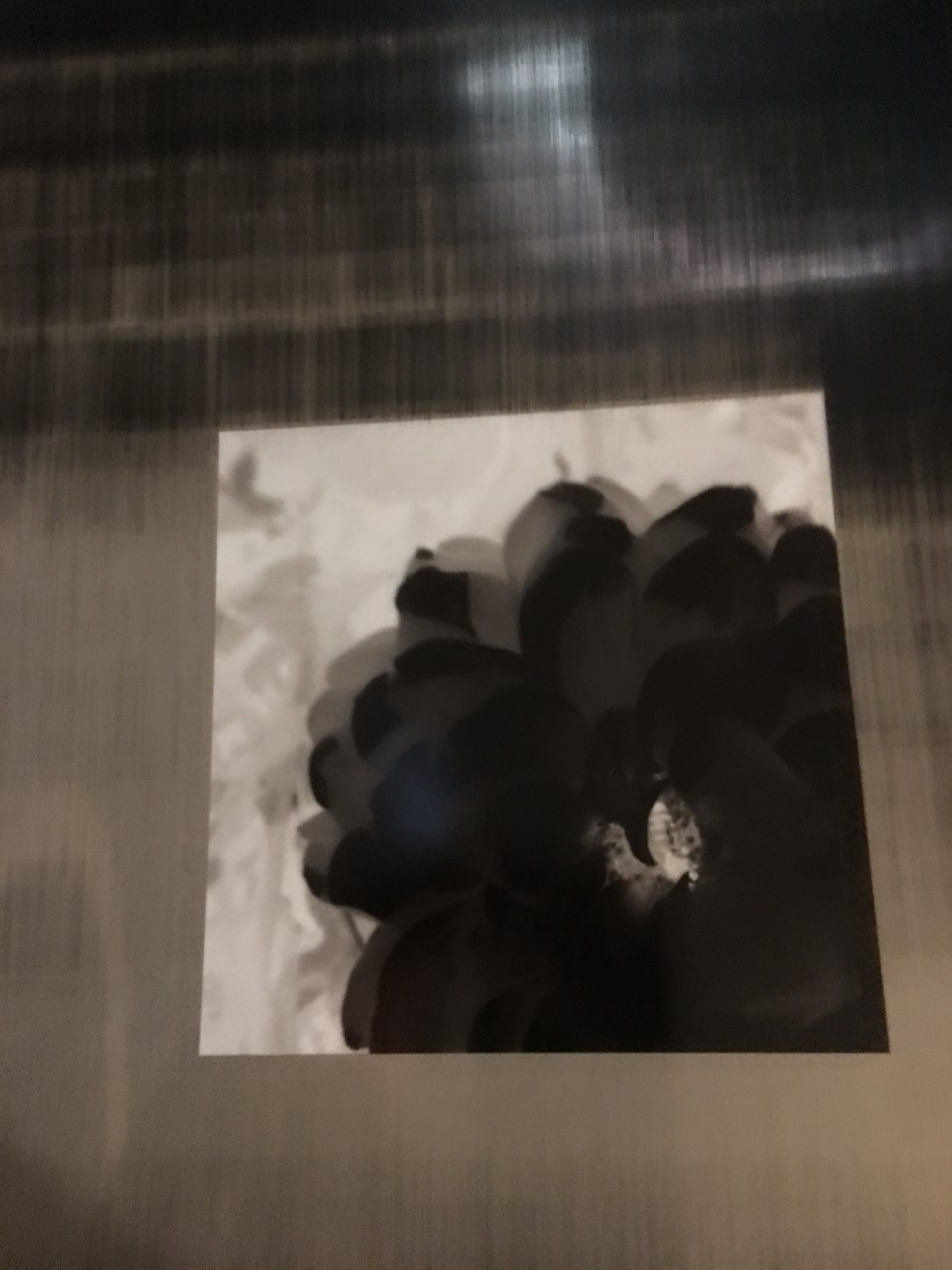
Dear Darrell
Sorry for late reply. It looks like your black channel is having issues, possibly with the all-to-common black ink switch damper. Please post a nozzle check
regards,
Walker
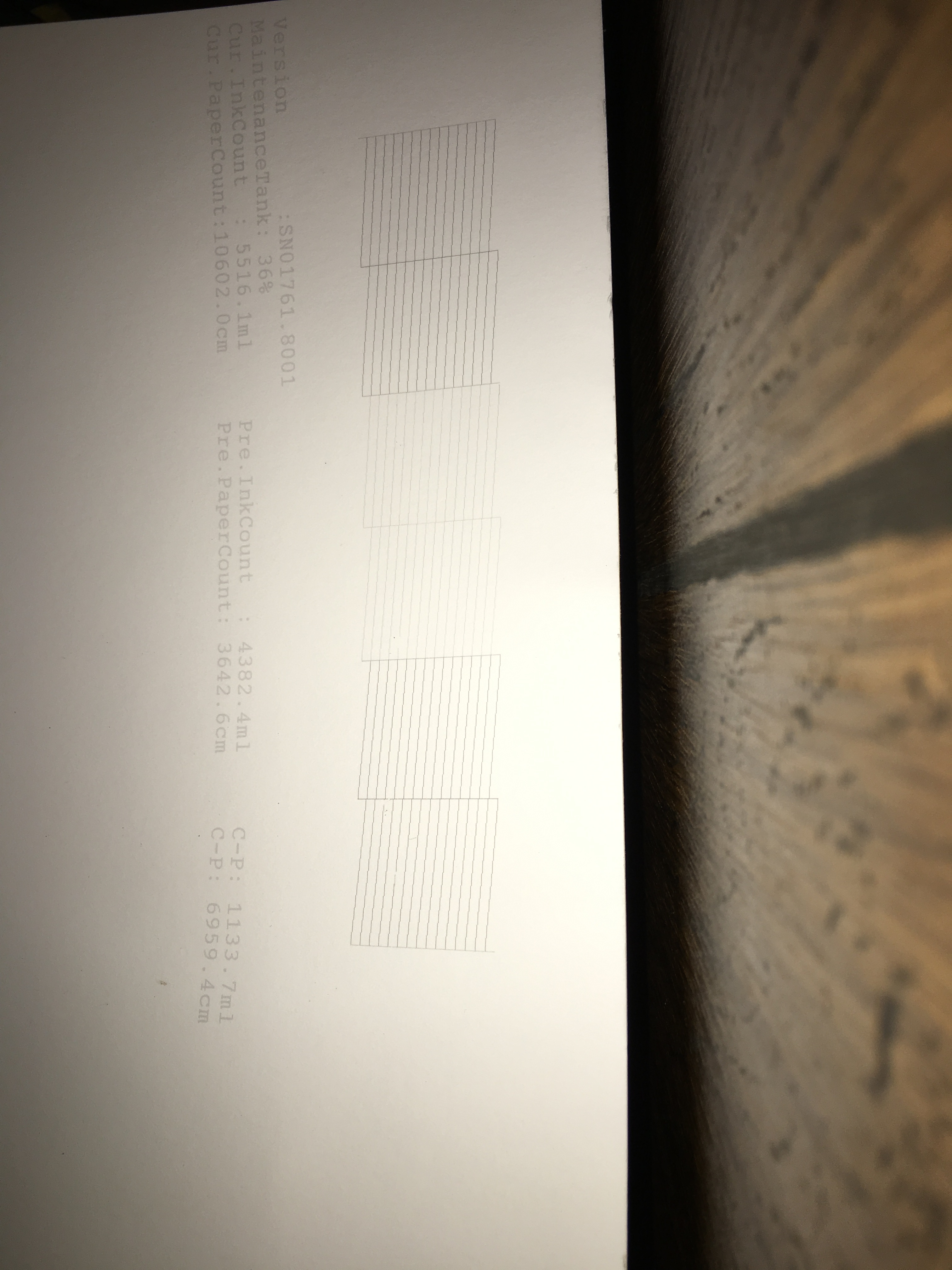
Please private message me a .zip of the curve (.quad) that you are using.
-Walker
Walker:
I will try to get back to you tonight. I’m working right now and being attacked from all sides!
Oof, I’ll stay on the horn tonight.
Best,
Walker
Walker:
Today was the model that Monday stereotype was based on. Hopefully it is now over!
FYI, my deadline crisis is over. even though I had the streaking, it didn’t seem to affect the photograph, just the masking. So I printed my three photos and although the Mid-Tones were a bit darker than optimal, they looked pretty good under glass. And they are now on the wall at The Vermont Center for Photography.
Attached is the curve I used. It is the stock Cyanotype curve. I had intended to calibrate it, but the paper I planned on using (Hershel Platinum) was problematic and Iran out of time. Having used the stock curve one your printer last February I took my chance and used it on my 7880.
It looks like I may have a little “me-time” coming up, so I think I will dedicate a little time to printing and linearizing some curves. However, I would like to resolve this streaking. I didn’t do a PiezoFlush, which a will do prior to my next printing session.
Please let me know if you recommend any other troubleshooting steps.
Darrell
Pro-PiezoDN-Cyanotype.quad.zip (3.25 KB)