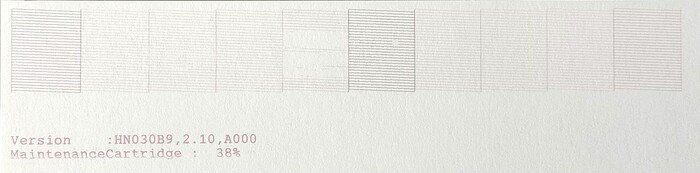I am working on converting an Epson 7900 to Piezography Pro ink set and am fighting with getting one nozzle to clean per attached nozzle check pattern. This is ink slot #5 or Matte Black (MK) on Epson ink set and UltraHD Matte Black on Piezography Pro ink set. I’ve run multiple cleanings with PiezoFlush, manually cleaned print head using paper towel under the ink head with both PiezoFlush and Windex but simply cannot get this one nozzle clear. The printer was purchased 12/2011 and has only had 465 pages run on it so it has sat more than it has run at this point in its life. The following are ideas I’ve come up with as solutions based on research I have done but would love some input/guidance on others experience and recommendations.
-
Attempt Tip #3 in support on how to clean printheads found on inkjetmall site where I manually pull PiezoFlush through the head using a syringe.
-
Operate the printer as a 10 ink setup rather than 11 ink and (as I understand it) not use that ink slot.
-
Contact Epson support, which there is a local support location in my region, to see about having them out to service the issue.
I appreciate any and all responses. Thank you.
Chipper
That particular nozzle check indicates what appears to be a head delimitation in that position, so 10 ink Piezography printer rather than an 11 would be my vote!
Rachel - IJM TechSupport
Thank you Rachel.
Am I able to decide which ink to eliminate from my set, ie I plan to print neutral to cool tone rather than warm tone black and white prints. With that said, is there a process to set up accordingly.
Thanks again.
Chipper
Hello Chipper,
You would need purchase the 9 bottle set of Piezography Pro. The 9 ink bottle set eliminates the VLG in both Warm and Cool tones. Piezography provides support for your printer as either a K5 11 ink set or K4 9 ink set! You would choose the K4 install command when you install Piezography curves.
Let me know if you need any additional help.
Rachel - IJM Tech Support
Rachel
I have already purchased the full 11 ink set and installed software based on that setup. If there is any documentation to setup the 9 ink set instead please share a link.
Thank you.
Chipper
Hi Chipper,
In Applications / Piezography / Curves you would install 7900-9900-Pro-K4 instead of 7900-9900-Pro-K5 and that will install the complete Piezography Curves library for the nine ink set. The Orange and Green channels do not print with the K4 curves.
Everything else remains the same and is well documented in the Piezography manual located in Applications / Piezography / Documentation
Rachel - IJM Tech Support
Thank you for the info and your support on this issue Rachel.
Much Appreciated
Chipper
1 Like
Rachel
One follow up question on your guidance, which has worked wonderfully, with running Epson 7900 as a K4 ink set up instead of K5. In the Orange and Green channels that do not print with K4 curves, can I use piezoflush carts in those slots in the printer?
Thank you.
Yes and a good idea to keep them “alive”.
Rachel - IJM TechSupport
Thank you for the info Rachel.