as per Dana’s request…the workhorse 9800 printer has suddenly thrown a shoe. Upon doing a nozzle check i noticed a band of magenta under all the dashed lines of the other ink colors. And the other inks did not have clogged nozzles yet the light magenta dashed lines were ‘off’ or in a precise dashed configuration. Decided to do a print head alignment. The first one gives a solid band of magenta ink (thick) under the test, and so did the #2 alignment test. Bright magenta i might add! Never have seen any thing like this.
FYI-to help isolate whether this is software or hardware issue, i am using the printer control panel to do the nozzle, alignment checks. What say ye?
Hi Josh~
Thanks for posting for others to read/see your experience. I have pasted the images you sent me yesterday, along with the email communication we’ve had regarding this issue.
Hi Josh-
Wells forwarded me the images you sent (below). From what I see, it looks like you have a faint magenta block printing behind the nozzle check patterns and text of the nozzle check, and darker magenta on the alignment patterns. Please understand, I have very little to go on, so please provide me with more details to help me better understand and troubleshoot your problem.
- When did this first begin?
began Friday - What happened before this started? For example: Did the printer sit unused for a period of time? Was the printer in the middle of a print job? Was a cartridge refilled or replaced? Was there is power outage or electrical surge in the building?
nothing happened, did not sit for long, no power out (had just finished making two 40x60 inch canvas prints) decided to do a nozzle check and noticed this. - Have you already tried shutting down the printer for a few minutes to refresh, then start back up and try printing another nozzle check?
yes, printer was shut down for a few minutes and did run another check. Printer was shut down (and unplugged) for weekend, powered up monday am and did check - Is the printer on sheet or roll media?
roll media - have you also tried printing a nozzle check from the attached computer?
yes, have done checks from attached computer
Please let me know so I can try to help.
Best regards~ Dana 

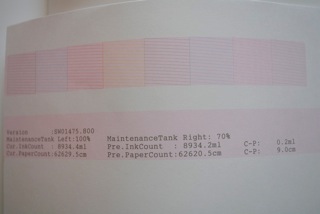
Hi Josh~
Thanks for the additional information.
Have you already tried cleaning the capping station, flushing box, wiper blade and bottom of the print head?
If not, I suggest giving that a try, but otherwise, based on the information and images you provided, I believe you are dealing with an electrical issue in the printer, possibly the print head cable or something with the main board (?)
Please let me know if there’s anything else I can help you with, and please keep me posted with this strange printer issue- I’m very curious!
Best regards~ Dana 