I am new to Piezography, and most likely my problem is a user error. I am printing on a refurbished Epson 3880, which was printing fine with color. I’ve done two prints using Piezography Pro, and both prints were smeared over the entire image. The second print (below) also has some issues with some bands of dots. I’m printing on Canson Infinity Baryta Photographique. Any ideas on where I’ve gone astray would be greatly appreciated, since I’ve read the 2017 Piezography Manual several times and I’m at a lost for what I’m doing wrong.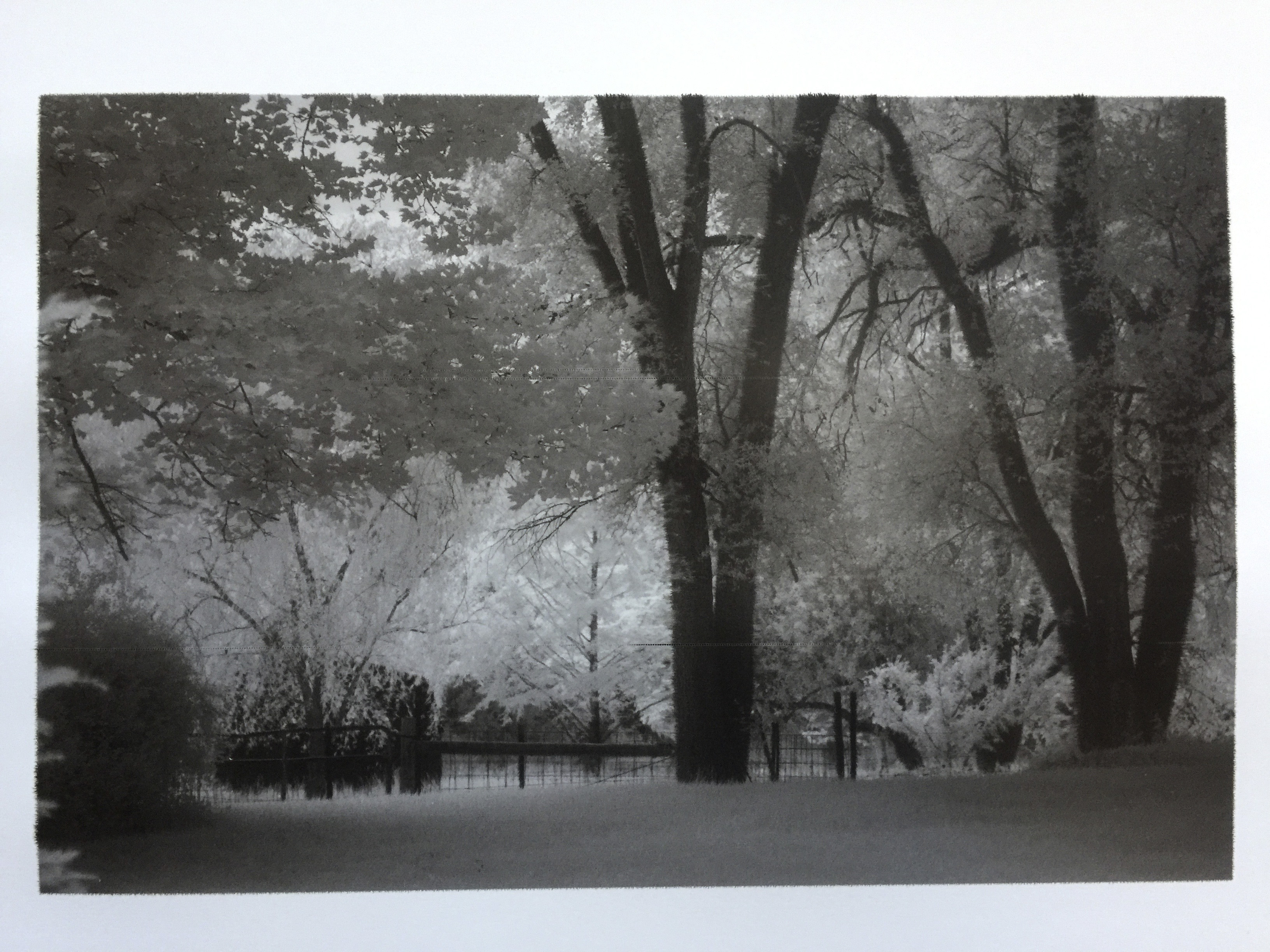
Are you using/selecting the BarytaPhoto Pro curve in the quadtonerip settings?
This needs to be done. There are three curves: warm, cool, and neutral, that can be blended between each other.
Can you post screenshots of your settings?
best,
-Walker
Here it is:
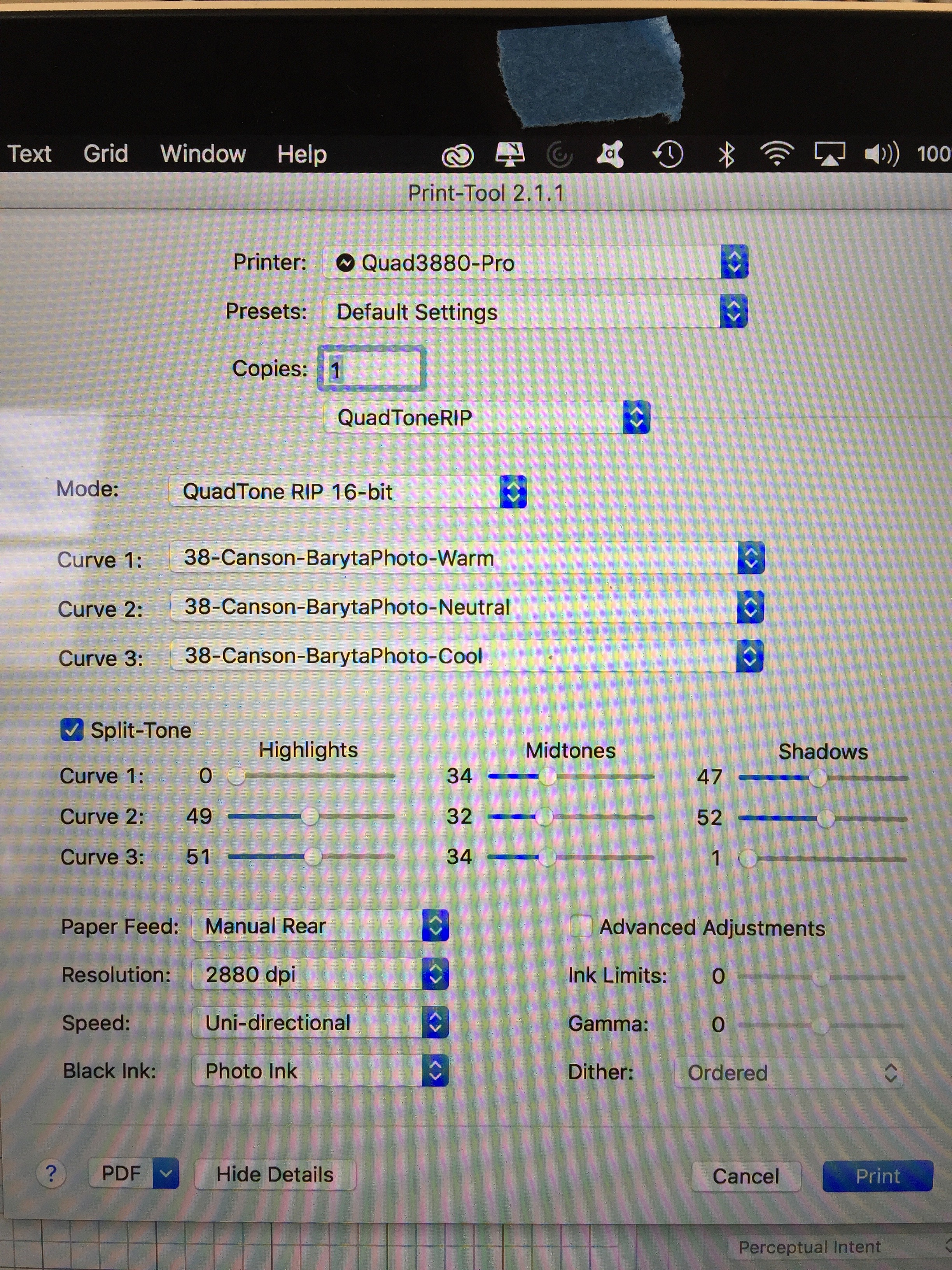
And you are 100% sure you are printing on the coated side of the sheet?
-W
I’ll try the other side tonight and see what happens, and then report back here. And thank you for your help.
Yes! That was the problem.
2 Likes