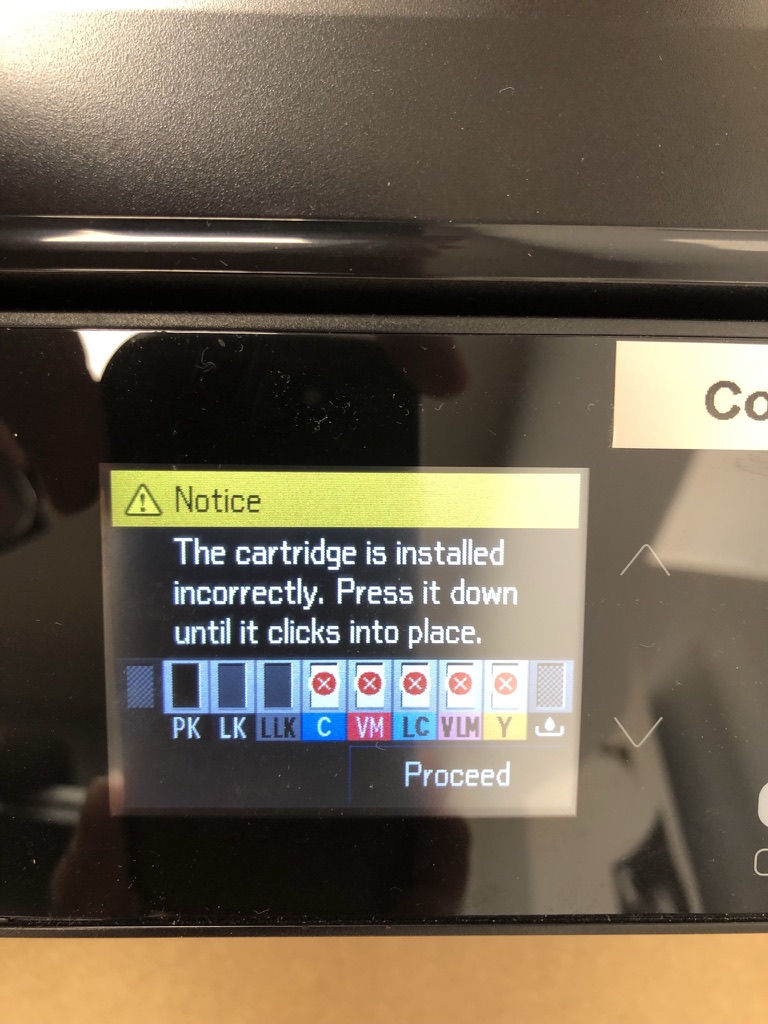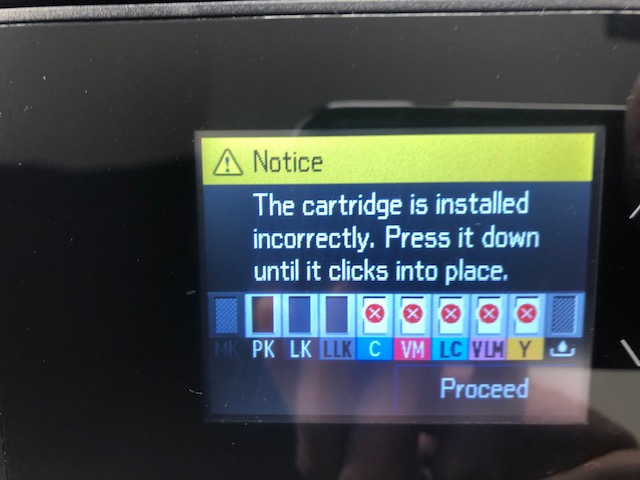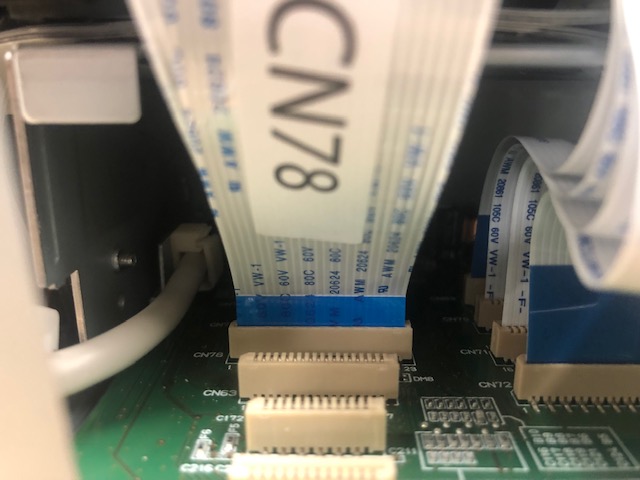Hello Walker
I have just installed the decoder and cartridges on my dedicated color P800 (my Piezography one has been working great for two years now).
I get cartridge not installed correcly error for C, VM, LC, VLM, and Y. MK is greyed out. PK, LK and LLK are ok.
I tried the OEM cartridges and get the same error… I have not made any firmware updates.
Any Ideas?
Included photos of the maessage and decoder…
Cheers
Michel
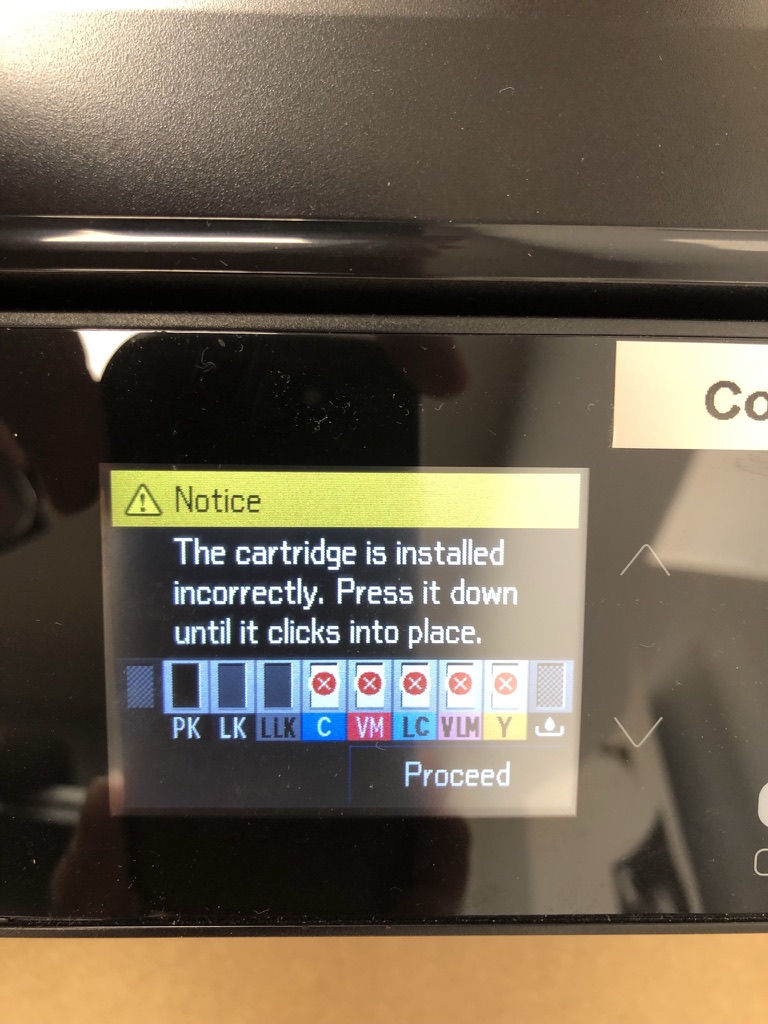

This indicates that a ribbon cable is skewed on the mother board or not replaced correctly (the smaller ribbon cables).
-Walker
Thanks Walker, I believe you are correct because I returned to the Epson setup and all was ok. Except that when I tried to reinstall the decoder I got a new error: 1512 which is related to an APG sensor or Motor problem. After much research, most recommended I turn it off and wait a while before turning it on again (overnight) but I think I may be screwed at this point.
This is a printer problem at this point so I know you may not be able to help but any input would be appreciated…
So, if anyone is interested in a possible solution to the 1512 error. I ordered an AGP motor and what I believe is the correct sensor, and opened up my P800… waiting for delivery of said parts.
I believe this may be interesting to someone!
I’m kind of freaking out but staying patient. I had done something similar on an old 2400 which went well…! I hope after this unexpected fix the other decoder problem will be easy to fix, as Walker said.
Otherwise I will have a P800 for extra parts but will need to find one to replace it.
image|700x933
Hi Walker
Following up on this problem.
I finally got my hands on a used p800 in really good shape… (the one that died is now in storage for parts…). And I got the same problem.
I am sorry to contradict you but the problem probably lies in the larger ribbon cables. In the service manual they (cn76, cn77 and cn78) are responsible for the ink cartridge sensor.
So I am thinking; I may have kinked one the cables badly or there was a defect on them or the board…
Can I buy just the cables? to see…
Thanks
I can mail you out a cable I think.
Please ding me in the PM Monday if you don’t hear from me earlier in the day.
-Walker
Hi Walker
So I tested the three ribbon cables with a multimeter, and it seems they are ok…
I will check them plugged in to the decoder board tomorrow and let you know. No need for replacement cables.
Thanks
Hi again Walker
Checked the ribbon cables plugged into the decoder with multimeter this morning and seems ok…
I am at a loss as to what is going wrong…
Thanks
And you verified (like 100%) that you are placing the correct ribbon cable into the correct slots on the decoder?
-Walker
The only things that i’m 100% certain of are death and taxes! So I am going to redo it again for the 6th time…
On my piezo p800 it worked the first time!!
Thanks
I could be wrong but C78 looks angled in the printer side. . .
-W
Looks like it from an angle but it isn’t…
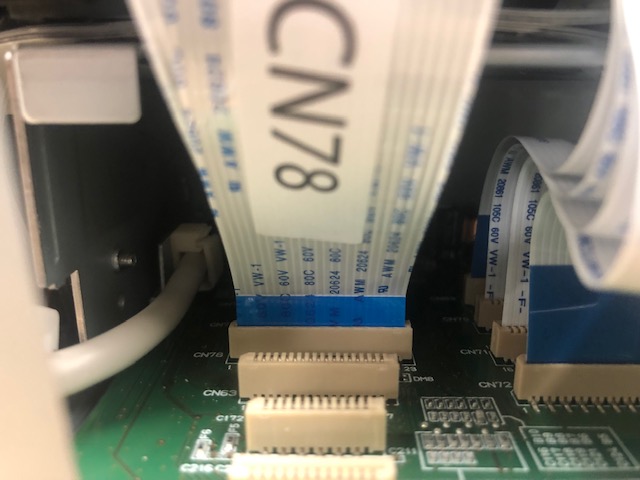
Now I have a bigger problem… the front panel is not responding (three dings pause, then three dings) no image… It is cn4 that is the problem. I probably f’ed up that cable…