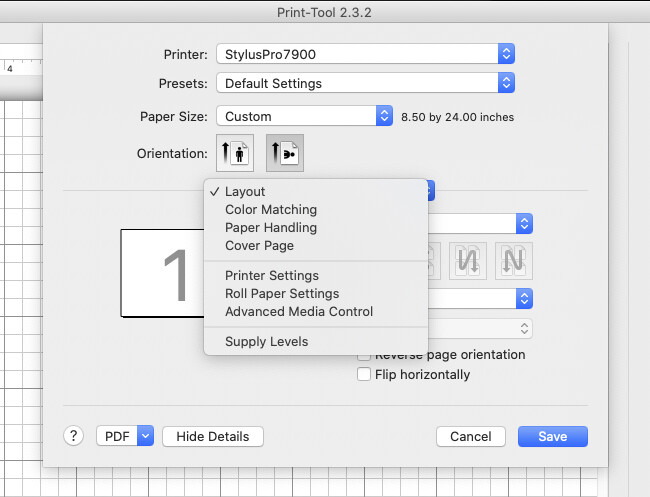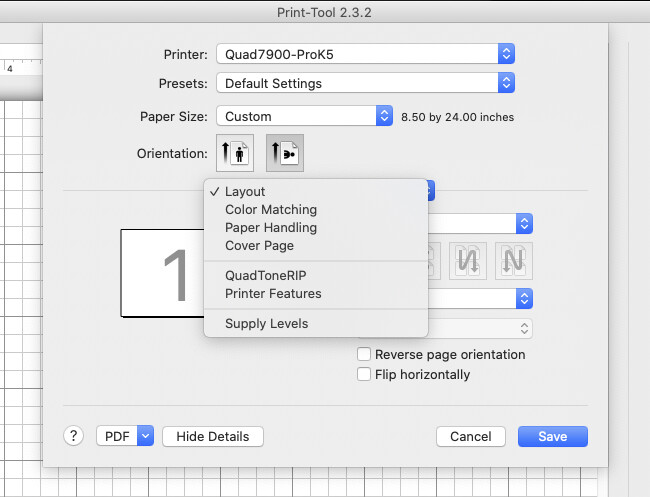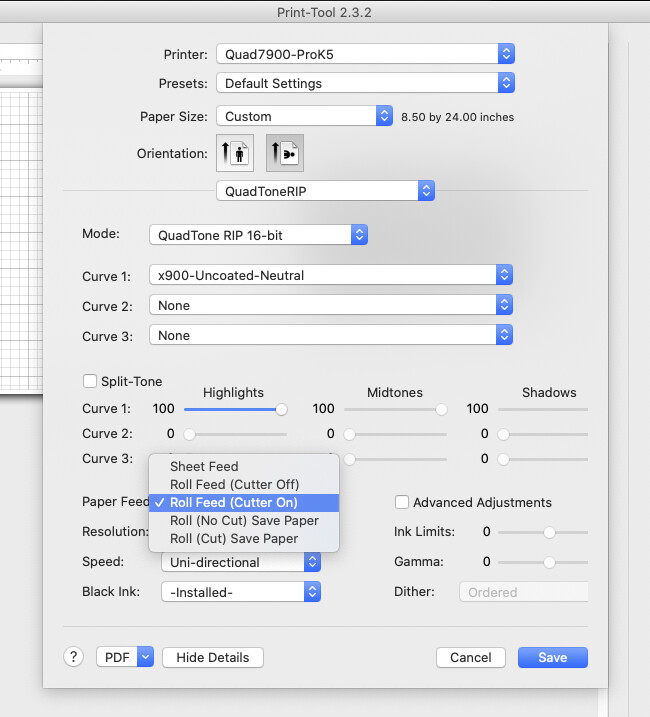@IJM_TechSupport and others,
Have you had any issues with “Roll Paper Settings” missing from Print Tool when executing “install7900-ProK5.command” (or the like) on a USB-connected printer?
I can see the features in Print Tool when I look at the Epson driver printer setup, but these features are missing when I look at the QTR printer.
Initially, this printer was set up via IP, and I thought that might be causing issues. So, I canceled everything. Reset the print system. Connected via USB. Reinstalled everything. Same result.
I’m on OSX 10.15, and running the latest version of QTR and Print Tool.
Thoughts?