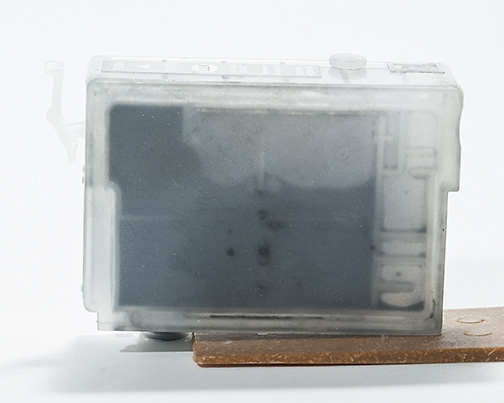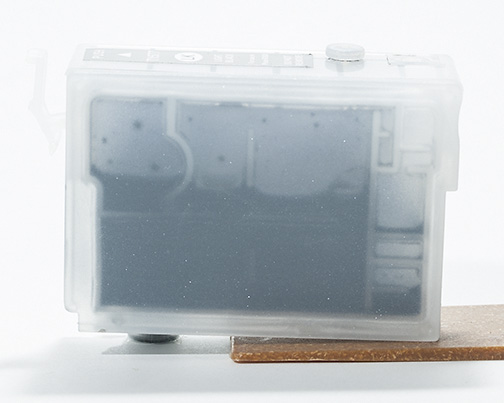Dana,
I’ve had some success getting my printer working! But I’m not sure I did it the way I should have…
I had the service manual so I took your advice and disassembled the R3000 until I got the ink supply disconnected from the head. I used the cleaning syringe to pull some ink through the Y line. When I used suction I got a bit of ink and then it would lock up, But the other lines that were working did the same thing, so I figured you can’t really pull ink through non-stop. (I think the amount I was able to suction out was about the amount that is stored in the damper.) I also used the cleaning syringe to inject some ink through the Y port on the head and out the capping station. And I put some Y ink though the Y cartridge to see that it did indeed come out the Y damper on the end at the head (it did). The thing I noticed in all this was that if I put pressure into the damper from the head end, I could see the film membrane swell, and I realized I could blow out the damper by doing that.
I made a bit of a mess in all that with dripping syringes, etc. and I cleaned it up as best I could and reassembled. Test print got me a slight improvement–printing a square of Y showed about one line in 10 printing, but it was consistent and not fading away after repeated pages. So I decided ink was getting to the head, so this must be a blocked head issue.
I took the printer apart, and this time heated up a mixture of distilled water and piezo flush (I was running low on flush solution). I flushed warm/hot solution through the head, and put a little in the end of the Y damper and pumped that carefully back and forth, keeping an eye on the damper movement.
Put the printer back together again, and got nothing when printing, but after a couple of head cleaning’s the yellow printed a wonderful solid Y! I was thrilled and was able to print 10 pages or so of backlogged work, and then the yellow faded away again.
So now it was back to being an ink starvation issue because the head was obviously clear. Somewhat dejected, I decided to give it one last go. At this point, I’ve gotten pretty adept at disassembling the printer. I decided maybe it was just clogged sludgy Y line dampers, so this time I took the hot solution and slowly injected at least 1/2 cup through the Y cartridge and out the Y damper. It did become easier as I went, but I wasn’t sure if it was because I’d blown the damper out. But at this point I didn’t care.
After that I injected another 1/3 cup or so through the head. Every time or so, I’d move the head off the capping station and soak up the copious amount of fluid with a paper towel so it didn’t overflow into the printer mechanism. (when flushing through the ink lines I put one of the large filling syringes on the Y damper end to catch the fluid coming through the ink lines). After I reconnected the ink lines I injected a couple syringes of yellow in from the cart end to flush out the cleaning solution and refill the line with ink.
After cleaning it all up and reassembly and one head cleaning, I got Y printing again. Over the next 2 days I’ve printed 30 or 40 full color prints with perfect coverage! I am tentatively hopeful that my printer is saved.
I have a few questions and observations about all this though. First, from what little I can find about ink dampers, I expexted to be able to suction ink through the damper with vacuum ans was surprised when it would lock up. Is there a valve between cartridge and damper that opens and closes the line when printing?
I was worried that injecting ink through from the cartridge end would pressurize and damage things, or blow out a valve, but it seems to be the only thing that worked.
I wish I understood the flow of the damper system better.
What I’ve taken away from this is that the Cone inks were not the problem. My printer sat idle for some periods and I didn’t ever shake the cartridges or print a page during that time. And I let a cartridge run completely dry when I did finally print. I think I ended up with sludgy lines, clogged pigment in the supply dampers, and dried ink in the head nozzles. Lots of warm solution injected through solved the problem.
Given what I did, it probably wouldn’t even be necessary to remove the ink supply to do this. You could just carefully inject the warm solution through the cartridge port of the affected color and on out through the head into the capping station. Between syringes, slide the head over and sop up the cleaning fluid with a paper towel and slide the head back. And repeat over and over until you feel the clogs and old ink are dissolved or flushed out, and then repeat some more.
I can’t guarantee that I didn’t do some damage to the damper, but so far it seems ok.
I also learned that you can’t replace individual damper on the R3000. You have to replace the whole expensive ink supply unit that contains the cartridge holders, ink lines and cover plate/damper assembly.
I’ve also learned that I will check my cartridges evey week, keep them topped off, and run a print at least every week or so!