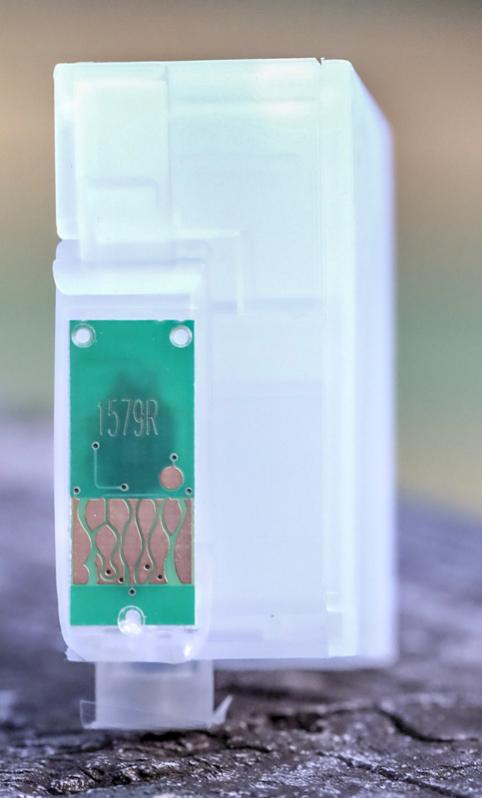Hi Support Folks!
I purchased 4 refillable cartridges for my Epson R 3000 which arrived last week. I filled two of them on Sunday and noticed that the chips are very different from the previous ones I have purchased. I have scoured your site for information and don’t see any information about a change. I did install them and they were recognized by the printer and show as full. They did not print on a nozzle check, but I believe I have clogged lines, so I can’t say for certain they don’t work. (I have another order pending for Piezo Flush and a set of cartridges).
See the attached photos. I have two questions, make that three…
- Are the cartridge chips correct?
- If so, how are they reset?
- If they are correct, can you also direct me to instructions for them on your site?
Thanks.
Mike R