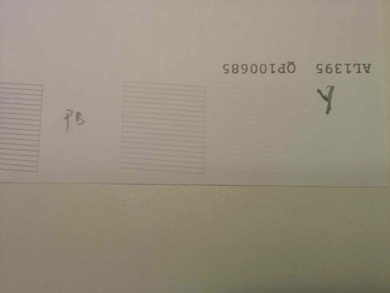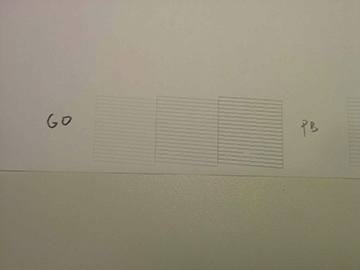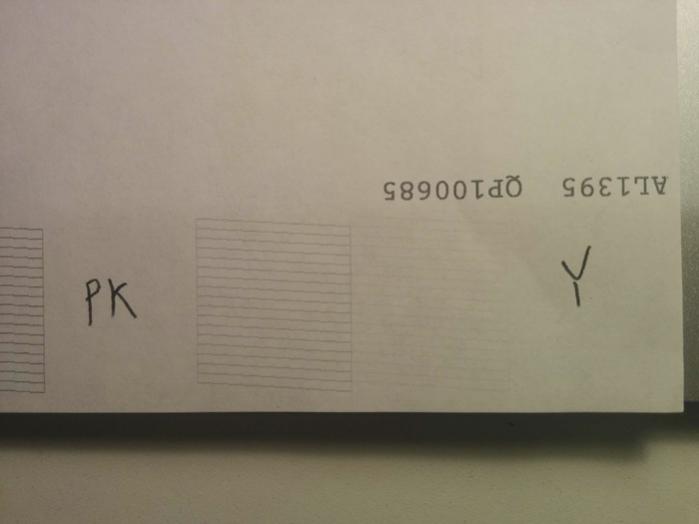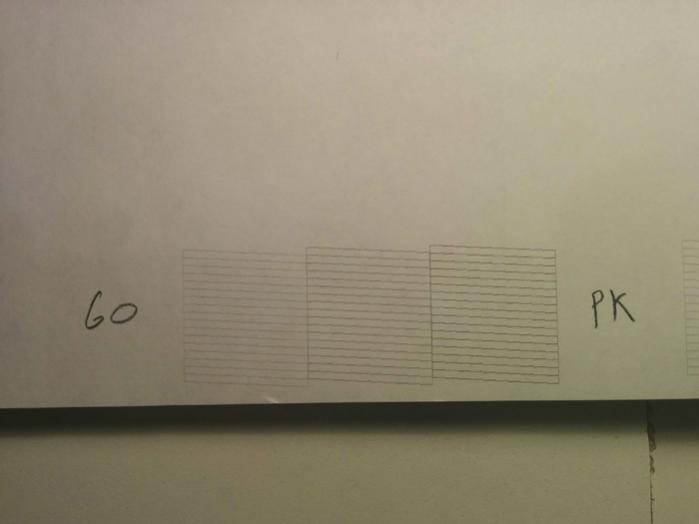Hi, everyone.
I recently purchased a set of selenium inks in order to do PiezoDN.
The original Epson inks printed fine - a nozzle check indicated no problems.
I did a thorough cleaning, put the new ink set in - and am now finding that the Y, PB, and GO aren’t laying down any ink at all when I do a nozzle check. The place where they should be is blank. I get that the GO is going to be faint - but I don’t know what to make of Y and PB.
Any thoughts?
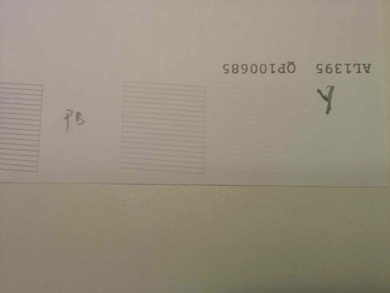
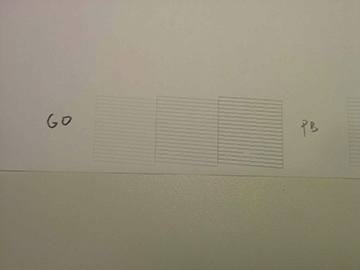
Did you make sure to take the vent plugs out of the cartridges before putting them in? Did you get ink in the vent plugs?
Does your cartridge model have a filter screen that is high up in the cartridge or low down? The high-up ones need to be primed.
How many cleaning did you do between inks (2880 requires at least 3 to get the new ink in).
best,
Walker
Hi, Walker.
Yes - I took the vent plugs out of the cartridge before putting them in. I didn’t get any any ink in the vent plugs.
I’ve done at least six or seven cleanings. Interestingly, the first two or three showed some nozzle action - but after the seventh cleaning, I’m getting what’s in the photos, above.
I’m not quite sure I understand your question about the cartridge model and where the filter screen is. I bought the cartridge from Inkjet Mall for the R2880. Can you elaborate?
David
If you look at the cartridge from its side (not the side with a lable) you will see a small square metal screen. The ink goes through this screen and down into the ink head. If there is air caught behind this screen it needs to be sucked out with a priming syringe before inserting the cartridge into the printer.
You will also need to do a nozzle check on glossy paper to test the GO nozzle.
I’m PMing you on the RMA.
best,
Walker
Hi, Walker.
Can you post an image of the small square screen? Just want to make sure I’m looking at what I need to.
I ran a couple more head cleanings after leaving the R2880 overnight. Now, I’m afraid, the LK nozzles are acting up:
Hi, Walker.
Ignore the images in the last photo. I gave the printer a complete clean as per your maintenence video (with Flush and with forcing flush through the print heads…). Just back to the original head - scratcher - neither PK nor Y is printing. Please see attached.
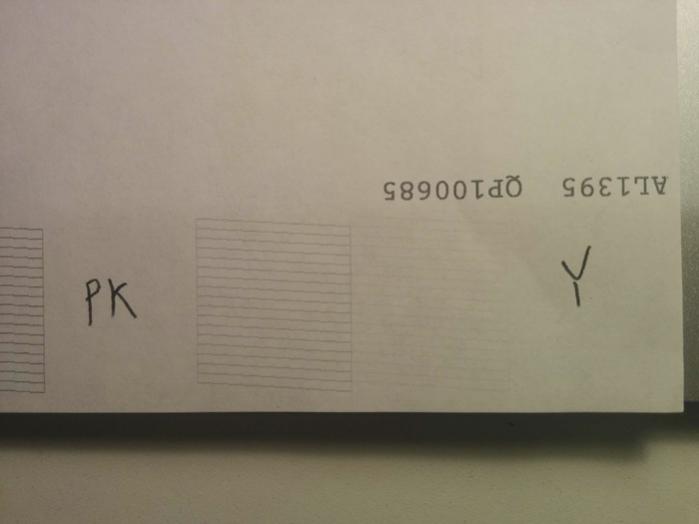
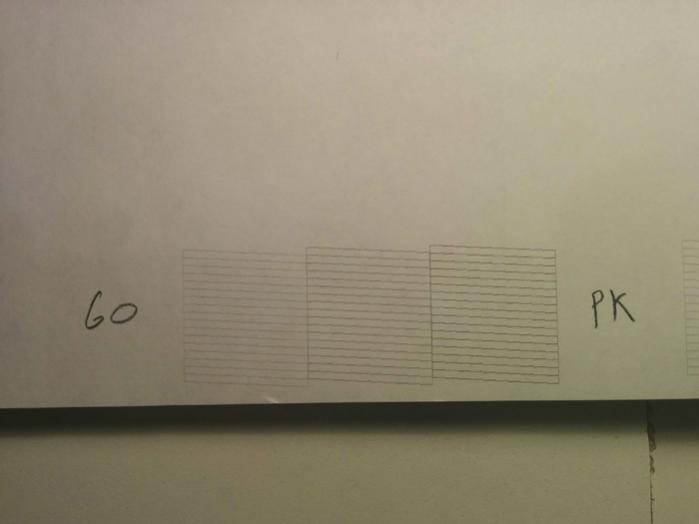
When you did the force flush did you get full nozzle check with the flushing fluid?
If this was done with just distilled water it will certainly drop nozzles. You need high quality ink-fighitng chems to get the nozzles clean (what Piezoflush has).
Walker
I used Piezoflush. I don’t have an extra set of cartridges specifically for Piezo Flush - I just forced it through the shrine / attachment that comes with the kit.
Hi, Walker.
Just wondering if you have any suggestions about how to address this?
Thanks very much.
David
David. Please private message me your order # and I will work with wells to get you a new set of carts.