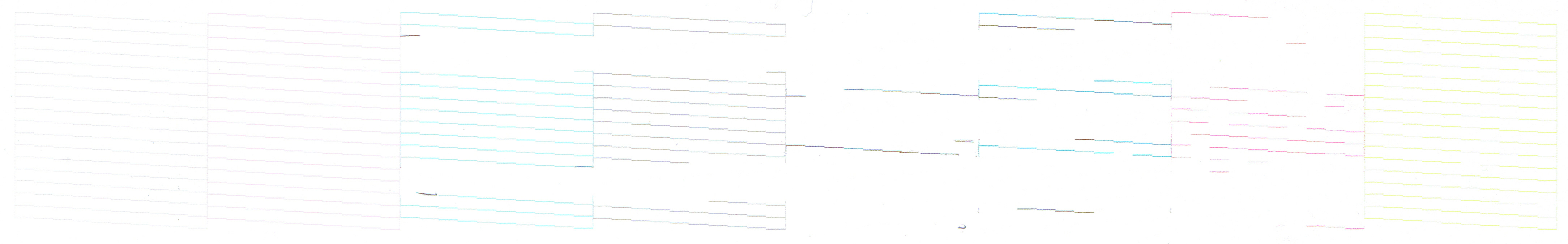An update, hopefully useful to someone, somewhere:
So I’ve persevered with the R2400, with mixed success. I bought two sets of carts for it, so I used the second set for PZ Flush and ran about 10 clean cycles, which eventually gave me a 99% good check pattern - just a couple of gaps in the VM channel. Then I reinserted the color carts, and after two shockingly bad check patterns, I let the printer sit overnight and presto - a 99% good pattern, without even further cleaning. I was able to make 3x A4 prints before the MK channel gave me an empty light. I then removed all carts, refilled them, manually reset the chips, and reinstalled them. Straight back to shockingly bad patterns. I’ve run two clean cycles with no improvement, and now I’ll leave the printer on but let it sit again overnight and see what happens.
Another annoying foible is that the LLK cart is showing a red empty light every time I install it, even with the chip reset to full. If I turn the printer off for 15-20 mins (or longer, up to overnight), it clears, but the first thing the printer does on powering up is to run a clean cycle, so I’m going through a huge amount of ink. Whatever the capacity of the external waste ink bottle I bought from you is, I’ve filled it almost twice, and successfully made only 3 small prints. Not a great ratio.
Both sets of carts have been modified with the tape-and-pinprick on the vent holes. I should also add that although I’m being diligent to follow the instructions precisely, it seems impossible to fill the carts using the vacuum back-pressure method without causing the ink to foam. This , I would think, is contributing to airlocks and the associated problems.
All this is taking days because I’m leaving the newly filled carts to sit, leaving the carts to sit in the printer after installing them, and leving the printer off to try to get it to recognise the LLK cart.
I’m getting close to giving the whole thing up as a bad joke. I know the printer is old (albeit unused before I got it), but I did get a good run of perfect trouble free printing with the set of OEM carts that came with it. This leads me to strongly suspect that the problems I’m experiencing come from your carts. Unfortunately, the OEM carts have been discontinued by Epson, at least here in Hong Kong.
I’ll certainly be giving this machine a lower priority. I’ll have a look online to see if OEM carts are still available anywhere, but I also have these questions for you, please:
Notwithstanding your discontinued support for this model, do you still have any sets of carts in stock? They’re quite inexpensive compared to carts for larger printers, and I may buy some more if you’ve got them. I need to be able to print on demand, and one way I can see to improve that likelihood is to have a set of carts prefilled that have been allowed to sit for days, if necessary, to allow the foam to renintegrate and air to work its way out of the vents.
Do you have chips for these carts? My feeling is that the problem with the LLK cart is the chip. I still have the set of empty OEM carts; can I use the chip from the LLK in that set? Your chips have an extra contact point; does this make any difference?
Thanks - Nick