I will have to verify this when I am back at work. For now use the R2000 folder.
Best,
Walker
I will have to verify this when I am back at work. For now use the R2000 folder.
Best,
Walker
New User, New Install.
Actions so far -
Upon inspecting the QRT Files, QRT doesn’t have a PROFILE or PPD for my printer (p400).
It does have a Quadtone folder so the Piezo Dn downloads appear good.
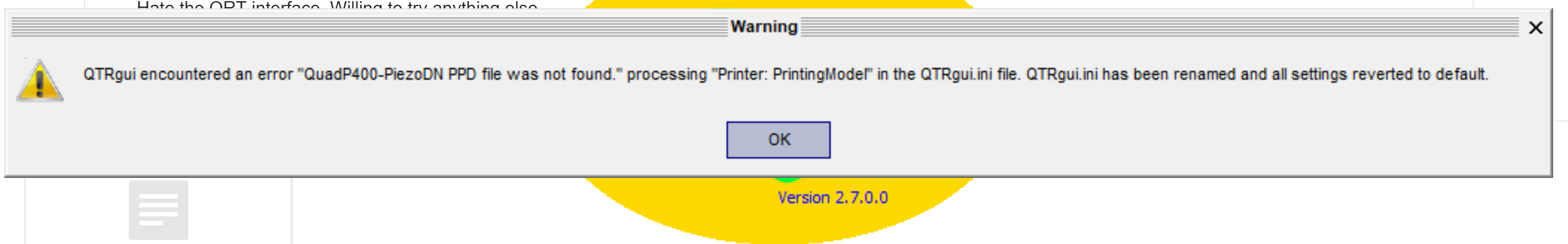
Any help?
Andrew
Still no word. I suspect all the trouble I’m having with QTR is from this issue. I have zero control over printing success amd there is a crazy amount of failure given how expensive this setup is. It has been quite a nightmare getting this ‘simple’ system to work. Reading all the people that are have success with it is both frustrating and suspicious that something ‘simple’ is wrong.
Possibly send me the files?
Please advise.
A
When I said use the R2000 folder I meant Select Printer Model > QuadR2000-PiezoDN
btw, the actual PiezoDN forum is here: PiezoDN Digital Negatives - Piezography Premium Support Forum and the same exact question has been resolved there.
best,
Walker