I put all the cartridges in; shut the lid; received a notice that all were identified by printer. A minute or 2 later I get a message: error 1404 Contact service center. After a long wait, the Epson lady tells me the printer will have to be taken to an authorized service center. She offered to sell me a refurbished printer at a discount. I did turn the printer off and back on twice and always got the same error message. I am unable to extract my flush cartridges as I can’t make the lid open or the printer follow any menu commands. Help???
1404 refers to the pressure pump suggesting that there is an air leak somewhere. Here are the relevant parts from the Service Manual and Field Repair Guide:
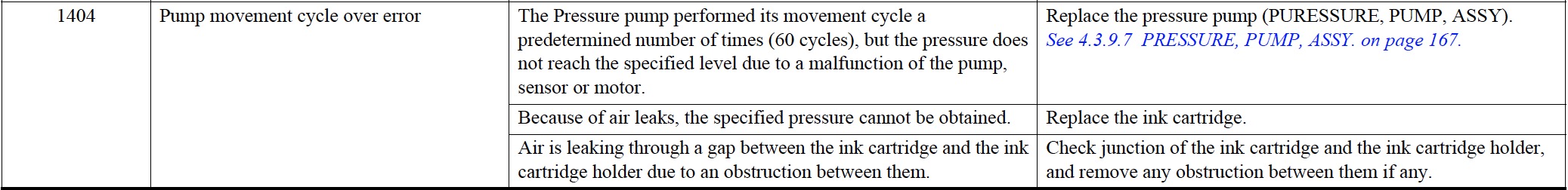
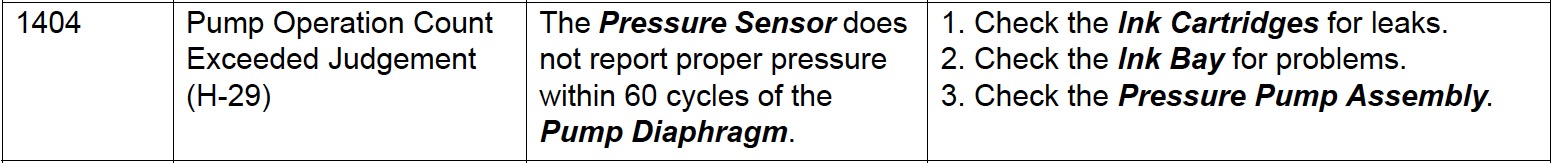
It’s possible that a cart is simply not seated properly - that would be the best case scenario I think. You’ll just have to remove and replace them to see if it helps.
It’s easy to get the cover open without power. Open the paper exit. Grab the cover from the bottom edge as close to the left as possible - that’s where the catch is. Pull out gently. These pictures may help:
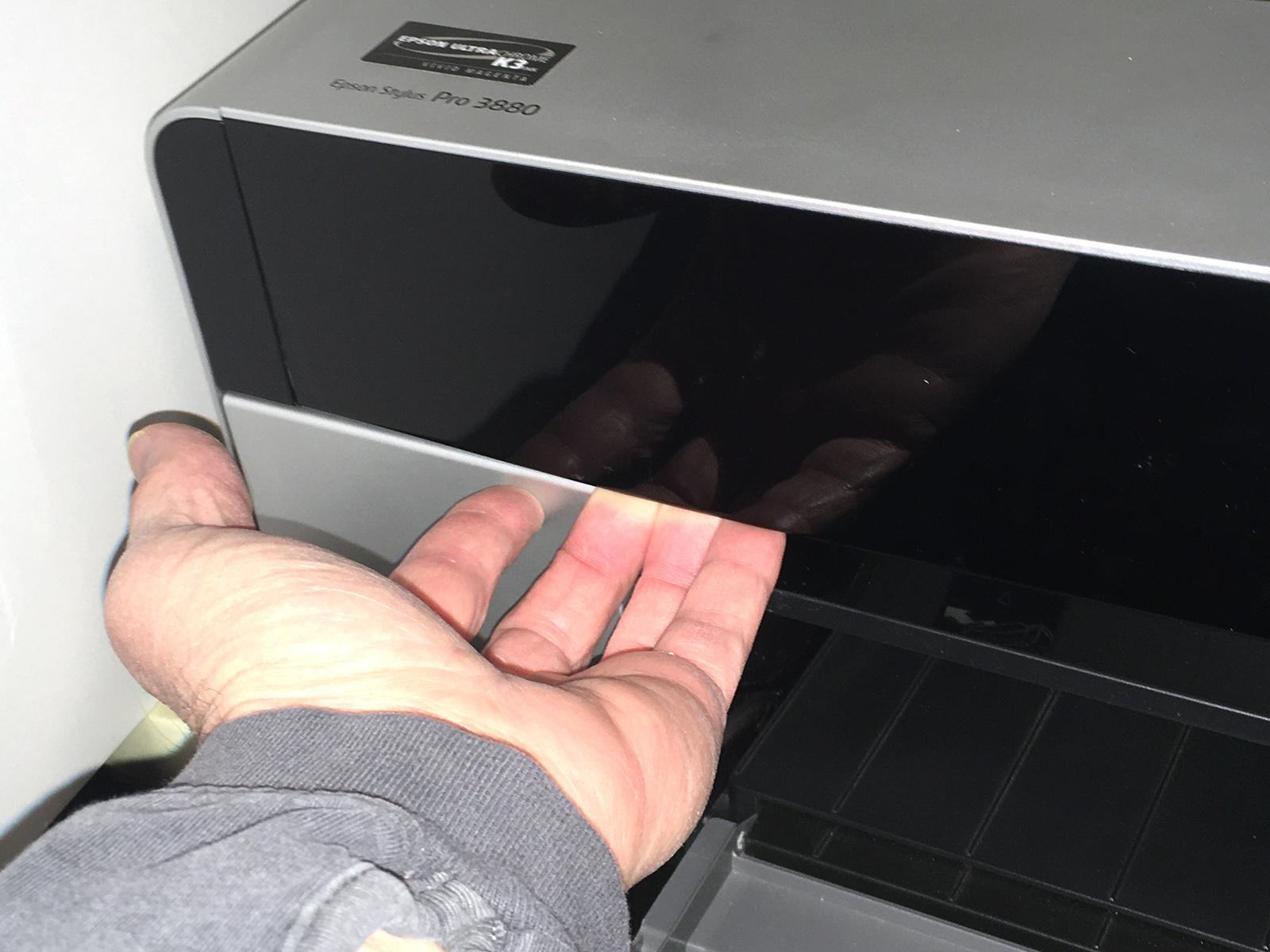


The black tab engages with the little white bit near the bottom of the 2nd picture. It doesn’t take much force to disengage it by hand.
Good luck,
Keith
PS: I have pdf files of both the Service Manual and Field Repair Guide if you need them.