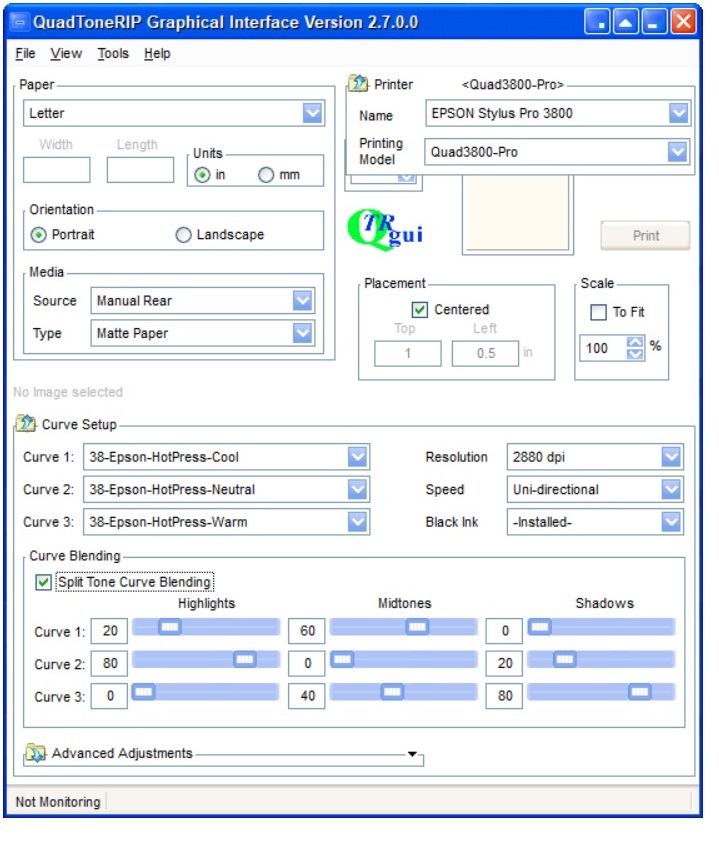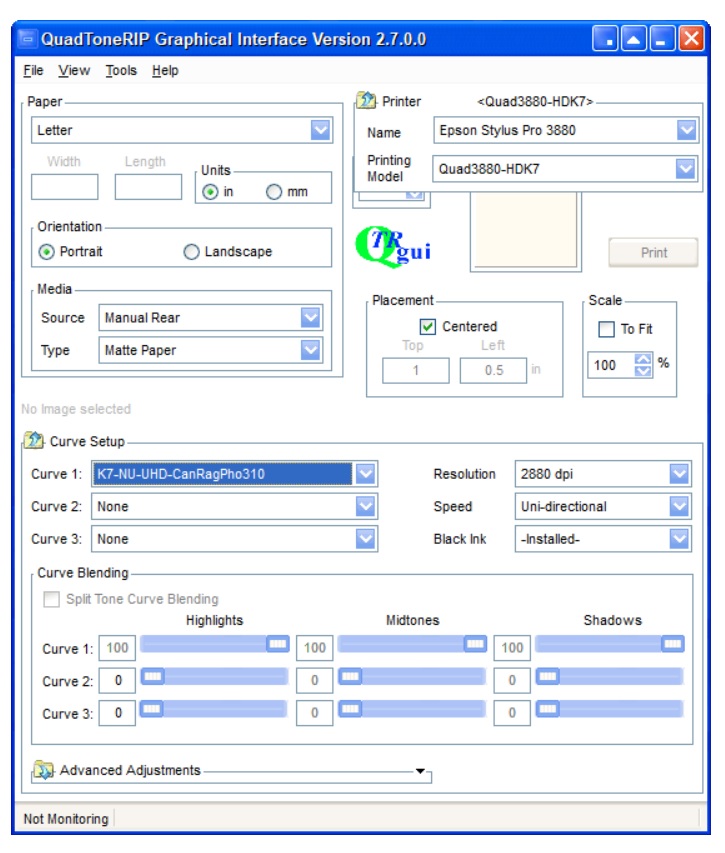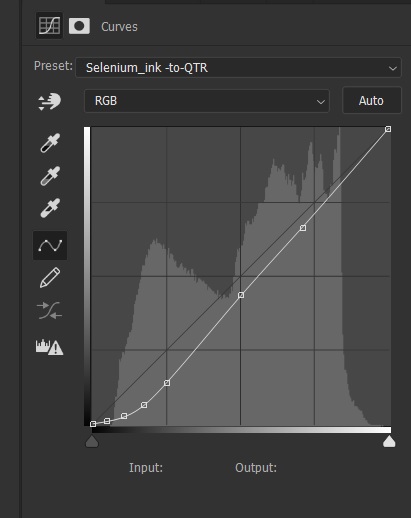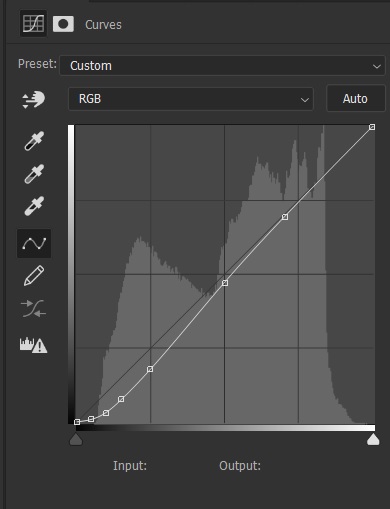I have an Epson 3800 with the Pro ink set and a 3880 with Selenium ink set. I can print the same print on both and the Selenium print is much lighter. The Pro ink set when I soft proof on screen in Photoshop is spot on to the print. I have refilled all carts in the Selenium ink set, I have ran ink seperation 8 file in calibration mode and no better. On the Pro ink set I’m using the Epson Hot Press profile. On the Selenium ink set because there is no Epson Hot Press profiles I use the Hahnemühle Bamboo profile. Any ideas how to fix this.
Thanks
John