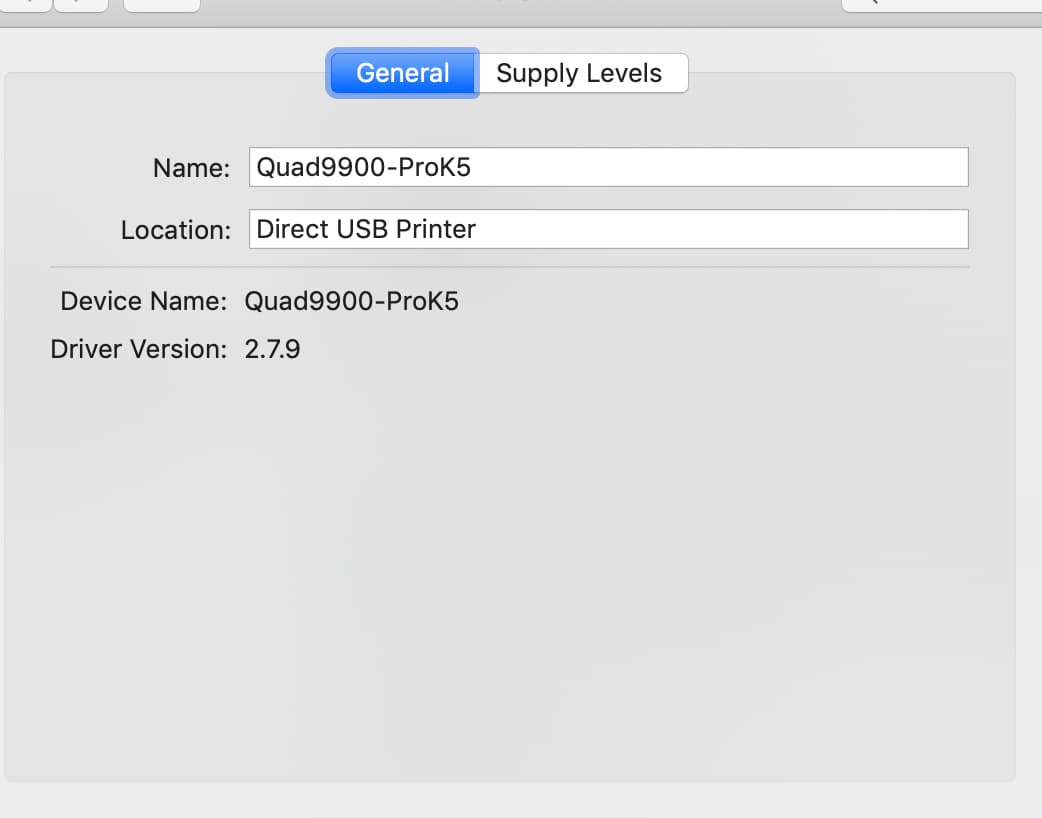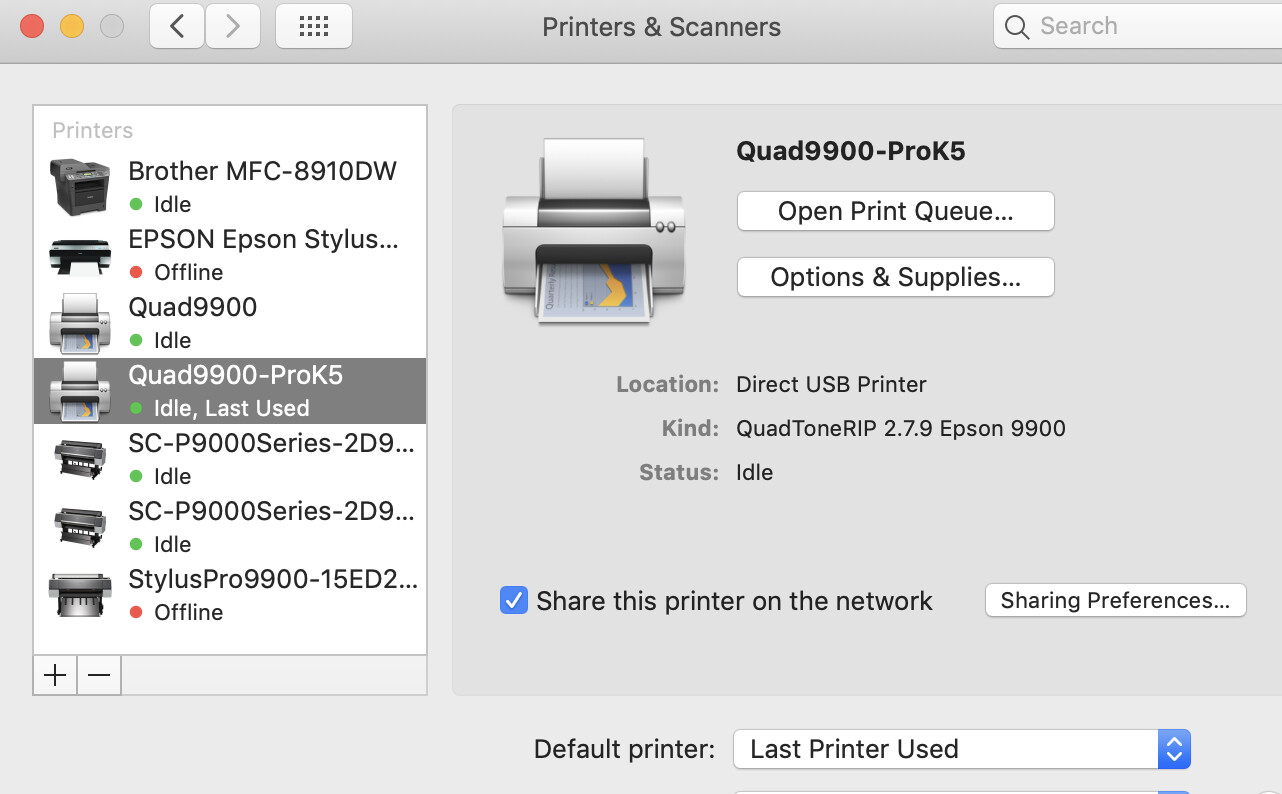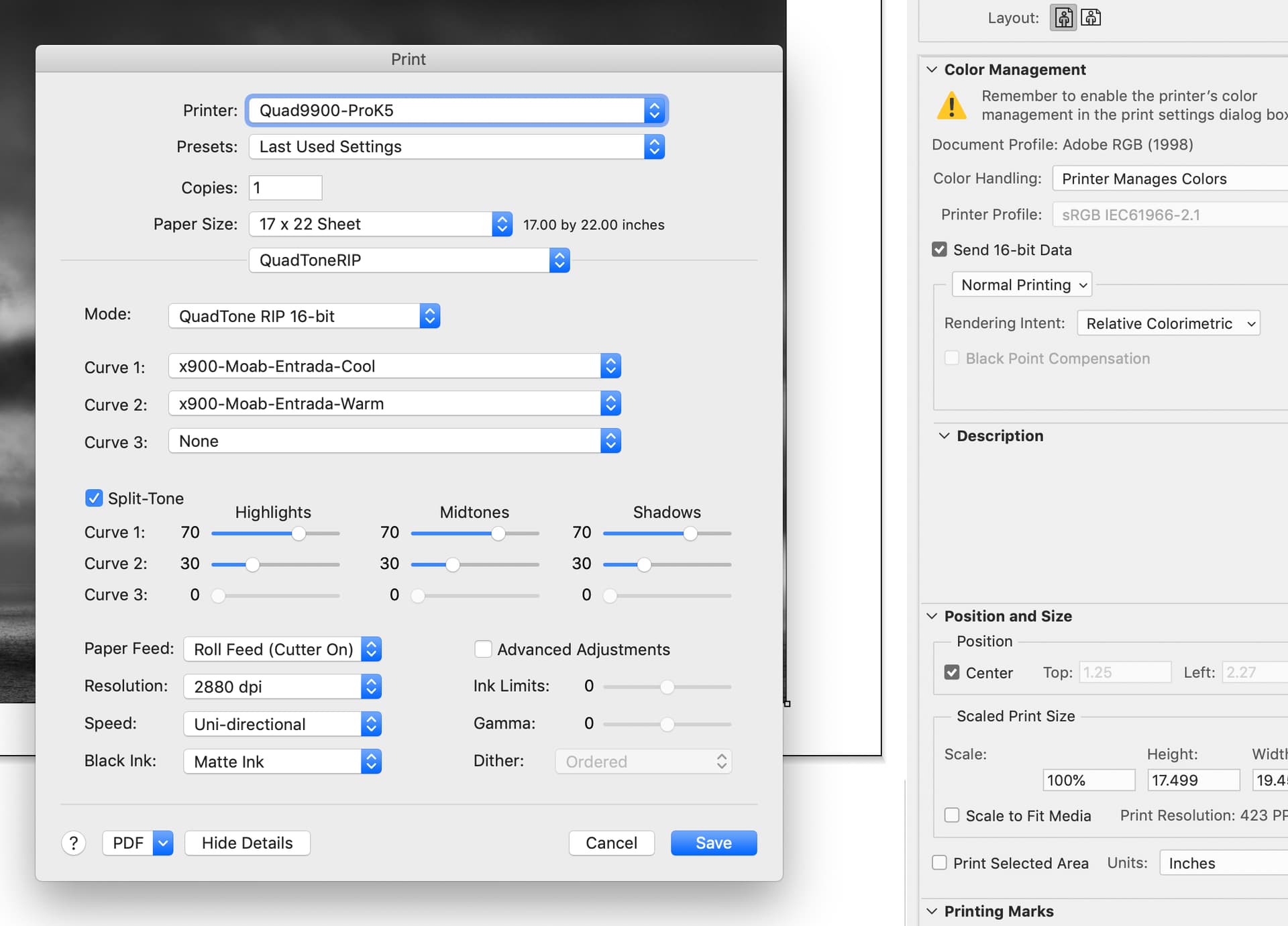On some prints there is a complete loss of fine detail in small sections of the image. Those areas become a muddy mid tone gray without any of the detail that exists in the file or on prints done with my other printer (epson P9000) that uses the epson inks.
Imac 5k with 128 gig of ram, Mojave OS, PS 2021 and 2020, Epson 9900, cone piezo pro inset, all channels work. Piezography 3.1 Doesn’t matter what profiles or whether I split tone or not. Further quad tone does not remember to keep split tone checked.
Please send me photographs of the print workflow. This is generally caused by using the wrong driver (you need quadonerip) or the wrong piezography curve (you need to install and use the Pro curves).
https://shop.inkjetmall.com/the-piezography-manual
Warm regards
-Walker
Hi Walter, Thanks for replying and sorry for the delay in my reply, I was on the road.
I’m using the ProK5 curves, I’ve tried it with my custom curves and with the stock curves. I have all channels in use, using proK5 and gloss optimizer. I have done a search and can’t find quadonerip on any drives, where should this rip be located?
There are two folders of curves “Curves” and “Curves-HD”. I used the 7900-9900-Pro-K5 found in “Curves” and the install9900-ProK5.command installer found there. The printer self identified as “Quad990-ProK5”.
I’m not sure if I used the Quad990-ProK5.pkg found in the “Printers_installers” folder , it’s been quite some time.
This issue of some areas of fine detail and low contrast becoming posterized does not happen to all images, then again that sort of contrast/detail scenario is not common with my work.
As for sending you photos of the print work flow are you speaking about the dialog boxes or something more?