One week ago I was printing successfully with the carbon inkset in my 2880. Then I had to refill the cartridges and afterwards I printed a successful nozzle check pattern. Now when I print the highlights are simply gray…awful. I printed the ink separation page in calibration mode according to the directions I found on the website and I think there may be something wrong but I am not familiar with how it should look. I tried to be very careful to put the correct ink in the correct cartridge (I have done this before) but I may have made a mistake. How is the ink separation page supposed to look? How can I decide which cartridge might have the wrong ink? I am using the QTR Print Tool with a Mac and OS 10.7.5
Thanks so much.
Catherine Costolo
Hi Catherine~
This what a Piezography K7 Ink Separation printout should look like (this specific printout was made with a R2880 printer, using Neutral K7 ink on Hahnemuhle Photo Rag paper).
I wrote the K7 shade # on the left side, so you can see the shade/color position and density differences of the shades. There should be a noticable difference between each shade, as shown below.
What does your printout look like? Based on your resport, it sounds like a cartridge may have accidentally been mis-filled with the wrong ink shade.
Please let me know so I can help you sort this out and get back to happily printing.
Best regards~ Dana 
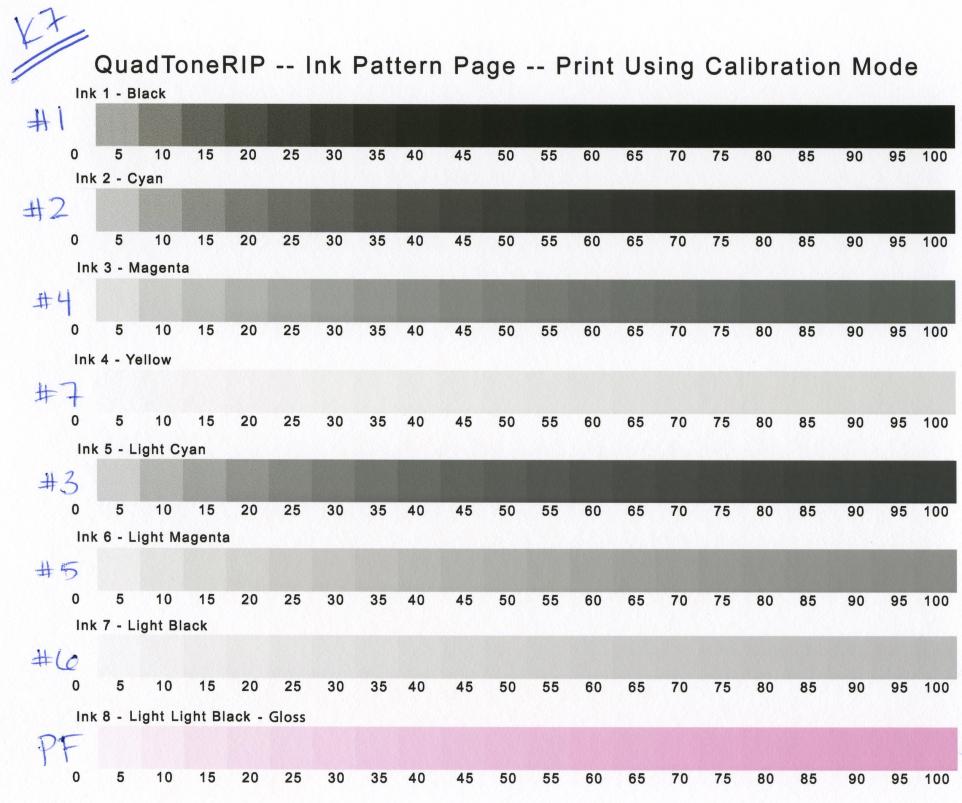
Dana, I did indeed have the wrong shade of ink in the yellow cartridge. So I am back to printing!
I had a yellow cartridge that had never been used so I filled that one with the correct shade. Is it possible to flush out these cartridges so they can be used again?
Thanks so much for your help. I appreciate you!!
Catherine Costolo
Thanks for the update Catherine, I’m glad to hear you resolved your problem and are back to printing correctly 
I don’t recommend attempting to clean and reuse a cartridge that was filled with the wrong ink, especially since it was filled with an ink darker than it should be. It’s best to discard the mis-filled Y cartridge, and use a fresh cartridge with fresh ink as you did.
Best regards and happy printing~ Dana 