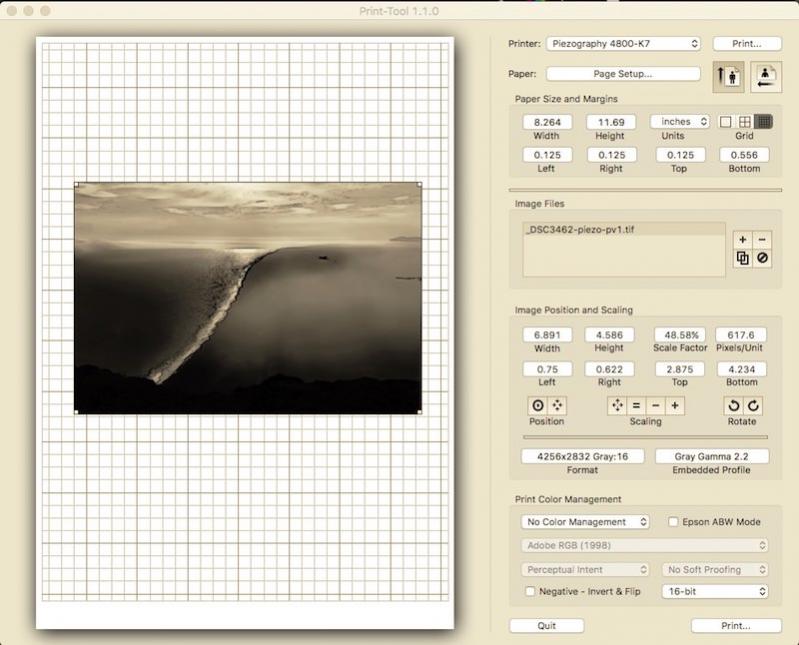I have this one image that looks odd in print tool and prints wrong, some of the whites are inverted?
I have used the same method to prepare file as i normally do, i add another image to print tool it is fine, it is just this one image?
any ideas?
this is the image