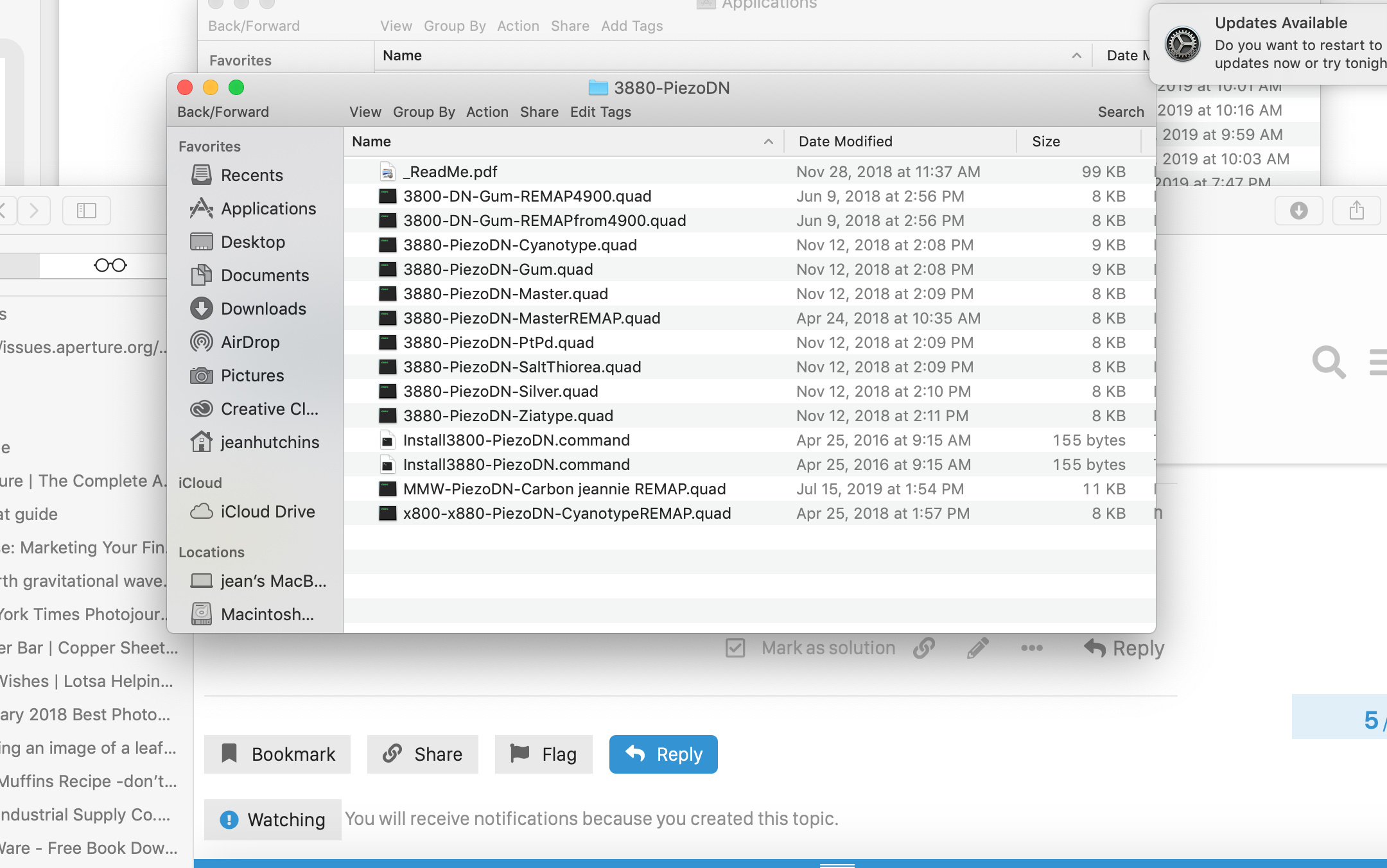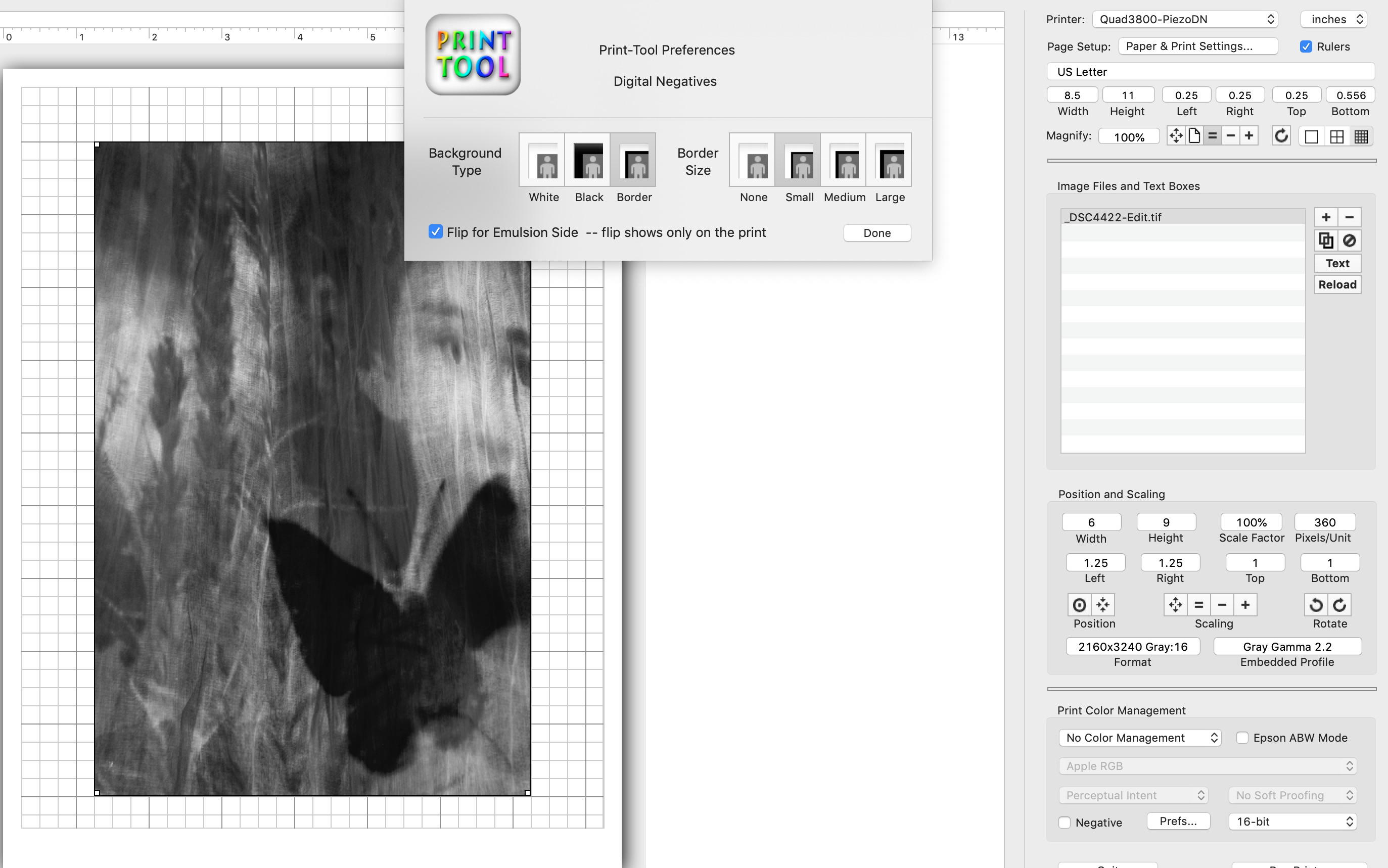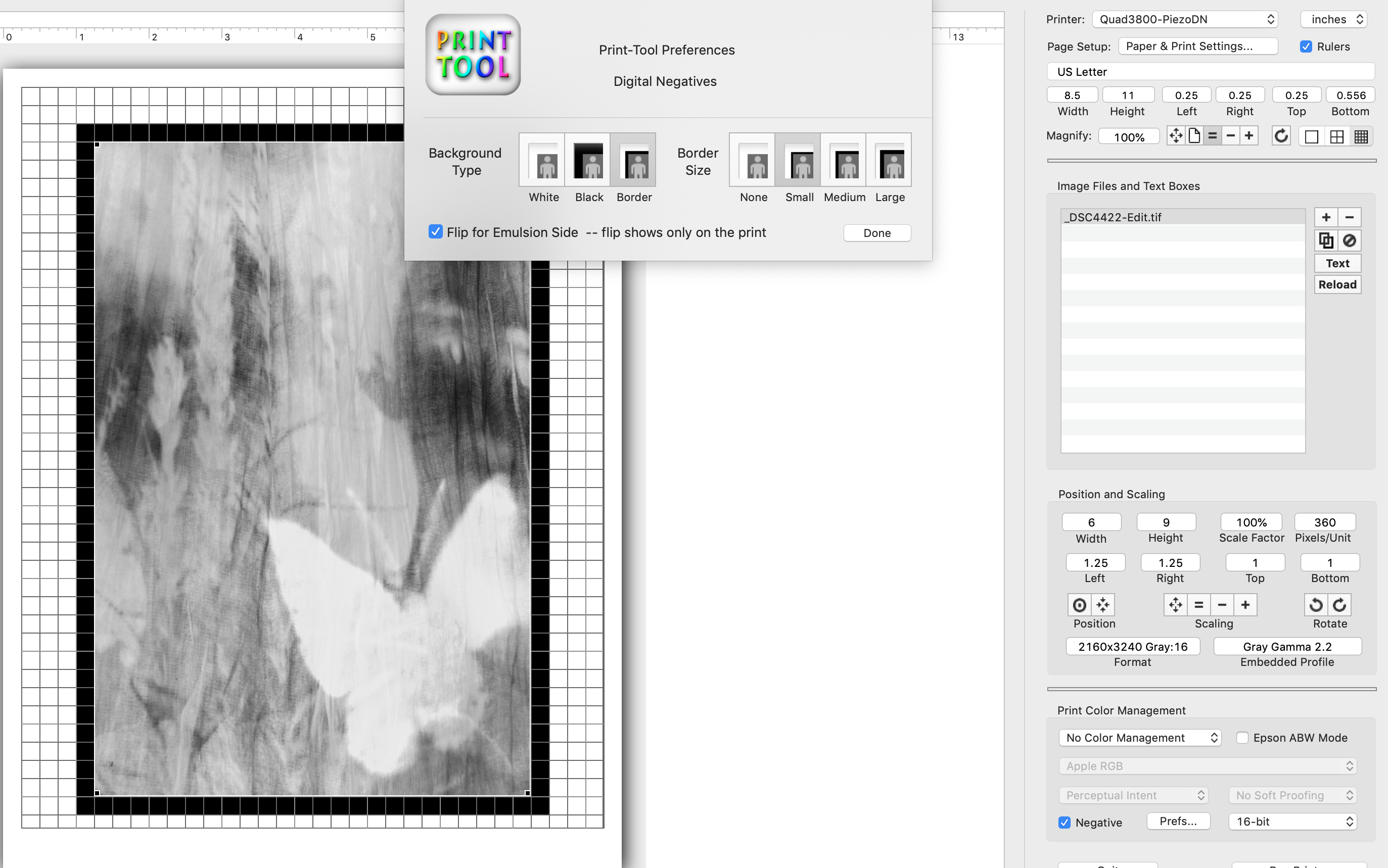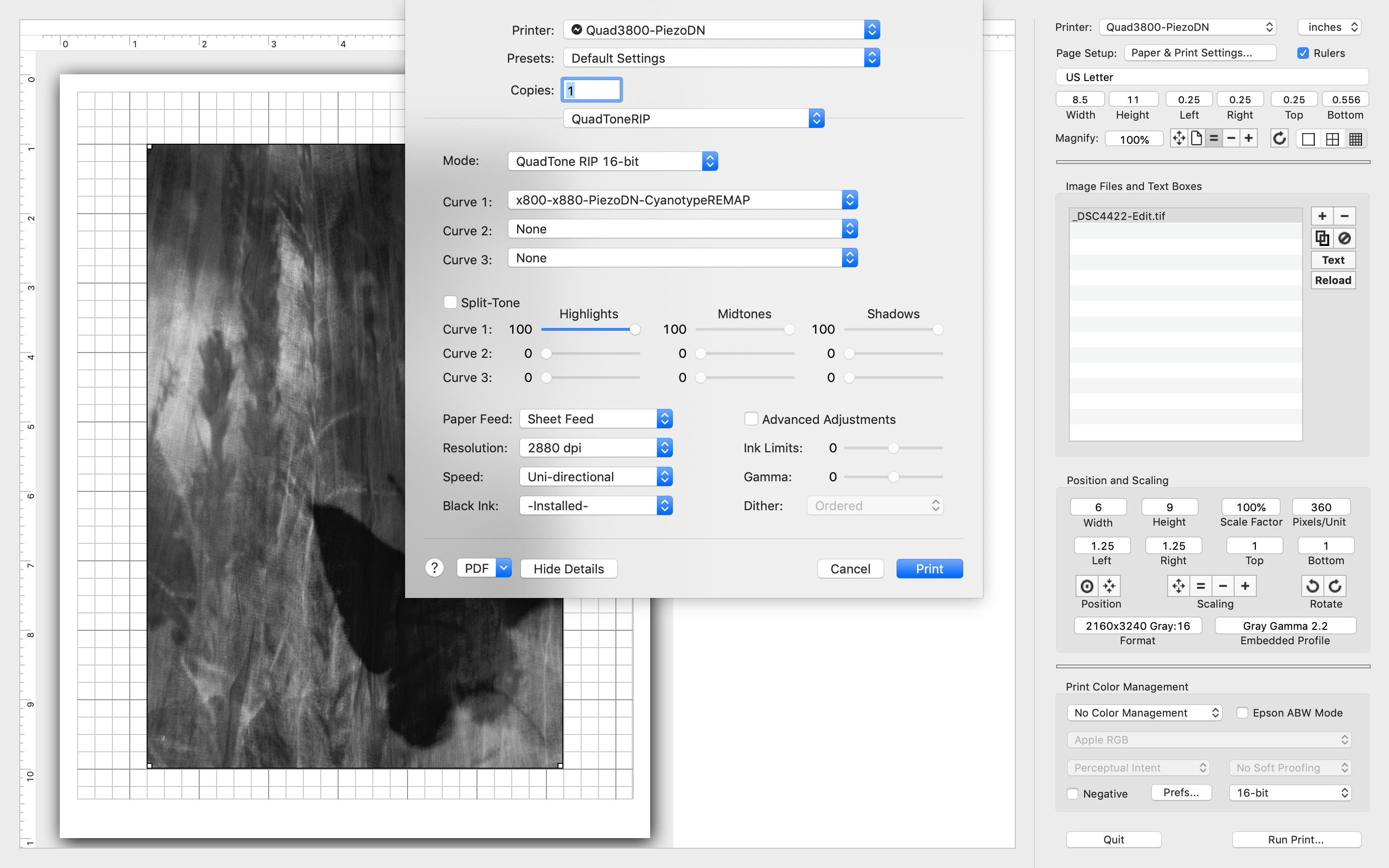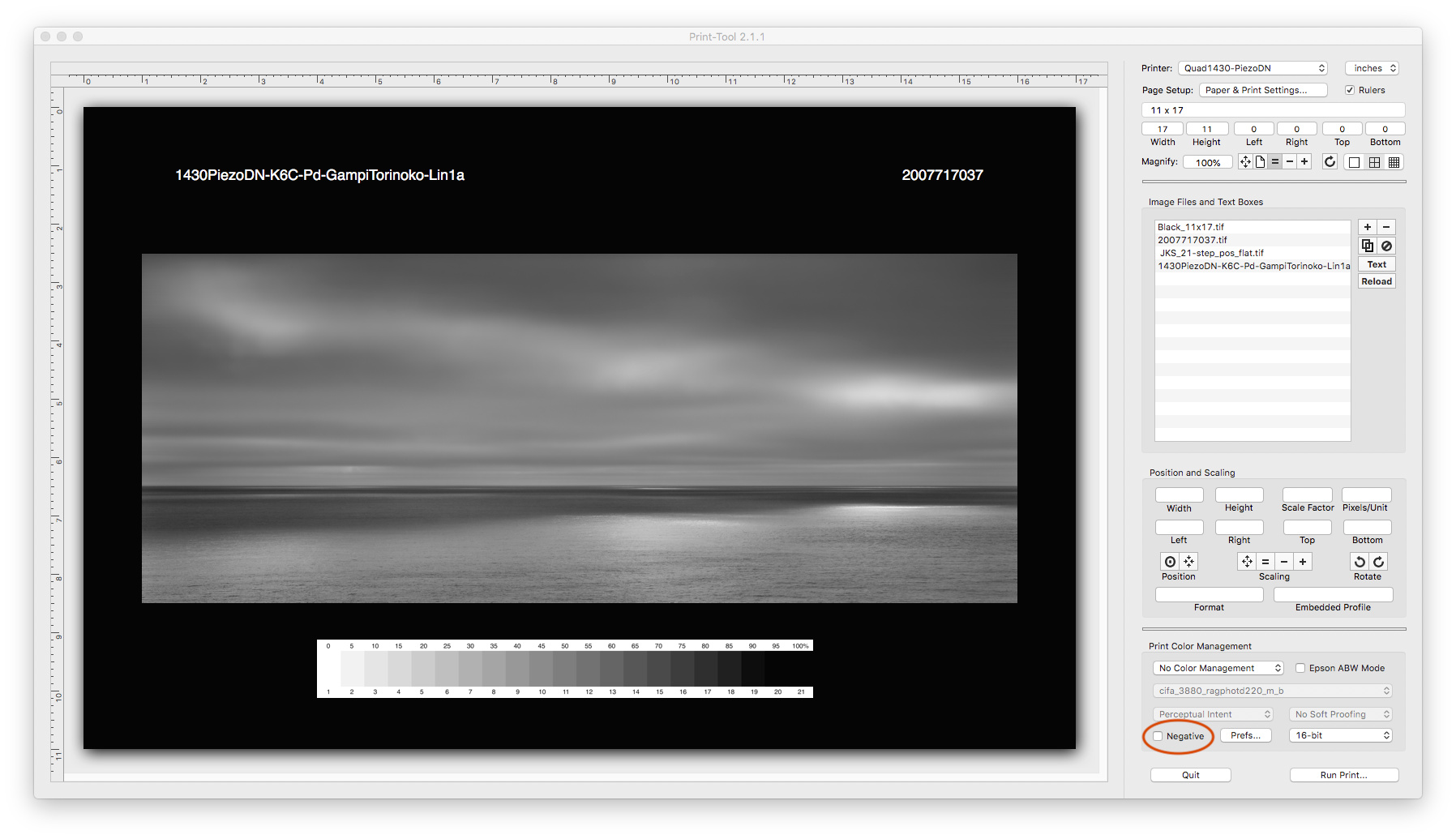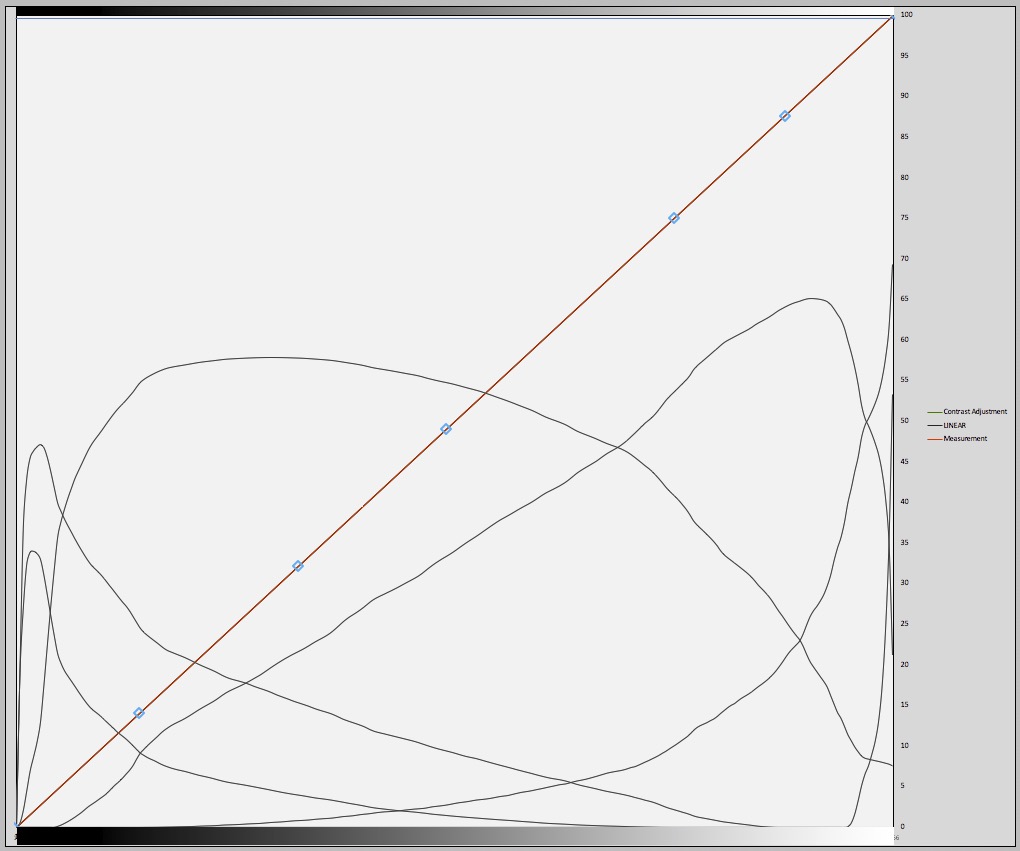Making digital negatives from a PC is “easy” for me. Now I’ve run into some confusion when trying to make digital negatives from a Mac.
I just got a Macbook and installed Print Tool (and read the Piezography guide), QuadtoneRIP, got the Piezography software to recognize my 3800 printer and got my .quad files to show up in QTR. The problem I am having is that using Print Tool, the only way I can get the Pictorico print to look like a digital negative, be flipped and have a border is to click on the “Negative” box before sending them to QTR. (If I don’t click the “Negative” box the image won’t print flipped or have a border, much less be a negative.) On a PC I had to flip them myself (and make a border) but the .quad file made the images print as negatives—at least that is what it appeared to do.
So if I am using the same quad files as I successfully used on a PC but am sending a negative between Print Tool and Quadtone am I getting what I should be getting? It sort of looks right, but makes no sense to me.
Can’t think of a better way to spend a lovely August Sunday than inside starring at computer screens using two different operating systems!
Thanks for any insight you might have.
Jeannie
You need to download PiezoDN here: Download PiezoDN | Piezography
Install that and you will see a new 3800-3880-PiezoDN folder with the curves to install.
best,
Walker
That’s what I am using. I added my remapped .quad files from my PC to the respective folders (One folder for DN curves and one for straight printing) before using the Install command.
When using my 3800 and .quad from a PC I have to print with remapped .quad files (Thanks to your program I can do it!) Is there any chance that a remapped .quad from a PC won’t work on a MAC?
please share screenshots or upload a zip of any .quads you are working with so I can see the flow.
best,
Walker
I have zipped files ready to email. Not sure how to put them on this page, though.
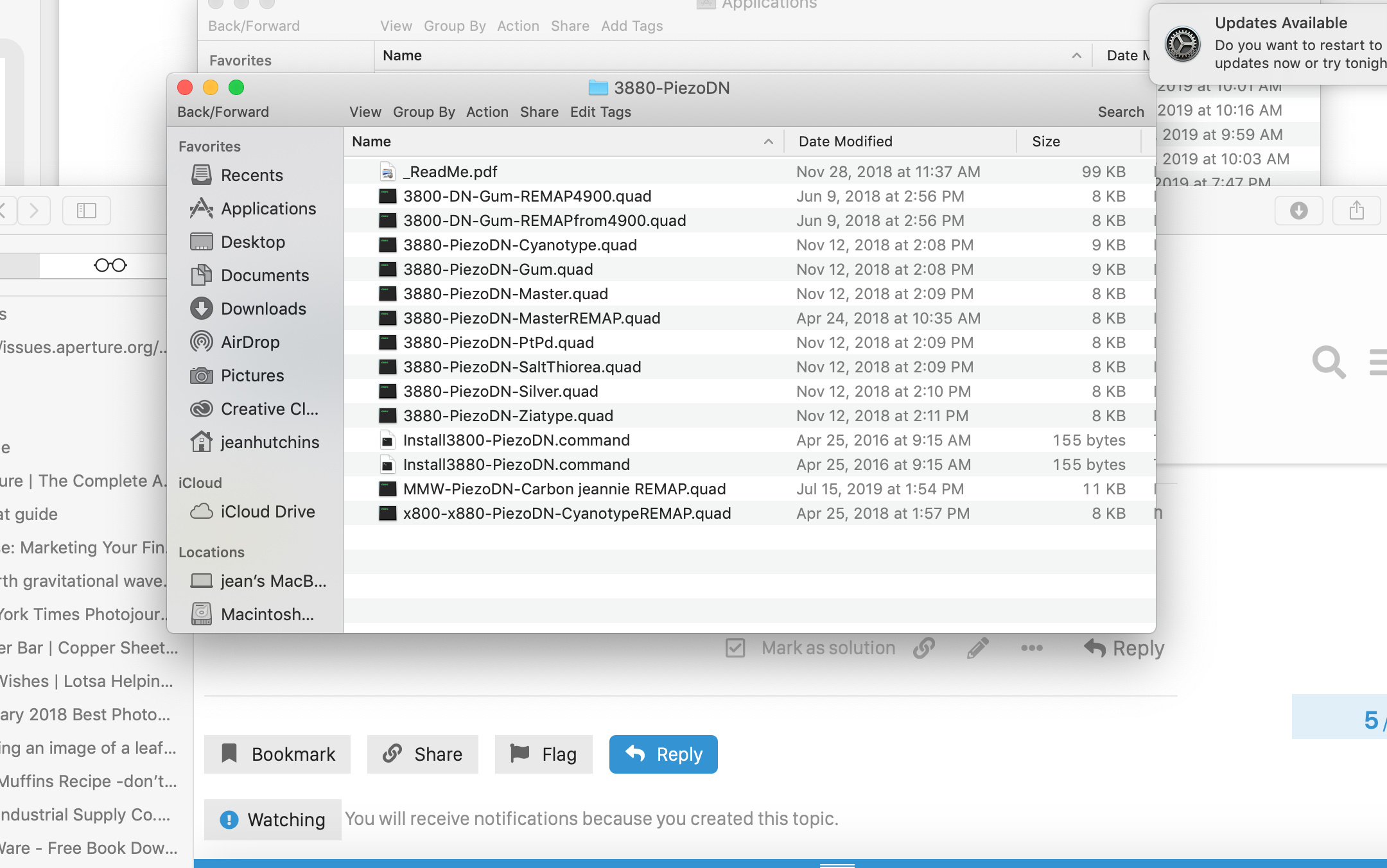
Here is what my DN folder on the Mac that has the.quad looks like. You can see the REMAPPED ones that I want to use.
What else would be helpful?
I just tried opening a . quad file that works on a PC in a text editor on the MAC. Seems to look OK…
Attached are 3 screen shots of using Print Tool and QTR. The QTR printed the images out to look basically like these. . —except the one where Negative was checked, did print flipped and with a border. It didn’t matter if I chose a DN .quad or one for straight printing, the only time it printed a negative-looking print is when I had the Negative box checked.
I have removed my printers and reinstalled Quadtone RIP and replaced using the 3800 install command the remapped .quad files that I had moved from my pc to my Mac.
Hope this added info helps.
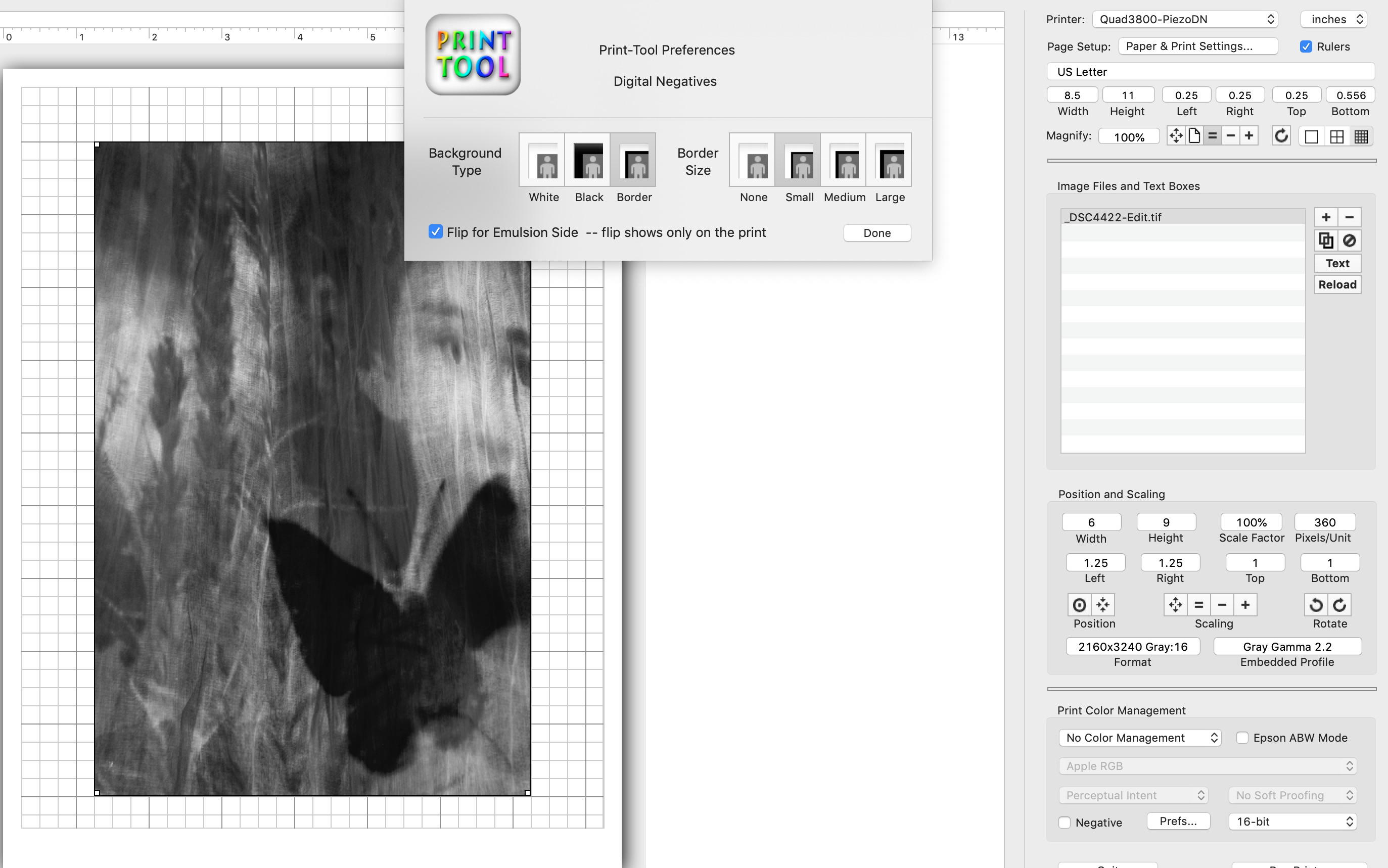
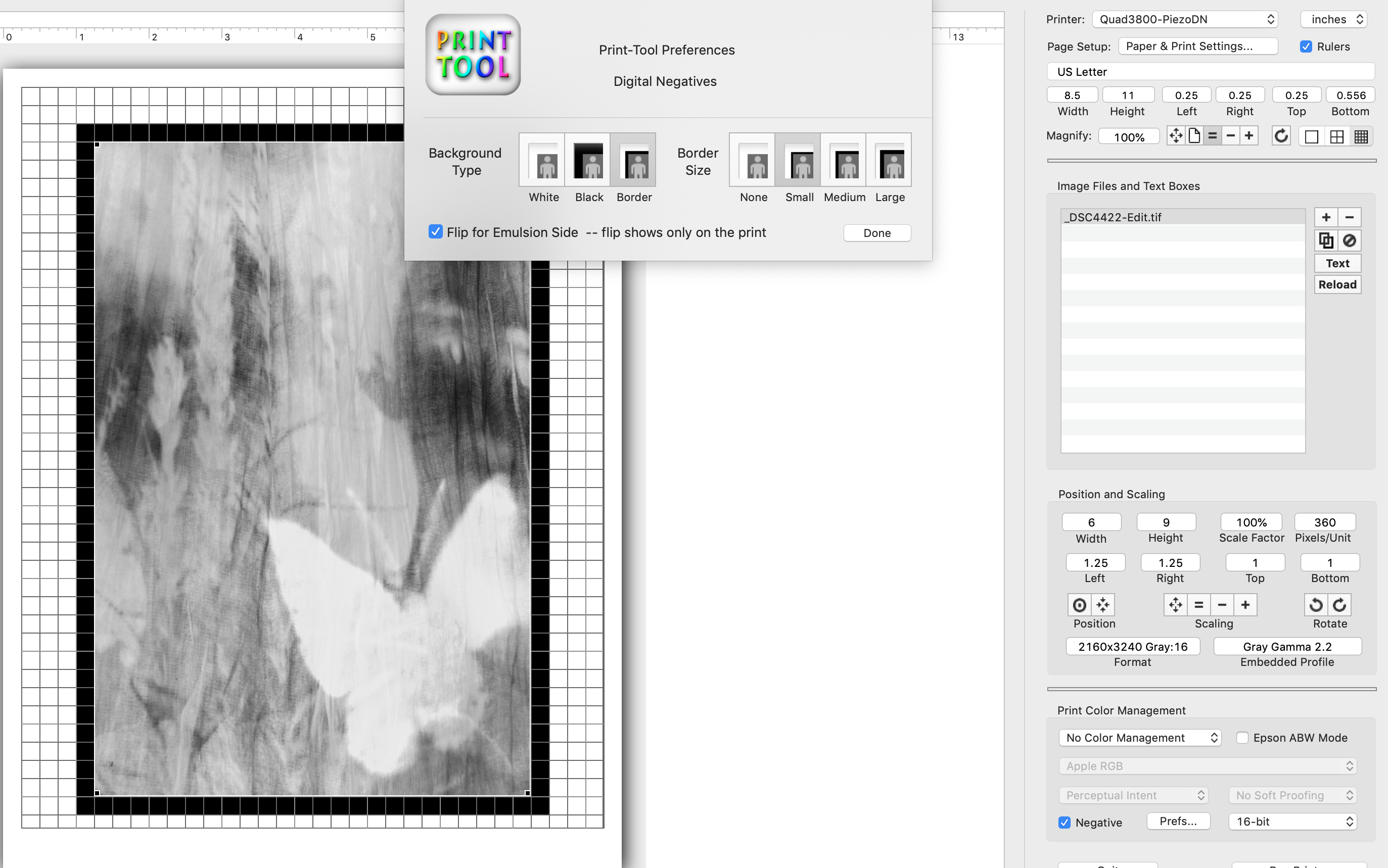
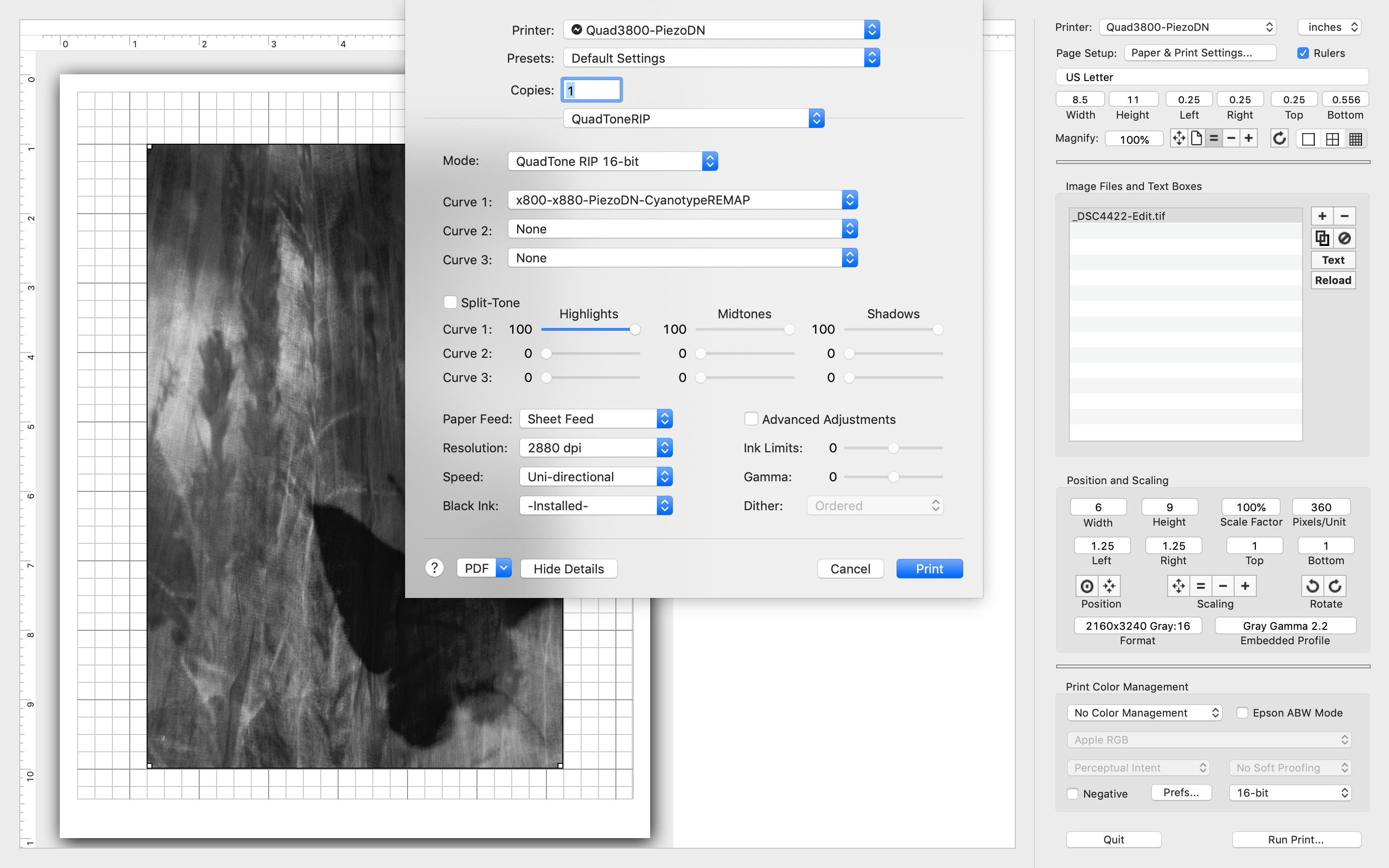
When you click the upload button, above, .zip is one of the file types you can upload.
Are you saying that you are getting a positive on film rather than a negative using a PiezoDN quad with the Print-Tool Negative box unchecked? That is weird. The inversion is done by the quad itself. The Negative box in P-T should NOT be checked.
As far as setting up the file to print properly as a negative (emulsion down, flipped horizontally) and with borders the way you want them, you have 2 options:
-
Do it all in Photoshop.
Flip the image horizontally and add your border by filling the canvas as desired with black (for a clear border) or white for a black border.
-
Do it in QTR/Print-Tool.
To make a border that will print clear, make and save a solid black image in Ps the same size as the film you are printing on - 8.5x11 in the example above. Open this image in P-T first, then open the image file. The order does matter because if the mask is on top it will block the image (speaking from experience). To make a masking edge, do the same thing but with a white layer of the on top of the black before the image is loaded. You do not want to use a solid white layer edge-to-edge because the printer will try to print black edge-to-edge and this will likely cause a mess inside the printer. Note: This applies to method 1 as well.
Flip horizontal can be set up in the Layout screen of Page Setup: Paper & Print Settings … in Print-Tool. This can be saved as part of a preset too.
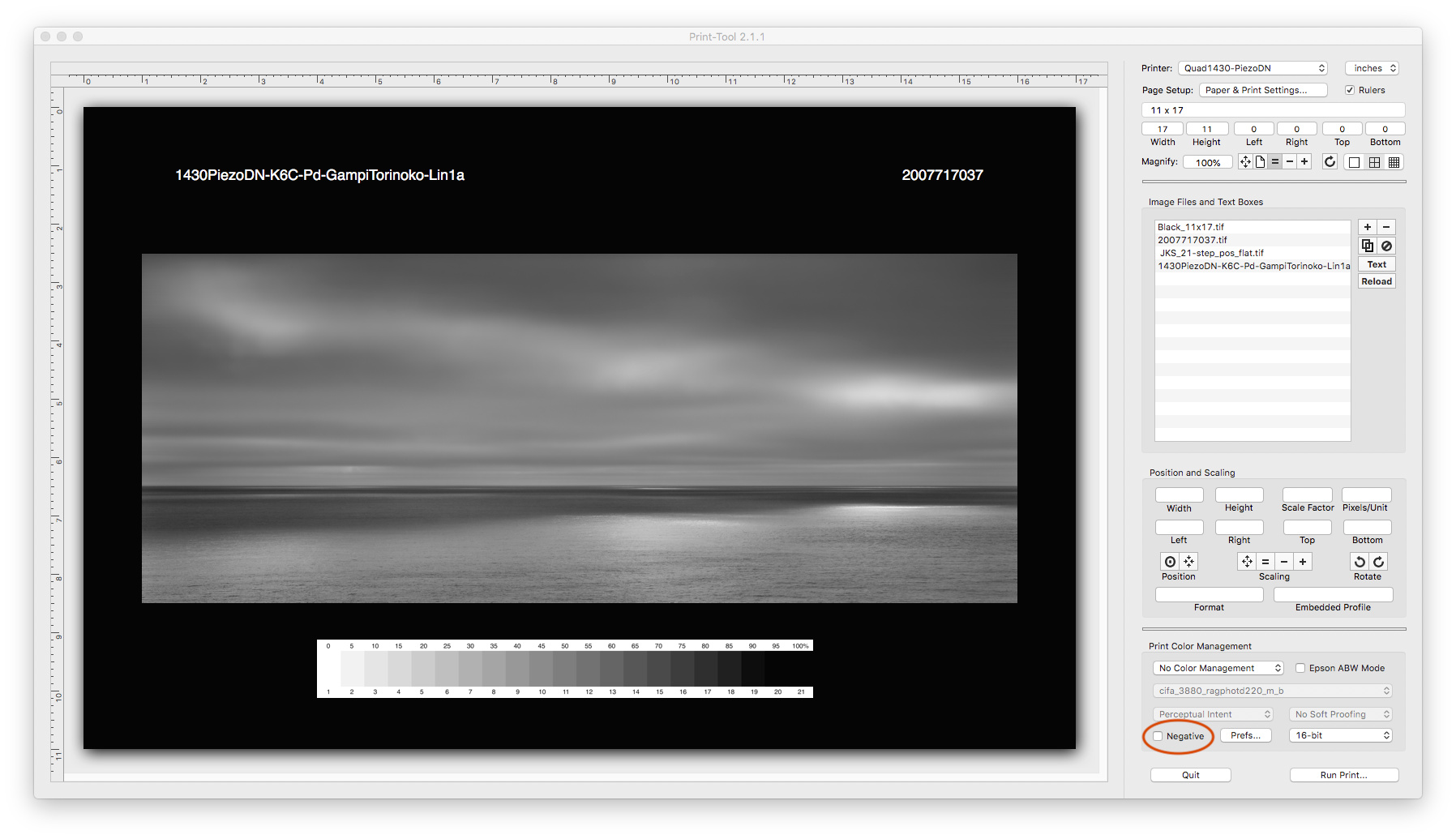
As you can see in this example, I’ve also added a 21-step strip and a line of text.
It looks to me like the first section in your composite image above is setup correctly except that the black mask is missing. If you print it this way with a PiezoDN quad it should print the image as a negative, but the clear edge will be printed as solid black out to the edges of the film and beyond. I don’t see any other errors in your setup. But just to be clear, the middle one is wrong - you never need to use the P-T Negative feature with PiezoDN.
The quads are platform agnostic, but it would be useful to see your quad just to be able to rule it out as a source of any problems.
Keith
Yes! Sure does seem weird. Luckily I still have a PC so until I get this sorted out, I can still make DN
As far as using borders for DN (in Photoshop) sometimes I do and sometimes I don’t. Depends on what I’m doing. Thanks for the tip on how to do it in Print-Tool.
Zips uploaded to here will be forthcoming…
x800-x880-PiezoDN-CyanotypeREMAP.zip (3.2 KB)
This is the .quad that I use on my PC for cyanotypes. It does what it should, ie. inverts the print.
x800-x880-PiezoDN-CyanotypeREMAP.quad.zip (820 Bytes)
And here is the same file, but sent to you from my MAC. (from within the Printer Folder that I am accessing from Quadtone.). Ufff!!!
Hi Jeannie,
The first quad (PC) looks fine, but I can’t unzip the second (Mac) one. I tried using The Unarchiver and Terminal as well as simply double clicking the file as usual.
This is the first time I’ve had this problem. The file size of 820 bytes is kind of peculiar and may indicate something is not right. Maybe try again — right click the quad file and select Compress from the list of options. I suppose that is how you did it the first time, but just in case …
Keith
3880-PiezoDN-SaltThiorea.quad.zip (3.1 KB) x800-x880-PiezoDN-CyanotypeREMAP.quad.zip (3.3 KB)
Hi Keith, Here are 2 compressed files from the MAC. One that came with the software and my Cyanotype REMAP file that works as it should on a PC. I’m sending both to see if they act differently.
So the file size was a clue to the unzip problem. This time it worked fine. The two quads, PC and Mac versions, are identical. It looks to me like a fairly typical PiezoDN curve for a 38XX printer. (Though if it was mine I’d run a round of Input Curve Smoothing at 100% on it if you have the PPE2 tool.)
Here is a screenshot of the PPE2 graph:
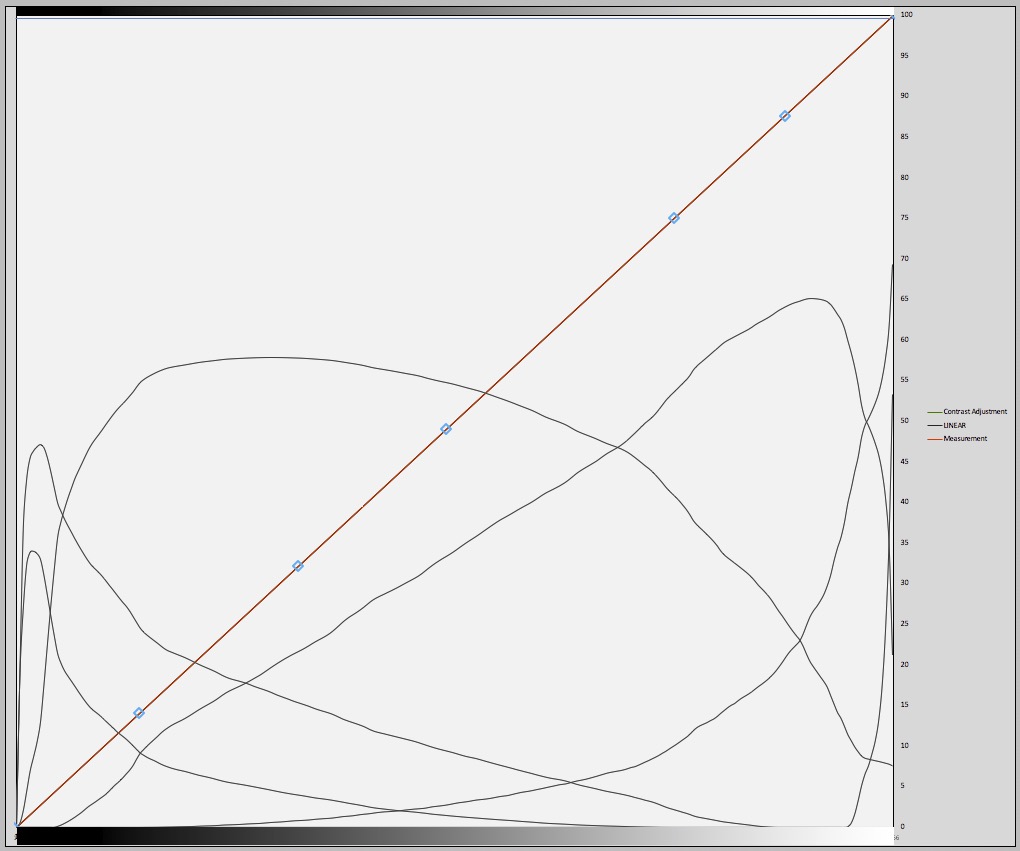
This quad should produce a negative, not a positive.
I think the next step would be to make a negative with one of the curves that comes with the Mac installation. I know you have a non-standard ink layout and are remapping, so do that first, save it, and use that newly remapped quad for this test. It is just to see whether the printer produces a negative (as it should) which would mean something is wrong with your quad, or a positive which would mean something is wrong with the installation. Don’t forget the black background layer so you don’t get a mess of ink!
Keith
Good morning. I just tried one of the DN curves that came with the Mac installation and it worked as it should. I have no idea why my .quad files only works on a PC. I really appreciate your help and the time you spent looking into why I might have a problem. At this point I have 2 choices—I may again uninstall everything and start from fresh or I may just remap the curves that came with the Mac installation (Or buy a new printer!).
Here’s a question that Walker, or you, might be able to answer. Shouldn’t I be able to add a .quad to a folder before running the Install Command and expect the command to install that file as well?
Jeannie
Yes. But I recommend re-installing QTR first (to fix permissions) before running the install command again. I think you may just have a permissions issue on your Mac that needs to be fixed 1 time.
best,
Walker
Thanks! Maine being “Vacationland” (at least in Summer) I will have to wait a couple of days before my houseguests leave to try again to fix this. I’m sure I can!
Really appreciate the help from Keith and you.