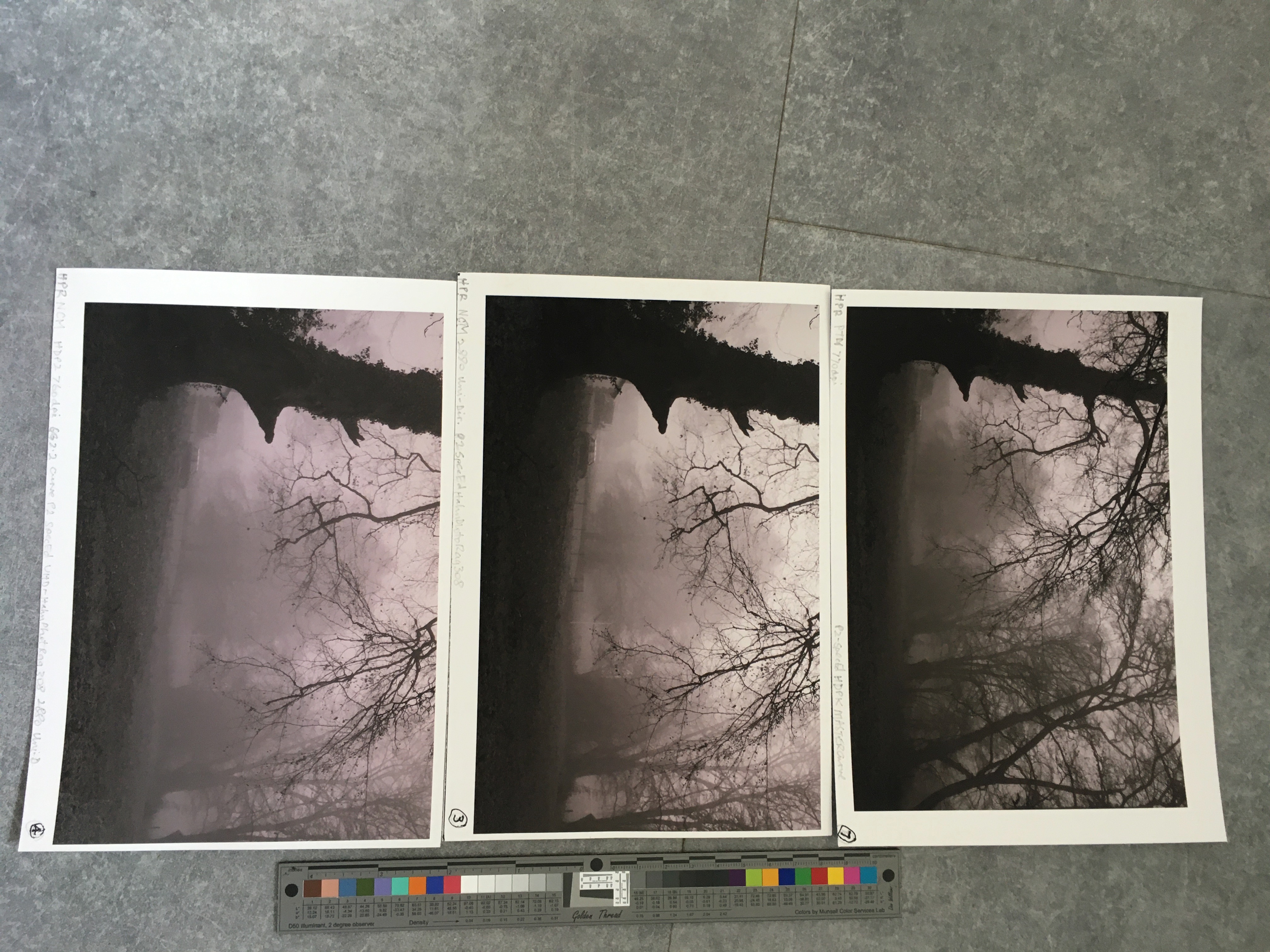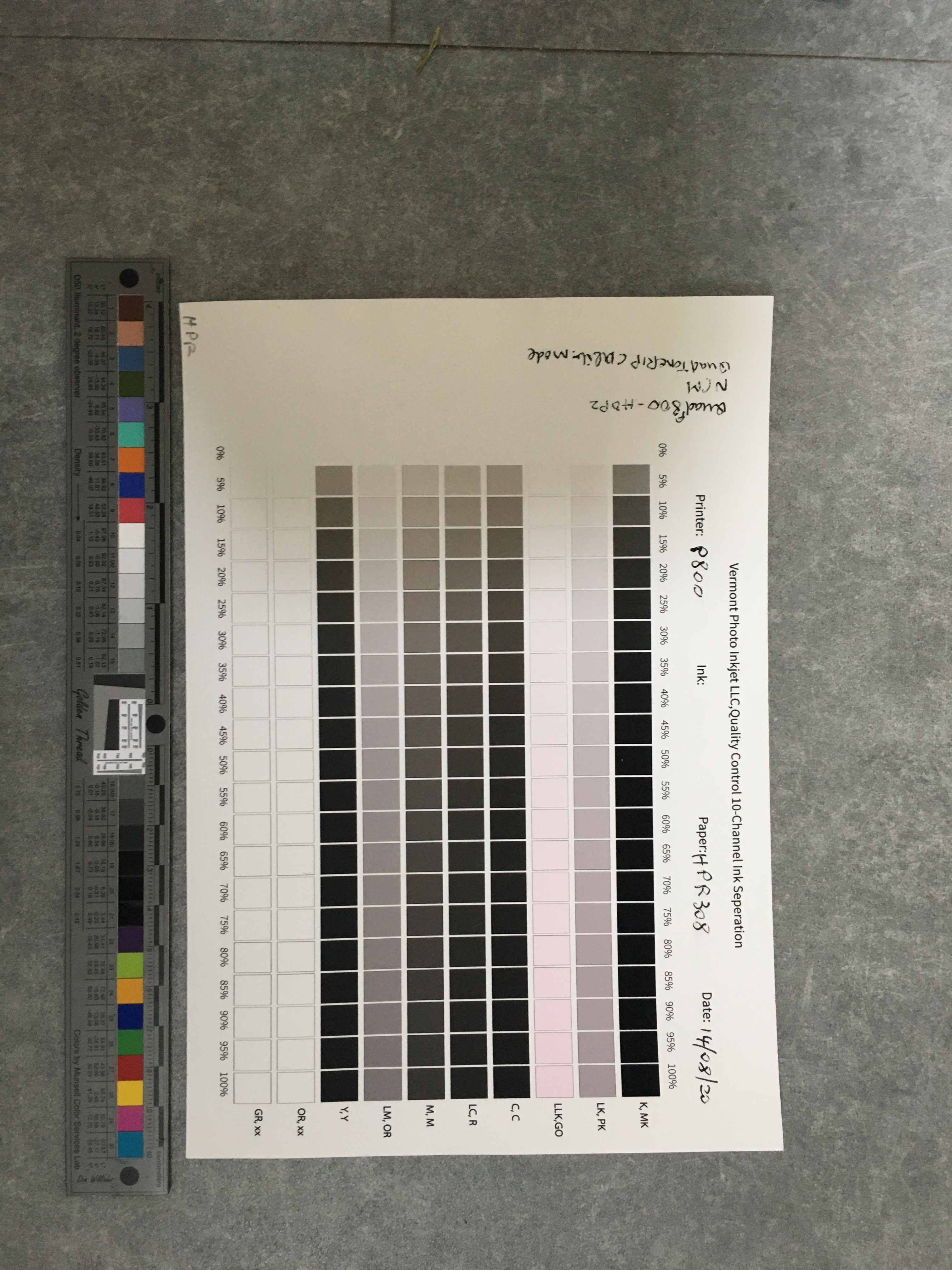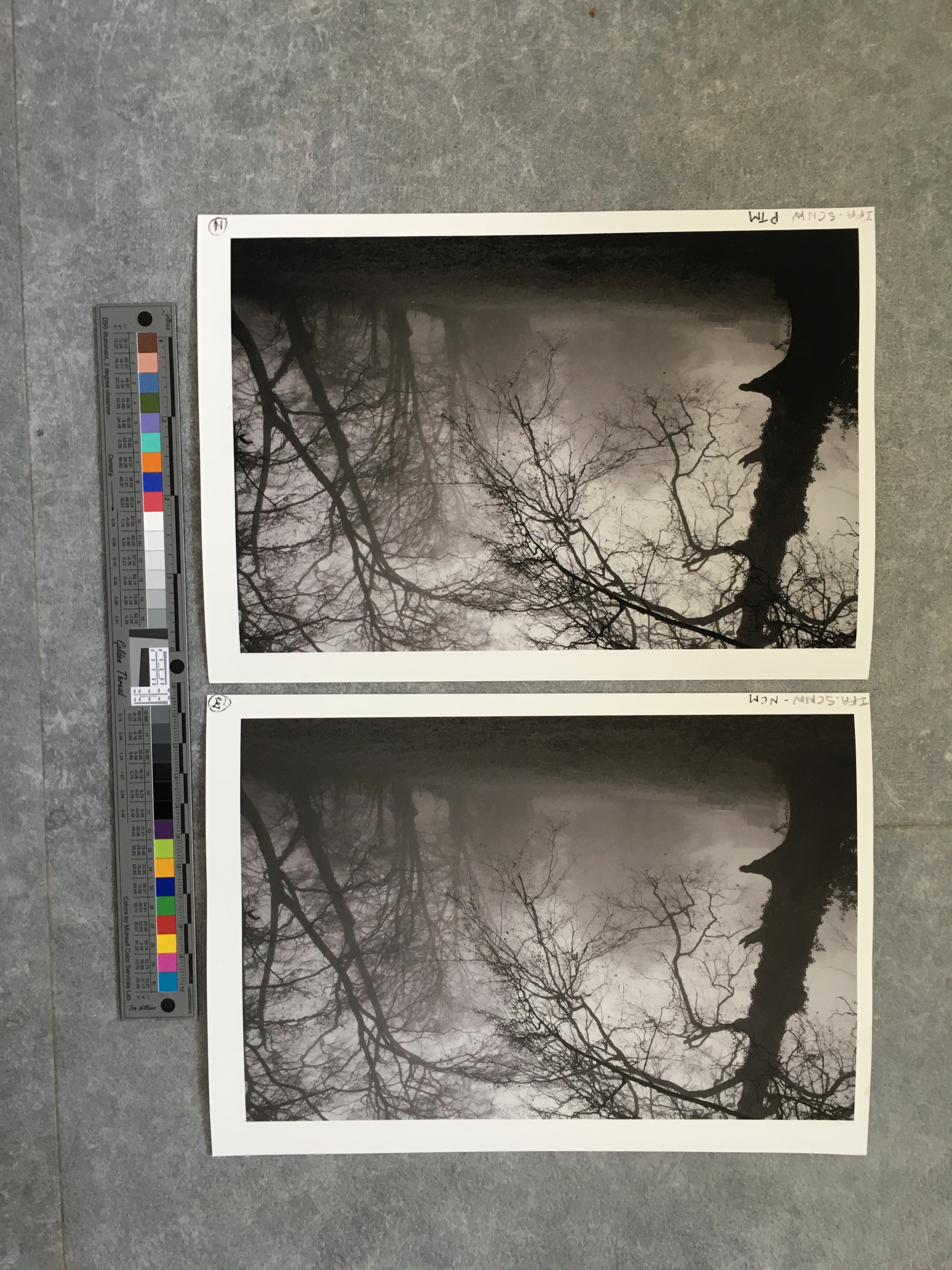Hi - I’m on:
Quad P800-HDP2, curve P2-SpecEd-UHD-HahnPhot-Rag-308.
Ink Positions:
1 UHD
2 PZ Flush
3 Neut 6
4 GO
5 Carb 2
6 SpecEd 4
7 SpecEd 3
8 Sel 5
9 HD Photo Blk
Problem is prints look very pinkish, so have I got something wrong?
Looking at your illustrations for SpecEd, (Soft proof: Piezography Split tone Glossy Warm Neutral/Selenium on JonCone Studio Type 4), I can almost imperceptibly see a slight pinkiness in the highlights.
Thnx for any comments
Tony Riley
Also, same pinkish tint on other papers -
Innova Smooth Cotton Natural White and Epsom Enhanced Matte
please provide photos, thank you
-Walker
IMG_4103.jpg
3 and 4 NCM
7 PTM
please drag and drop image into comment box to upload
best,
Walker
Yikes. So it certainly does look like you have piezoflush in one or more channels.
Please print this in calibration mode (normally you this set to 16bit in the QuadtoneRIP driver settings) and post photo. It will tell the problem channel:
VPI-10InkSep.tif.zip (674.2 KB)
Walker - uncured cal mode print attached
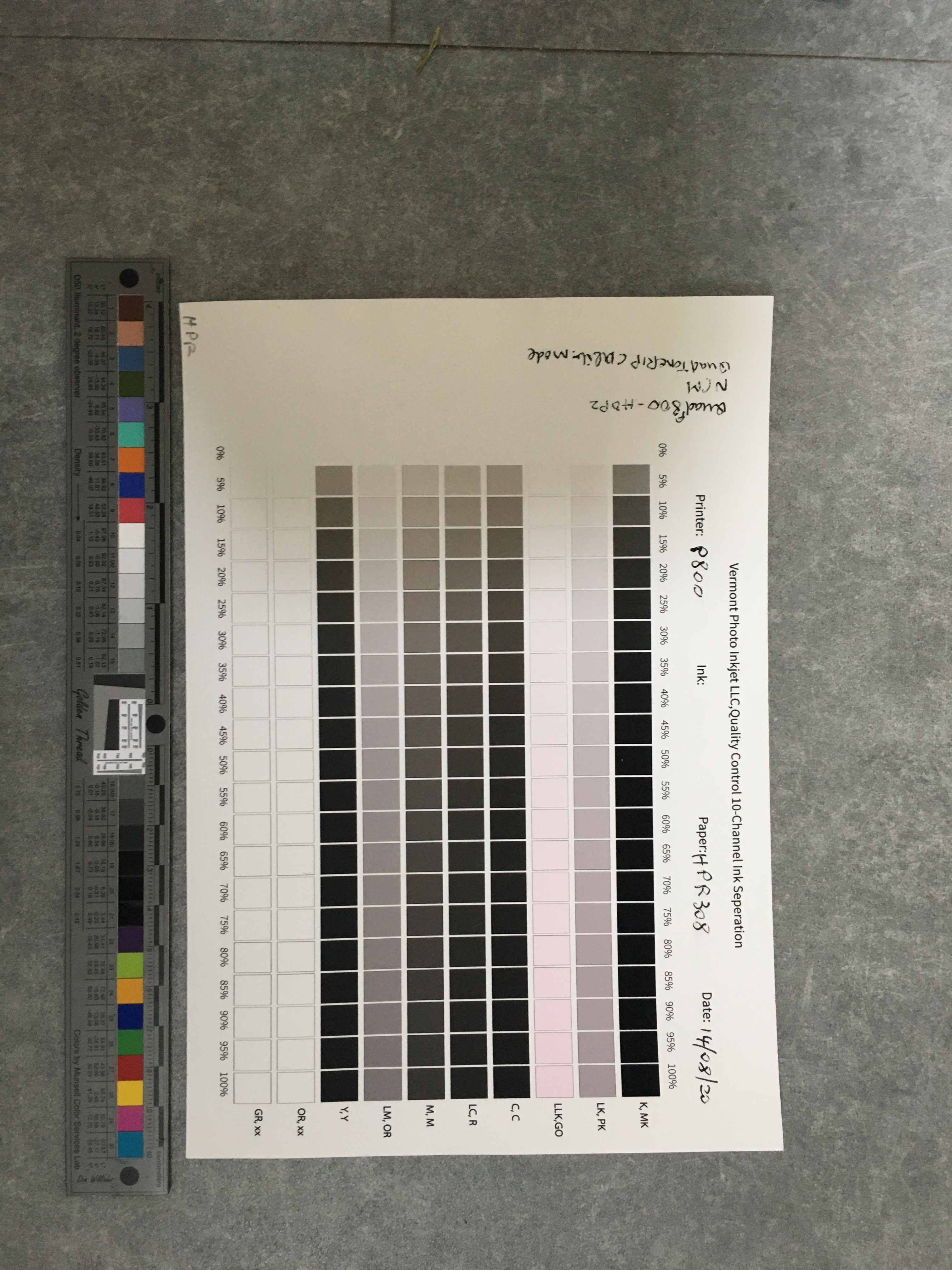
Did you say you have flush in the GO channel or are you still seeing flush in there. It seem to me that flush it present all around and you simply need to do another power cleaning to get the rest out.
-Walker
Baffled.
Have done another heavy clean (can’t do ‘power clean’ on P800).
I get better (more blk) results with PTM than NCM (attached) - note iPhone 6S rendition ‘looking’ much warmer, needs adjusting with gray scale.
I’d set ink positions up following https://piezography.com/choose-piezography-printers, so just a flush cart in position 2 (PK), and GO cart is in position 4 (LLK).
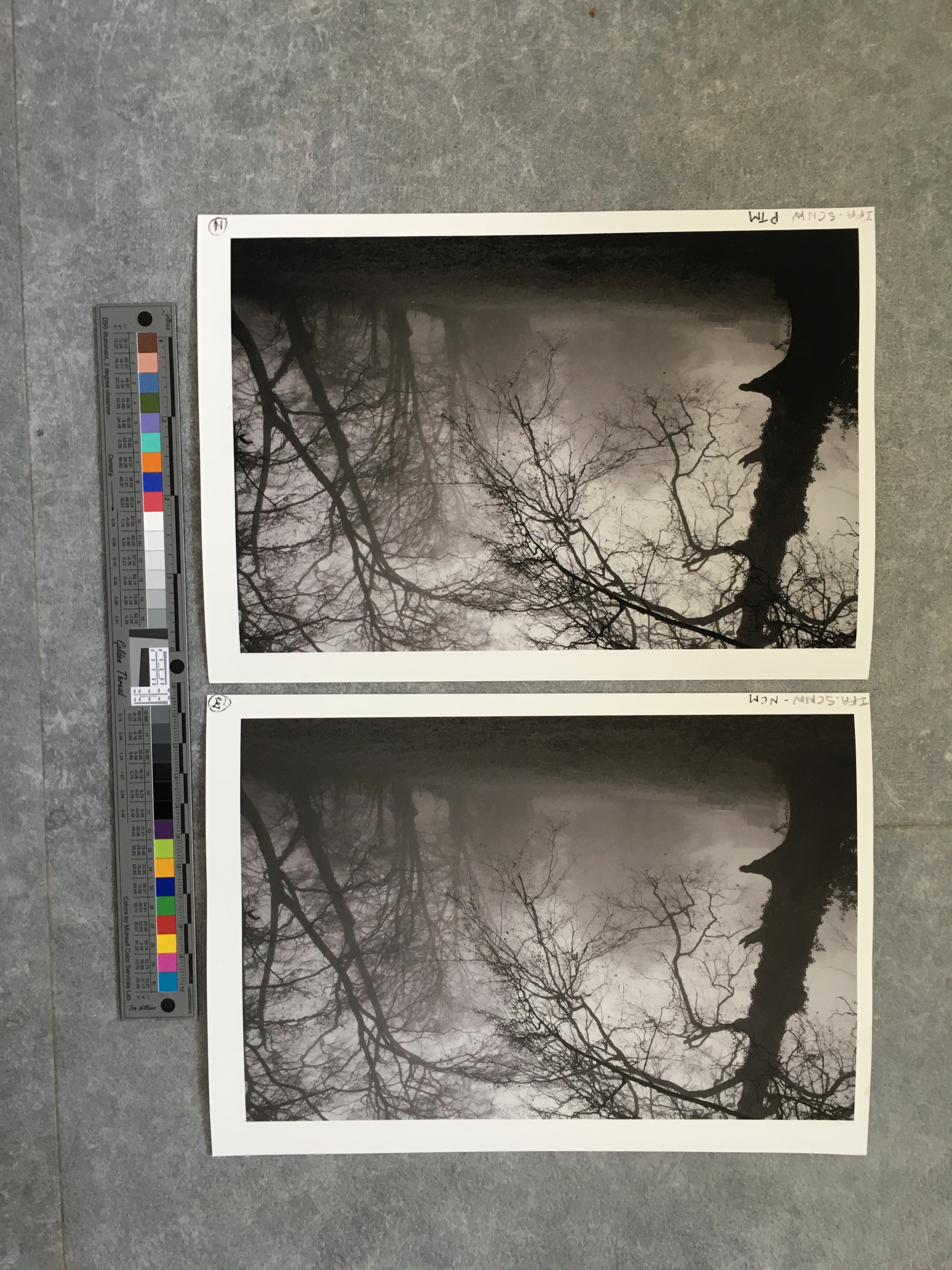
Yes. NCM is linear (you have to soft proof with a Piezo iCC in photoshop with Preserve RGB #s turned on to match an NCM print on your monitor) and printing with an ICC crunches shadows the same as a normal monitor.
Both approaches have benefits.
NCM = more work but better control of shadows.
PTM = less work but destabilized shadows (sometimes) just like normal inkjet printing.
Thanks a lot Walker - interesting info you don’t see on the site/forum much, perhaps more in Jon’s articles. Anyway, I learnt a lot from this. Maybe an Innova SCNW curve in the next revision? Just using HPR308 for now.
I helped launch Innova in 2004 at my shop, Black Point Editions (several jobs back), and had so many quality control issues over the years that it dropped off my “long term support” paper list but I can re-visit it.
Innova SC and HPR have the same coating tech, as the guy who created HPR went on to found Innova.
Very similar curves.
best,
Walker
Yes, I think I heard about that at the time - he was head-hunted wasn’t he? A friend/guru I get my papers from (Neil Barstow at colourmanagement.net) told me.
Walker, is there any chance you could post an example of P2 SpecEd/HPR308 online so I can see what the color looks like, because mine still aren’t looking anything like Jon’s 3 examples on PZ website (I’m assuming the top on is matte?).
Thnx
Tony
The print/image you posted looks pretty much like it is supposed to. Because this is a split, images with heavy shadows and misty highlights will look different in color that images with other tonal ranges.
-Walker
OK Thanks. I’m going to try more cleaning, and am ready to set up P2 Selenium when I’ve sorted P2 SpecEd. I’m only doing small A5 test prints at present, but can already see detail is remarkable. I guess you guys are used to it.
tony