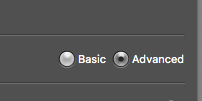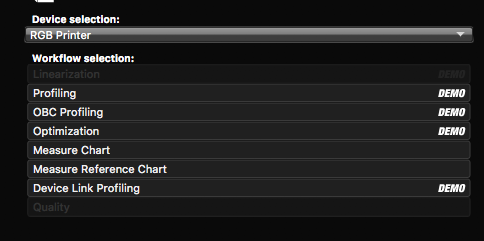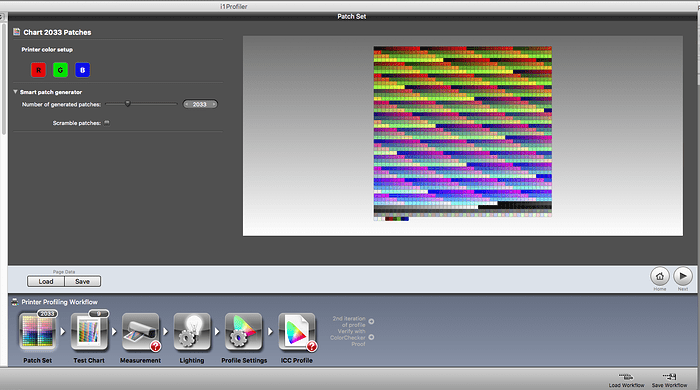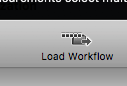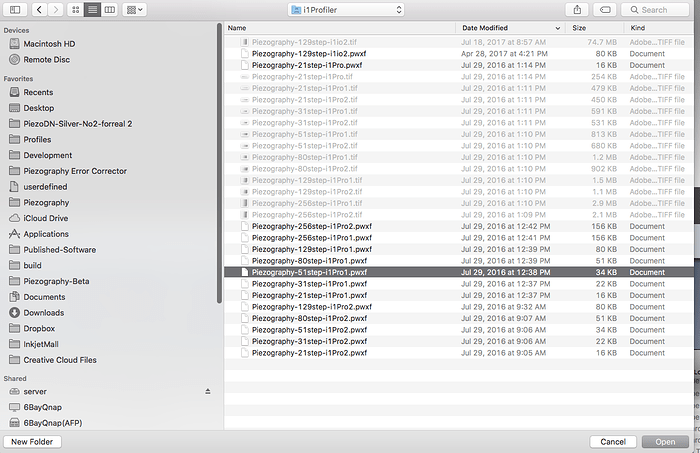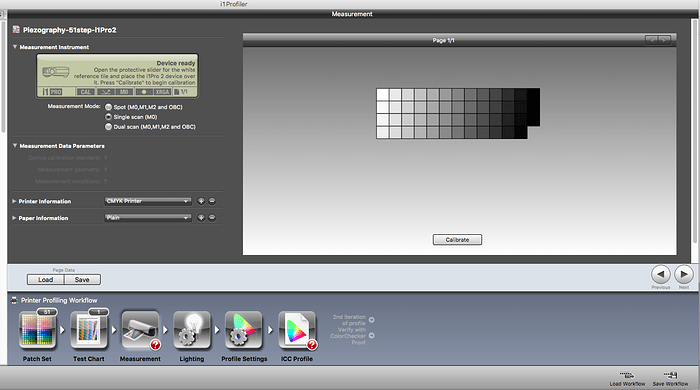Hi all, I am in need of more support unfortunately
I’m trying to linearise a pro curve. I’ve printed out the correct target image (51 step i1pro2) but I’m now not able to load that workflow into the i1profiler software. After clicking ‘Load Workflow’ and navigating to the correct reference file, it is grayed out and unclickable. It looks as though the only file types that are allowed to be loaded are .txt, .rmxf, and .xml, whereas the one provided by PiezoPro is a .pmxf
I’m using v1.7.2 of i1profiler
Is anyone at inkjetmall able to help with this? It is preventing me from being able to linearize a pro curve, which was the entire reason I purchased piezo pro
You posted on Sunday.
I am updating i1Profiler now to see if this effects loading workflows made from older versions.
please give me some time,
Walker
Apologies, Walker. I thought maybe my post had been overlooked.
Your screenshots have helped me realise what I was doing wrong - I was trying to load the workflow in the Measure Chart (and Measure Reference Chart) area instead of Profiling.
Thanks for the screenshots and taking the time to test it