I’m having issues with Piezography Pro not producing black black photo black on Epson 9900. I’ve tried using curves with no Clear Gloss Optimizer and am still seeing a milky sheen. After printing the same image with Epson ABW the difference in the black is noticeable. I’ve tried mixing curves between Neutral and Cool to adjust the tone and the milky look seams consistent. The paper is Epson Luster and Breathing Color Vibrance Luster. Any thoughts???
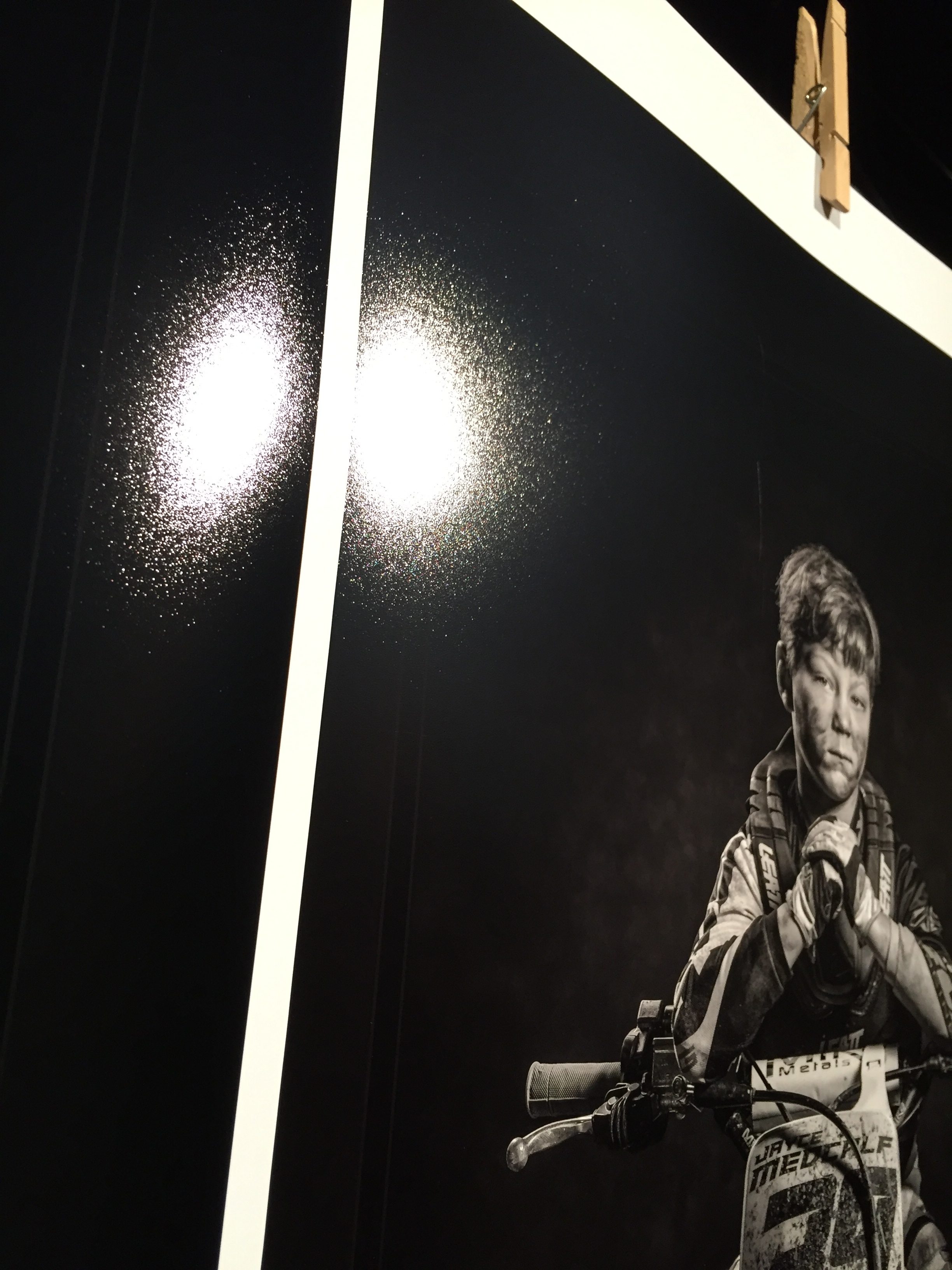
A few variables/options.
- Piezography prints linear by default. That means if your shadows values are at 2,3,4,->10 they will print as such in Piezography (aka lighter) while ABW is knocking them down to 0,1,2. If you want to, you can print with this ICC and see if that fixes it.
Piezography-Gloss.icc.zip (1.9 MB)
-
To tell you the truth, Pro is not built for RC luster bases. We optimized it for fibre and baryta layers.
-
Epson PK can be used in replace of our HD-PK. The curve would need to be tweaked a bit but if option 1 does not do it, we can make a custom curve for Luster and Epson HD-PK.
Thanks Walker! I’ll give it a try. Nice to know about the RC Papers. What is your favorite paper for low-key black and white?