The cyan which contained #2 shade is dead and I want to remap it to orange. I switch all the numbers between cyan and orange and saved it. When printing, the print was very dark to black so clearly I failed to do something. Any advice on how to remap.
If you know you did the remap right, it’s probably just a permissions issue.
On OS X, set the folder at /Library/Printers/qtr/quadtone to read-write for everything/everyone and apply this to enclosed items using the “Get Info” window.
Walker

I check the “Get Info” and it was changed but to my surprise, I found Wrangler saved the changers but did not convert the text back to the file original file type. It shows all the numbers in curves as seen in Wrangler and not the graphic box. Did I save it wrong.
It’s ok. It will install fine
W

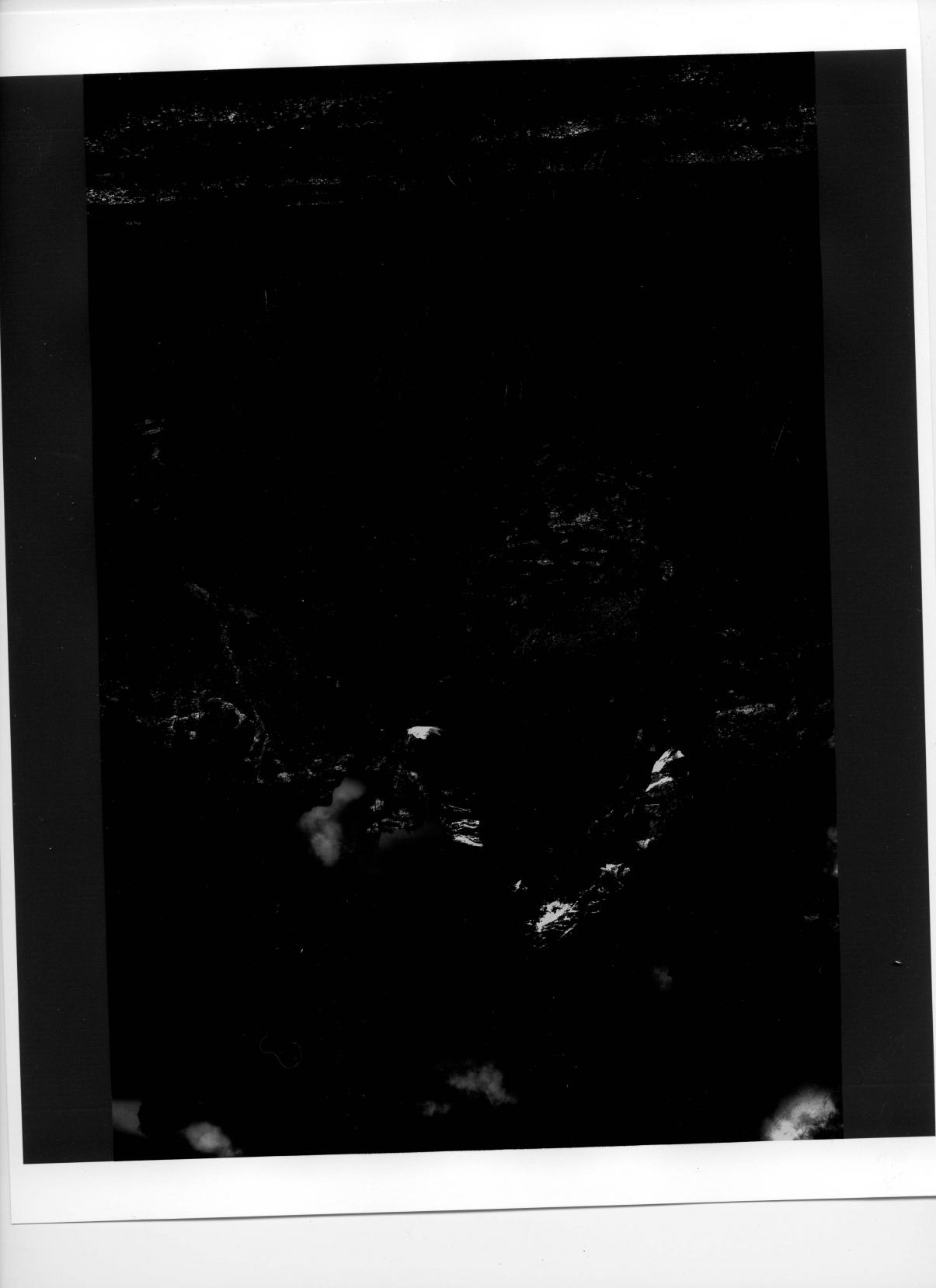
Went to printing with that adjusted curve and the results are a very dark photo with a gray overlay as you can see. The first file is what I’m printing and the results are the second file.
When the file permissions are set wrong, QTR will print 100% of all ink in all shades.
So, as I said before, you need to correct the permissions. Read (and do) my suggestion in the first reply. Mostly likely when you print, you are also getting a little warning in the printer dialogue box saying that it “Can’t access x900…quad due to permission etc . . .”
best
Walker
I removed everything and started over and did as you said. It worked so thanks agian.