Just printed 6 8x10 prints on my R2880 with K6 MK ink and the first three were fine but the 4th has a slight pink band near the top. The LLK has piezoflush in it but it really shouldn’t ever fire should it?
Can you do a nozzle check and post it on this thread? I’d like to take a look. Sometimes it can show if there are any adjacent inks slipping into a nearby channel which can happen on this printer in particular.
-Walker
Here is the nozzle check, but it’s difficult to see clearly. I’ll also upload the photo where I noticed the problem recently.
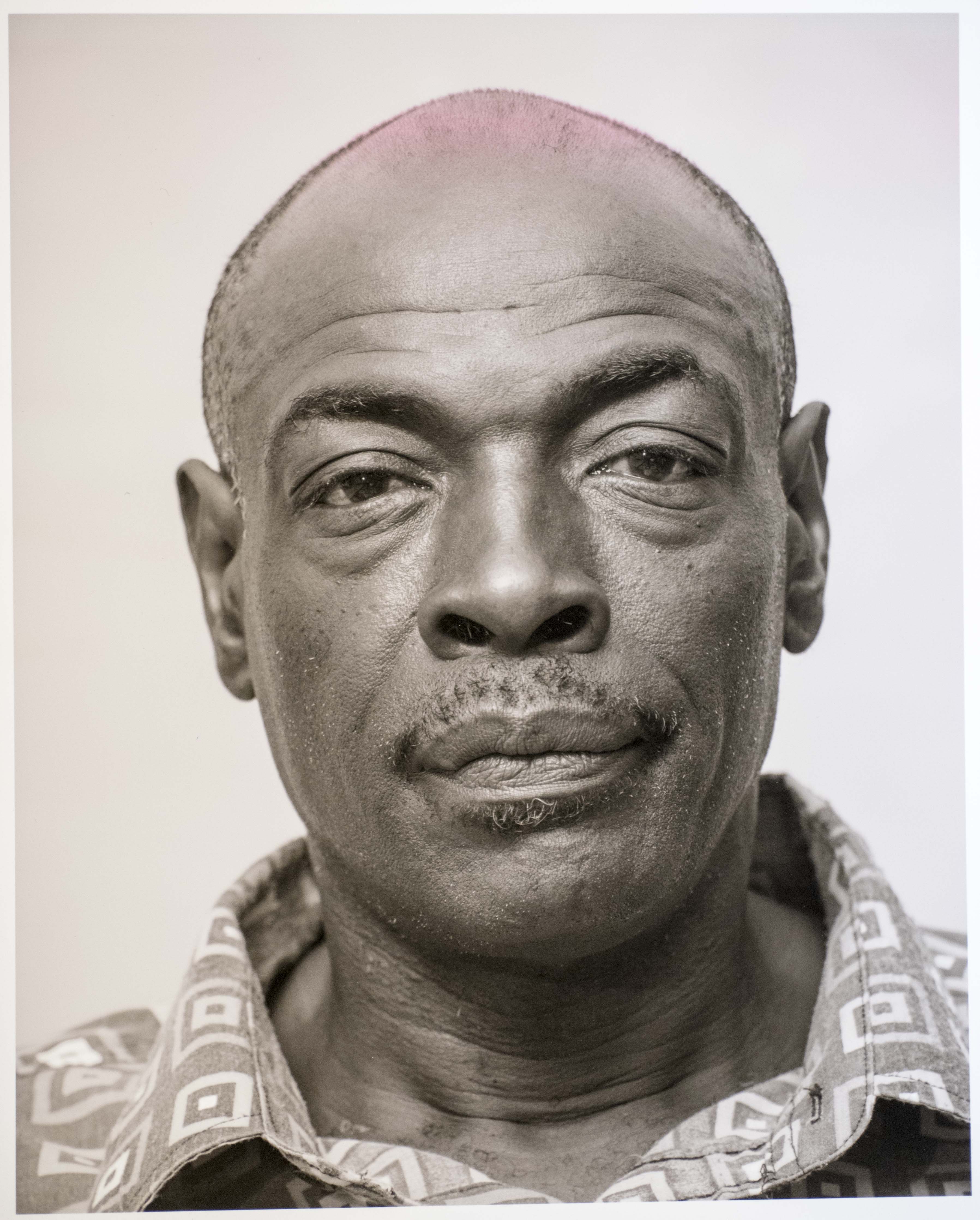
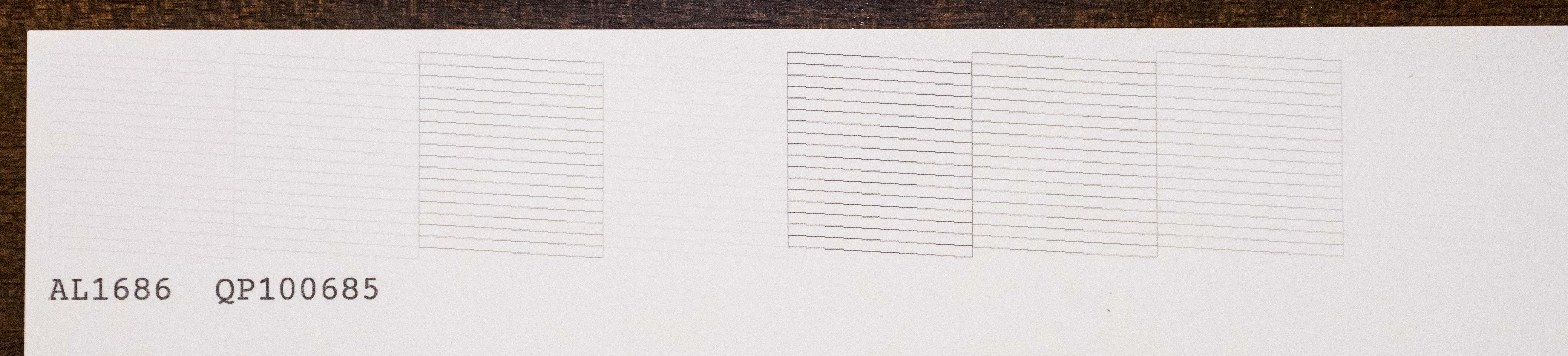
If you are printing on a gloss paper with K7 ink (and the old WN1 black ink) there could be a small amount of the LLK channel printing at same time as ink to compensate for a small amount of highlight bronzing that can take place on the second Gloss pass. If you zip and upload your curves folder I can take out this from the LLK channel.
-Walker
Still having this problem. I tried again today and even got two blobs of piezoflush at the bottom of the image . Any Ideas? 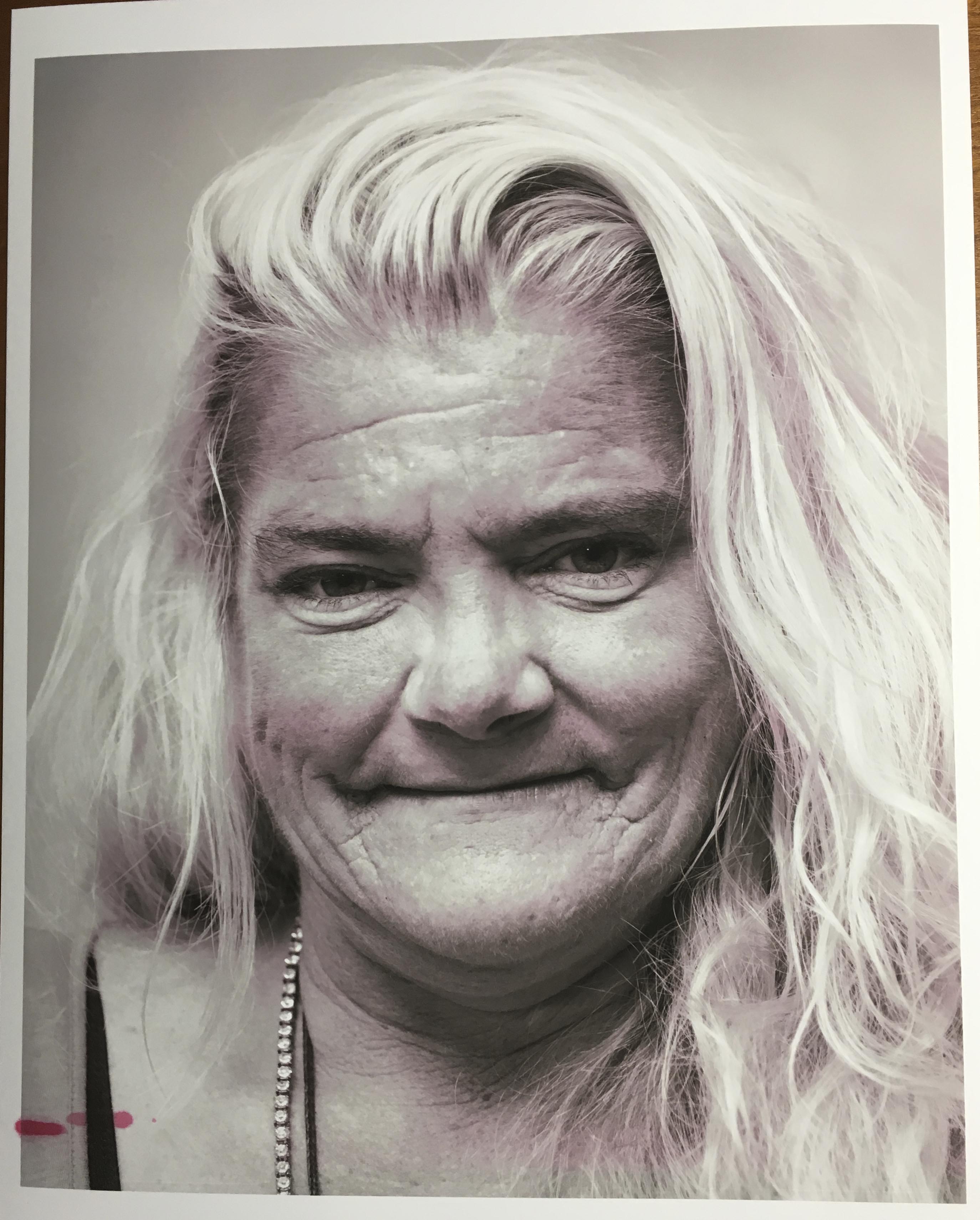
Your PF channel/cartridge is leaking. This is the problem.
If you have a backup cartridge you can take the chip off this one and put it on your backup. Fill it with Gloss Optimizer (or distilled water) and place in printer. Do a few cleanings and test.
best regards,
Walker