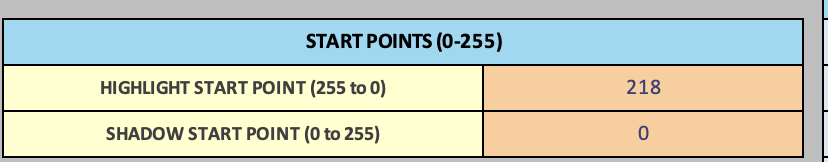Hello Walker,
I would like to limit the inkload for printing a negative for a customer. It is for a silver gelatin darkroom workflow.
The first negative was printed using the MasterPiezoDN.quad ( PiezoPro inks on a Epson 9800, Pictorico Ultra OHP )
The sivergelatin print has no detail in the highlights, the rows 255 and 239 are completely white, the Luminocity values measure around 96….( colorport i1Pro)
I marked the first patch red where the Luminocity-numbers start to lower.
We did determine minimum exposure time to achieve black at 9 seconds, the limiter file was made with the same exposure time.
(For this mail I flipped the limiter target horizontaly)
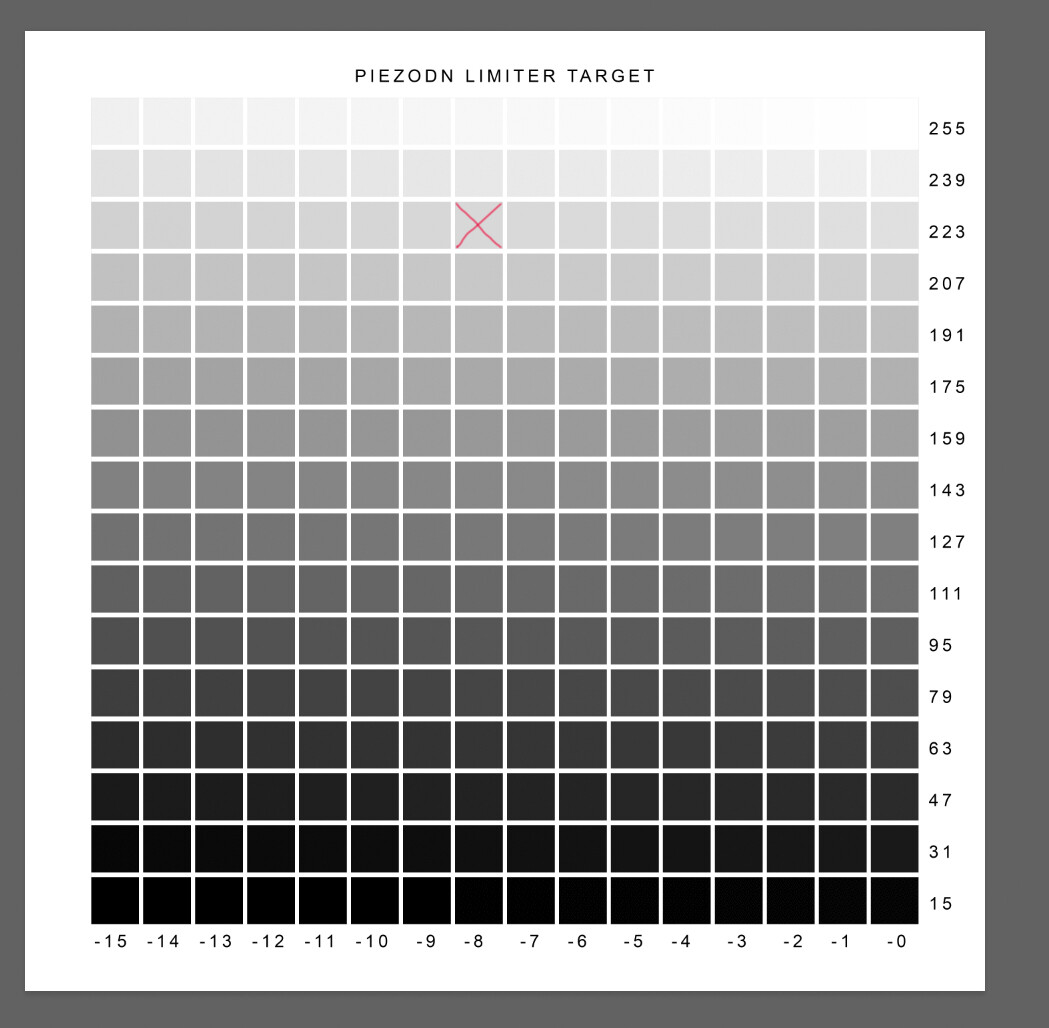
[img]
What would now be my limit number? And what would then be the first in- and output values in the Piezography curve adjustment tool?
The example in your Piezo DN Manual reads input 251 > output 216
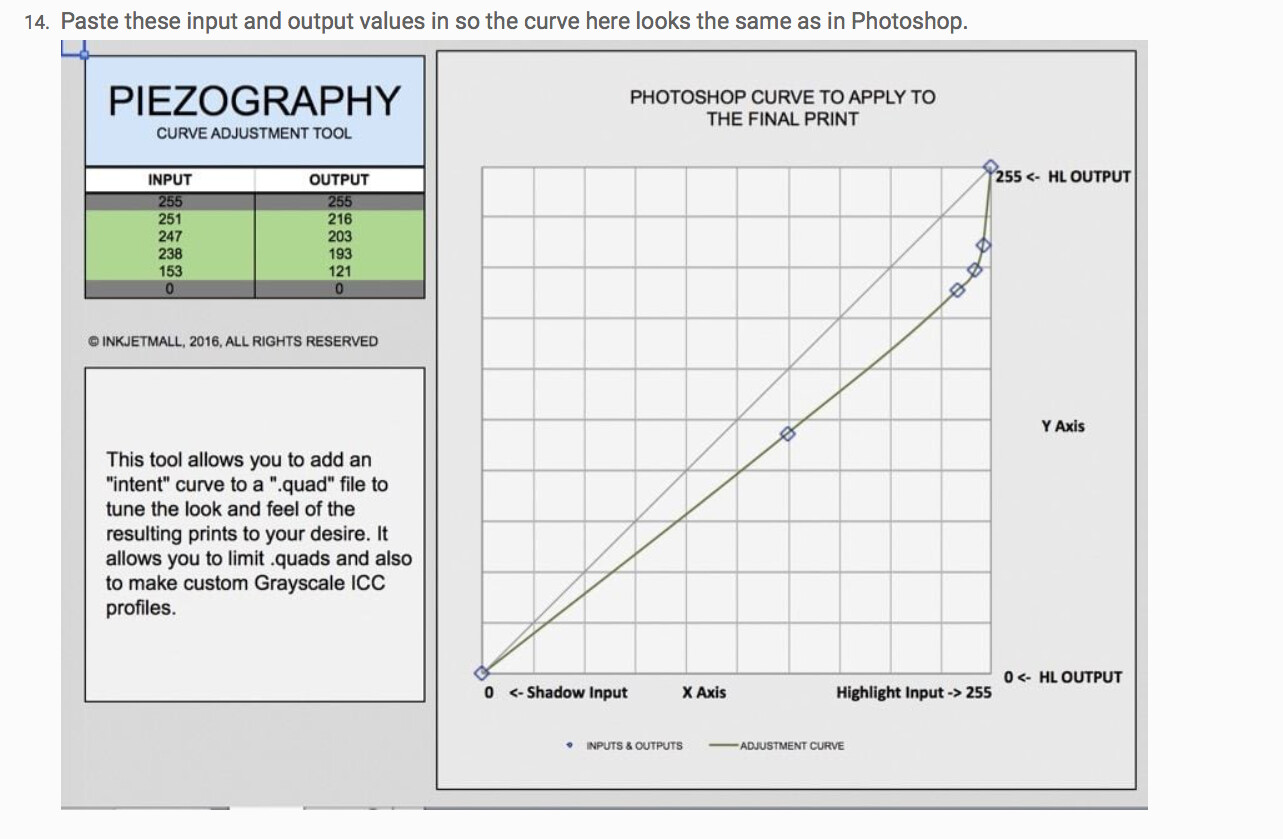
Kind Regards,
Luc Brefeld