I installed Piezo Pro in my Epson 3880 today after flushing out the Piezo K7. I can print with matte without issue, but Gloss is just not looking good, prints are way dark, i can see banding. The picture on the left is the matte print and the picture on the right is the Gloss on Canson Bayrta. Any Idea what might be the issue.
please share a screenshot of your print workflow (curves selected).
You need to print with the curves here:
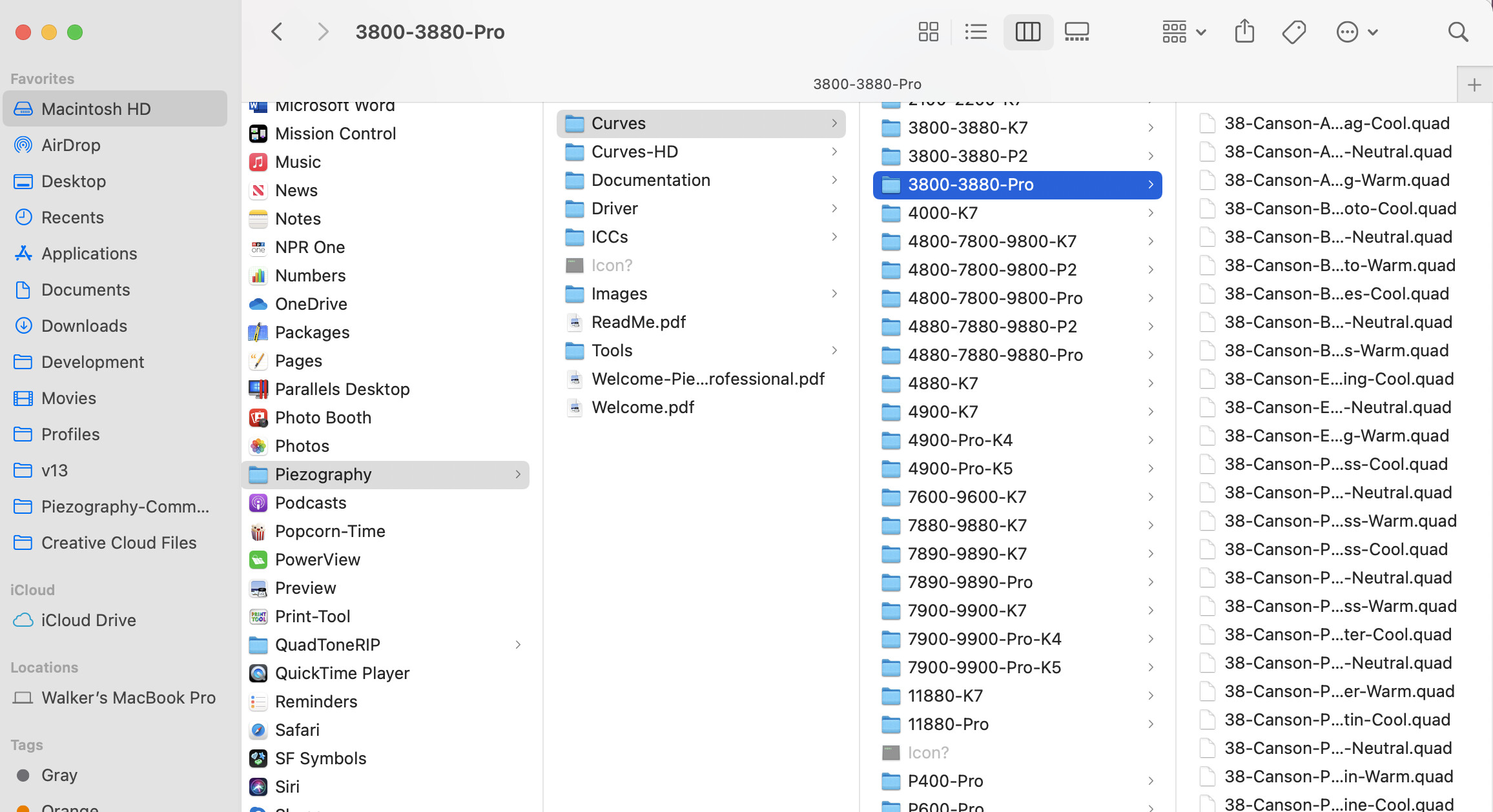
also make sure you are printing with the correct version of QuadtoneRIP for your operating system. Re-install it to fix permission as well.
regards,
Walker
I uninstall and reinstalled QuadTone RIP and it seems to have fixed the issue. I printed the target before and after the reinstall. The picture on the left is after the reinstall and the picture on the right is before the reinstall. Not sure if you can see it but the picture on the left after the reinstall is more dithered, more black dots with a loupe. Is this normal with Piezo Pro neutral.
Thanks
John
Issue was a partial clogged MK channel. Cleared up after a deep cleaning.
Thanks
John


