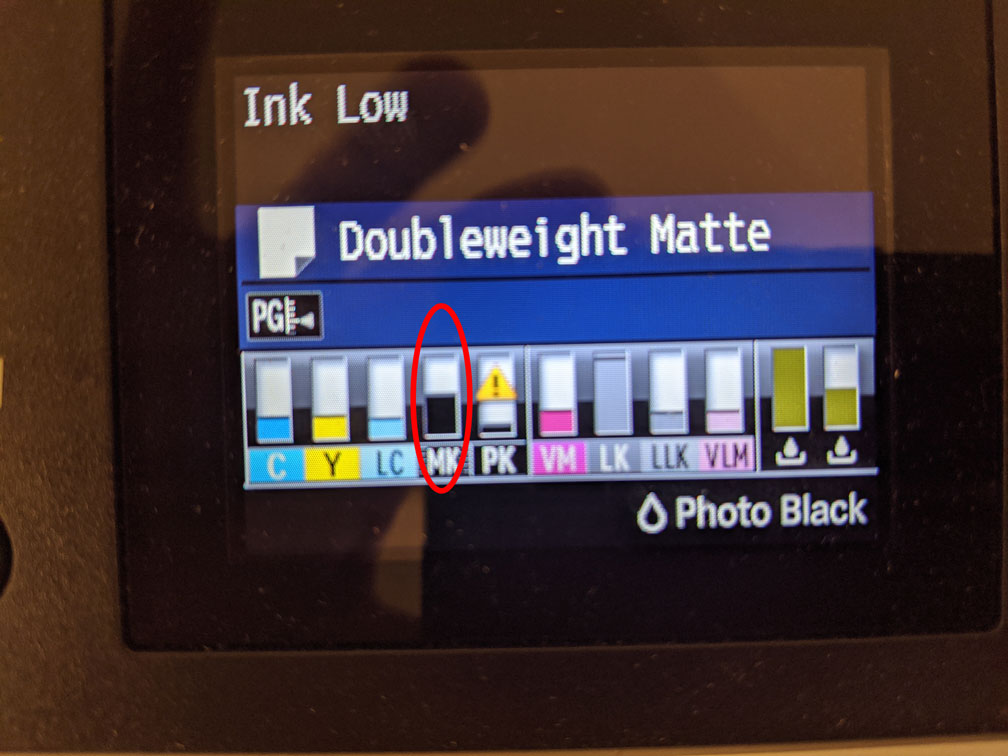I have a new SureColor P8000 printer. I started with the provided Epson inks. I purchased a startup set of conecolor inks (350ml), each of which came with a chip, and installed my first one successfully.
I just recently purchased some larger containers (700ml) of ink. I received just the ink, in bottles.
My question: as I understand it, according to this link, the level of ink in the cart can not increase using the same chip – so I can’t take a half-full cart and refill it before it runs out, right? On that web page it says:
If a chip has not been fully exhausted, a chip with the same serial number but with a higher percentage of ink remaining can not be used or the printer will not operate, and that serial number can never be used again in that individual printer even if the first chip matching the internal database is inserted.
That means that each time I use a cart, I need to also use a new chip – is that right? So, should I buy a new chip each time I buy a new container of ink? And, it looks as though there are only 8 chip series available. Does this mean that after 8 refills, I won’t have the option to use conecolor inks?
That understanding seems to contradict other information out there, for instance at this link it says:
Update to instructions, Jan24 2019: It can be hard to fully fill these carts with 700mL of ink during your first fill. We suggest topping the cartridge off and re-priming when the level reads 1/3 empty on the printer’s control panel. This ensures two things. 1. You never run the cartridge dry. 2. You are pulling your cartridge out and agitating it (which you should do regularly anyway).
But – that would meant that the level would increase. Per the first quoted information, wouldn’t the printer then disallow using that cart?
Trying to figure out if I need to buy a chip with each purchase of ink, or if I can fill up existing carts before they run out of ink… Thanks.