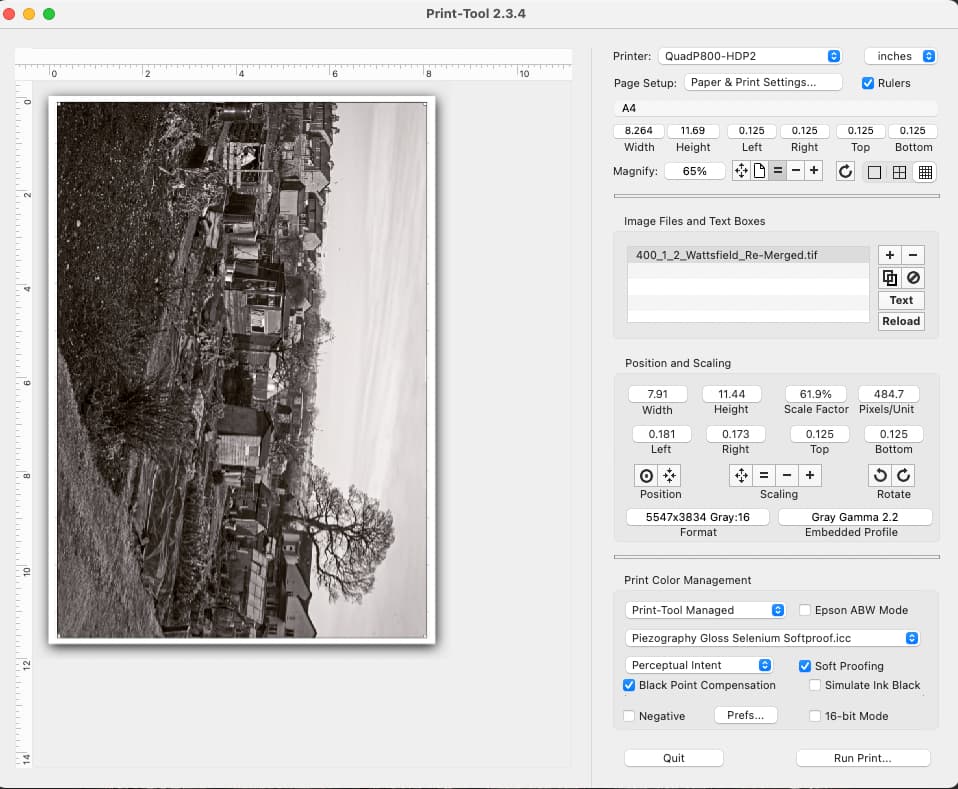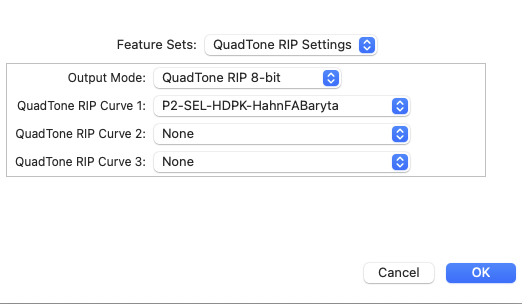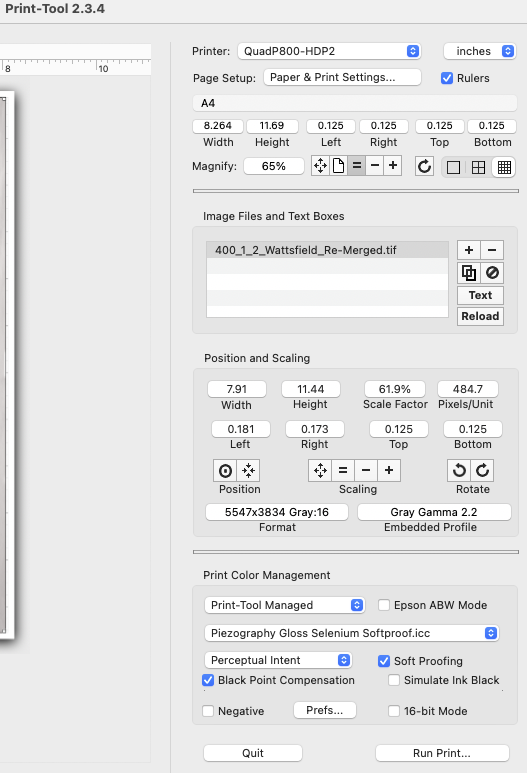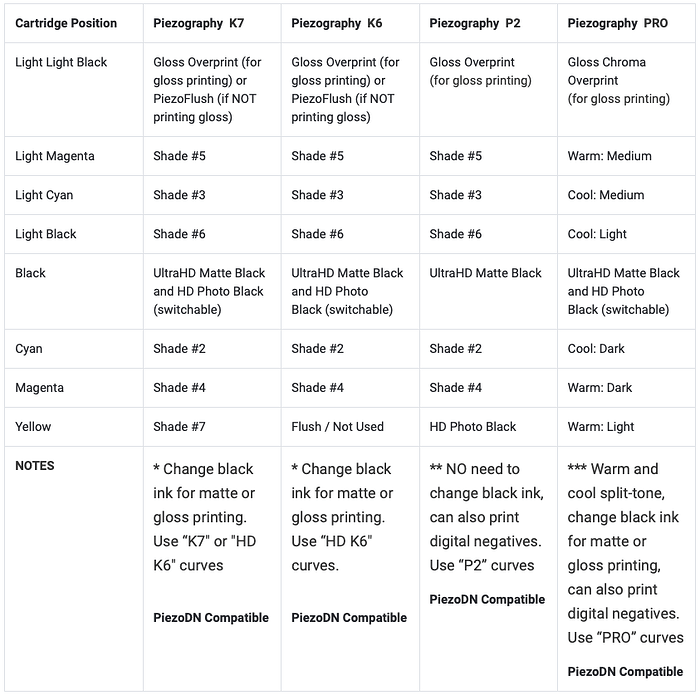Hi all - Using P2 Selenium set, and changing from matte to glossy paper. Suspect old PK cart knackered, so installed new rechargeable PK cart with HD Photo Black. Ink channel not showing on nozzle check or printer (pic attached).
Must be me! Any help appreciated.
Thanks
Tony Riley
IMG-0337.JPG
Dear Tony, can you send attachment to walker@inkjetmall.com? I don’t see an image here.
Also, did you successfully prime this cart?
best
-Walker
Swapped MK to PK on printer and Pk now showing!
However, print now not showing any solid black, and LK line not showing in nozzle check. Pic attached.
QTR_LK_Flush image prints out OK.
Sorry forgot this screenshot_
Please share with me the exact ink set you have in the printer (what shades in what positions) + a screenshot of the curve you are printing with. You also need to be printing with the Piezography Gloss Print icc and these prints need to be GO printed a second time through the printer (as per the manual) to make them finished. It’s a two step process.
-Walker
Thanks Walker -
P2 Inkset Selenium -
Pos 1 (MK) UHD Matte Black
Pos 2 (PK) HD Photo Black
Pos 3 (LK) Sel Sh.6
Pos 4 (LLK) GO
Pos 5 (C) Sel Sh.2
Pos 6 (VM) Sel Sh.4
Pos7 (LC) Sel Sh.3
Pos 8 (LM) Sel Sh.5
Pos 9 (Y) Piezoflush
Curve Screenshot attached.
You say “Piezography Gloss Print icc” - Should this show in PT as the Embedded Profile, not Gray Gamma 2.2 as I have?
Or Piezography Gloss Selenium Softproof.icc (shows in Print Tool Managed. Screenshot attached.
Thanks, Tony
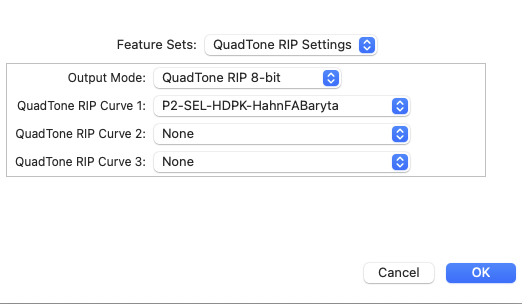
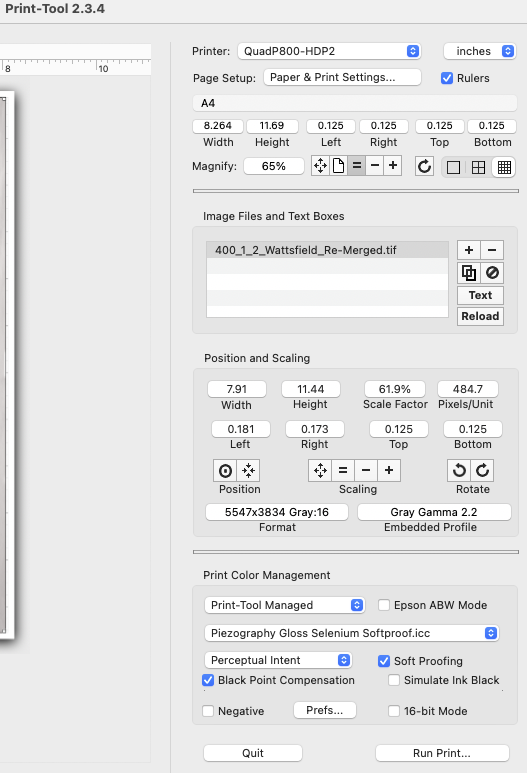
Dear Tony,
Piezography Gloss Print icc in Print-Tool instead of Gloss Selenium Softproof.
And relative colorimetric w/bpc in Print-Tool as well.
Then print.
Then dry.
Then run back through the printer with nothing in Print-Tool (white blank cavas) and select the GO30000 curve. This will gloss the print and it will be a print!
-Walker
Hi Tony,
I run a P2 Selenium ink set in one of my 3880s. The ink system of the 3880 and P800 are the same. I’d like to add something to what Walker has already mentioned. I think it may be the prime cause of the issues you are experiencing.
You mentioned that you are using a P2 Selenium ink setup, however, the list you provided of which ink is in which channel is the standard K6 setup, rather than a P2 setup. The ink set is the same, but for P2 the PK ink should be in the Y channel, and the standard PK channel has PiezoFlush. I think this is borne out by the fact that your nozzle check is blank in the Y channel.
Here is the ink position chart from the online manual:
Take a close look at the K6 and P2 columns. I think you will see that your setup is the K6.
I’ll add that the chart is a wee bit confusing in that there are actually 9 ink channels but only 8 are listed since the standard MK & PK cartridge positions are combined into Black at the.
I think your problem will be solved by using K6 curves rather than P2 curves.
Alternately, if you want to use the P2 configuration, which has the advantage of having both MK and PK inks available without requiring a black ink change on the printer. You could accomplish this easily by swapping the positions of the PK and Y cartridges. I think you will also need to swap the chips, both the control chips and the Epson chips beneath them are position specific. Maybe Walker can confirm that.
Once again, in a P2 configuration, the PK cartridge contains PiezoFlush and is not used in printing, while the Y cartridge contains the HDPK ink. The printer is set to use MK and this is never changed. The P2 curve chosen determines which Black ink is used.
The K6 and P2 options both use the same ink set. The difference between them is which channel contains the PK ink and which contains PiezoFlush. Using the curves that match configuration you are using is imperative.
Hope that helps,
Keith
1 Like
Sorry, missed that detail.
-W
Thanks Keith, and Walker. Very helpful replies, and useful information. I’m reinstalling everything in the recommended order and starting from scratch again! I’ll report back how it goes.