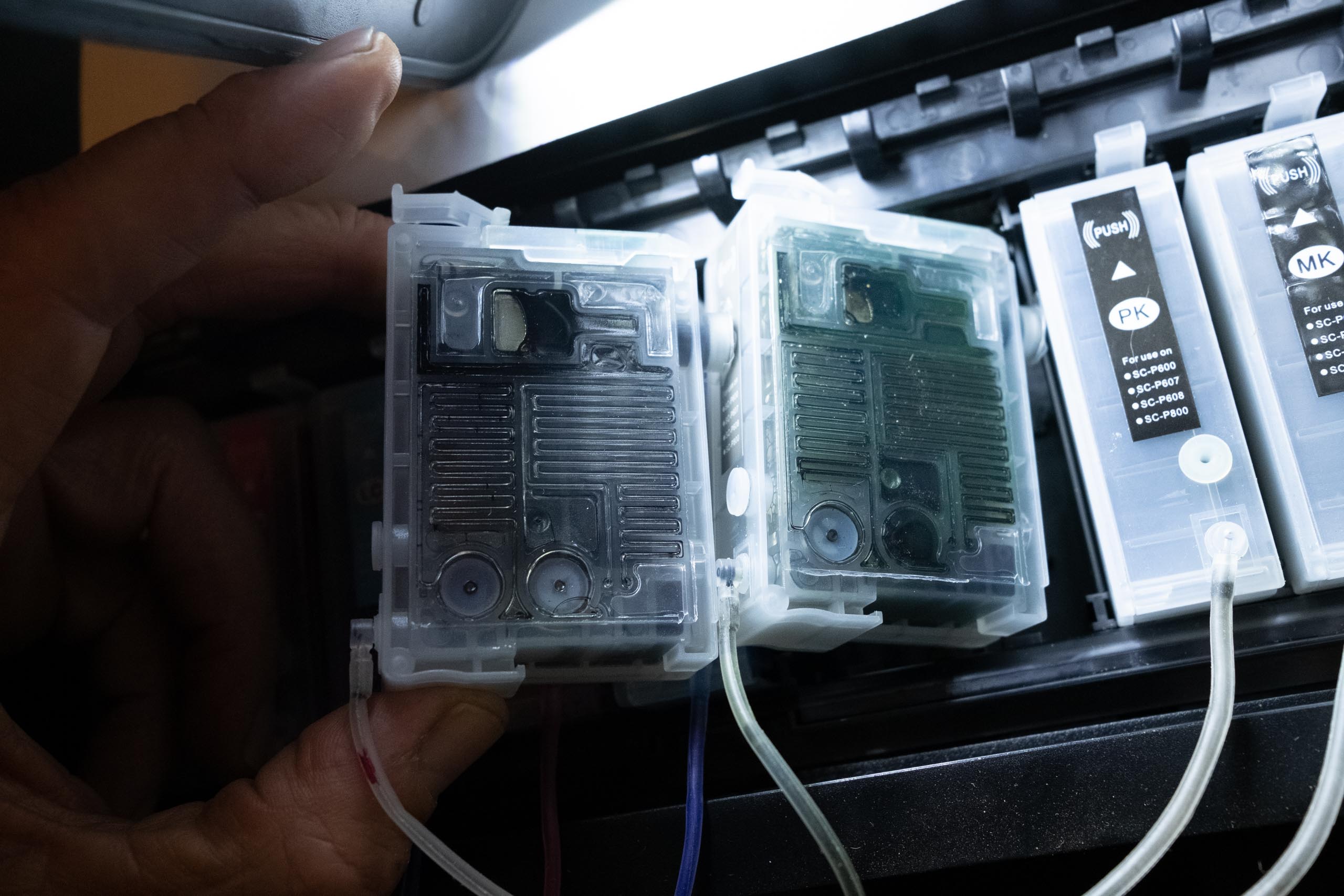Hi Walker ,
For weeks now I have been struggling with a green / cyan cast in my prints on the Epson P600 with your Cone Color Pro inks.
Due to the local Australian wild-fires then floods then Covid19 the printer has been idle for about 6 months except for a weekly nozzle print. My client - National Parks - simply had no need for orders.
2 weeks ago the National Parks finally reopened and orders came.
I print from a MAC Pro with OSX 10.13 & Mirage print - this allows me to work with fixed settings from a print library.
I could not print the quality my reference prints show. Always a tad cyanish . Endlessly checked all software , today switched to old MacBook with OSX 10.11 from which I printed with always good quality - same problem !
Then suddenly I noticed :
The Light Black in the CIS tank and the print cartridge has turned a serious shade of green.
The printer sits in my office with dimmed daylight coming in - never direct sunlight and shaded window.
I can think of only one solution:
A new Light Black cartridge and a New bottle of Light Black ink and hope I can flush the system as per instructions you emailed around in March.
I have photos but do not know how to insert in the message.
Best Regards:
Jacob![]()
That is a strange one. I assume you agitated ink? If a printer is sitting for 6 months you really need to agitate the inks and ALSO get ride of the inks that are in the lines. All of that ink is bad now. And most likely the ink itself is fairly expired. This stuff is pigment. It settles.
If you agitate you inks and do 2x heavy cleanings and print an ICC target (see attached) 1566.zip (95.1 KB) I would be willing to run an ICC for you in the interim before you get the second LK. My thinking though is that it’s no the LK but simply settled Light Cyan or Cyan inks that are pumping out a LOT of pigment. Agitate every two weeks. That is Epson’s recommendation and ours.
-Walker
Hi Walker - indeed a strange one. I attached photos of the whole ink set where the LB stands out as green plus the cartridges . Almost a if an algae has grown in it.
I did agitate every now and then - not exactly on a 2 week schedule but fairly close. Plus as said a weekly nozzle test - that was very precise as I had it in my calendar.
Just checked the remainder of the LB in the original bottle - in a dark box - that still looks OK. But I don’t know if it makes sense to empty the tank and refill it and then see what happens as the ink is still in the cartridge.
Is there a trick to print whole sheets of only one color = Light Black - this to flush only that cartridge ? Perhaps you can advise a certain gray scale that mainly does use LB ink ?
For what it’s worth I am impressed by the non cloggingness (sorry do not know of other word) of your inks - I had Australian sold inks in my now scrapped Epson 4880 and they clogged almost out of the bottle
I have an X-rite color profiler myself - but since I had profiled so incredible accurate for the National Park series of job (always same images - always same paper - always spot on - as in no difference between monitor and print) I never bothered to re calibrate the print settings - an other reason I choose your inks.
So I could run a calibration but do not think it will do much - the ink is just to green.
So if you instruct me how to flush the cartridge that might be the best interim start ??
Attached the photos,
Kind Regards:
Jacob
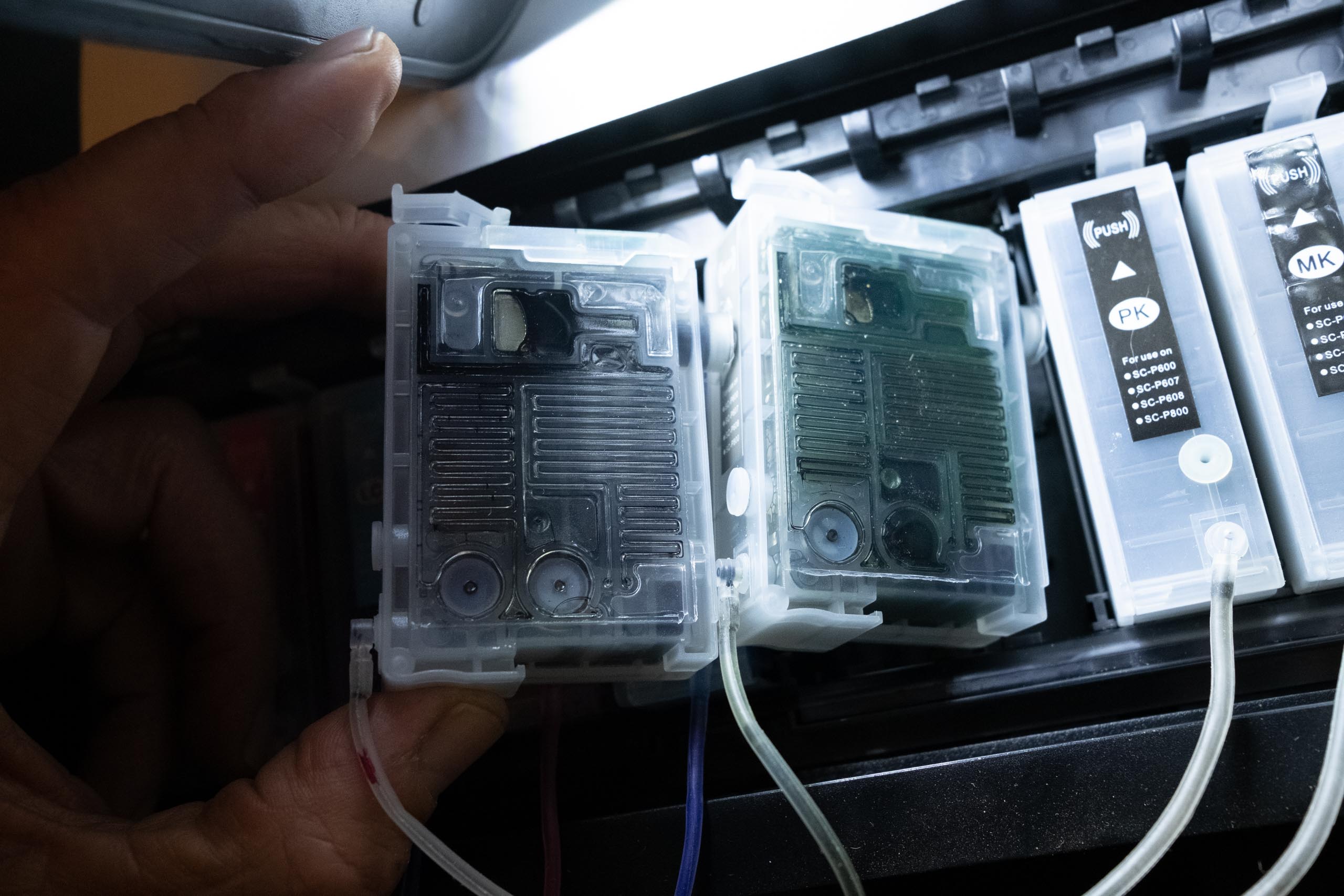

purging individual lines without wasting any other ink:
How To Flush Individual Channel using QTR Calibration Mode
best,
Walker
Hi Walker
I found two other methods of purging.
A very fast one: Insert a large syringe without needle into the ventilation port of the CIS storage tank - it fits very tight - open the little drain cap on top of the cartridge- carefully add pressure to the tank - and in NO-TIME I had purged the cartridge 3x .
A slow one: identical to your suggestion - I created full grey patch on A4 paper - the grey value set at RGB 125 - 125 - 125 appears to use mainly if not only Light Black.
I did both,
Result : still as green as before.
An observation:
I always have been very diligent with shaking the bottles of ink and the tans and cartridges. Not creating much foam at all. Maybe to careful ??
Your Light Black ink showed a bright deposit of greenish pigment on the bottom of the retail bottle , the ink above looked OK until I really did shake it vigorous - then it was as greenish as the ink in the CIS tank.
In the tank the entire ink was greenish-black before and after shaking.
In general I have shaken the tanks and cartridges a fair bit more often as the bottles. But on the end it does not seem to make a justified difference.
I found a bottle of Light Black from my old Epson 4880 - it looks OK.
The old Epson 4880 Light black has not been shaken for many months , maybe since September last year. But had zero deposit on the bottom. Nevertheless shaken it as if my life depended on it.
Then made patches with a cotton swab of all 3 : Your ink from tank , from bottle and from old Epson 4880 ink.
The difference is clear:
Your Light Black ink still has that green shade.
The old Epson 4880 Light Black ink is nice black toned.
So for the interim:
Can I use that Epson 4880 Light Black - also encapsulated etc. - in the SC P600 ?
Came from RIHAC - a reputable Australian supplier of consumer inks. [ They did/do not support the P600 CIS system. ]
Kind Regards again:
Jacob
Hi Walker
I guess you must be very busy as I did not get a reply to my detailed email from last evening (australian time).
However I would appreciate to know if I can use the Light Black ink from my Epson 4880 in the SC P600 … or not…
If that works I’m sorted out for now and we can work out the issue with your light black at a more convenient pace.
Regards:
Jacob
So sorry for late reply. YES, you absolutely can use the LK from the 4880
And side note, we reformulated our LK to 100% carbon about a yr ago. While the new formulation does not “color match” the Epson OEM ink as much as previous ones it is close enough and contains no color pigment at all
best regards,
walker
Hi Walker <
Thanks - no worries about delay we all have only one life to squeeze in just 24 hours every day.
I already took the plunge and filled with the old ink.
When the tank was empty - before cleaning - it was a serious green that stuck to the tank walls. I took a photo.
Thankfully still had plenty of your Piezoflush and flushed about a cup through the whole system , maybe overkill but …
I now see the difference - deep blacks and thus re-profiling.
To me it looks the Light Light Black also has a very faint green hue - is that possible ?
Could it be I had an old batch of perhaps not so good mixture ?
I created two ink channel test patterns - attached the PDF s - if you like use / distribute freely.
They are all very close to using only one ink channel.
The color patched based on CMYK first.
What are you going to do about a replacement or maybe easier… a refund for now until I need a full set again.
Cheers:
Jacob
(Attachment RGB - GRAY PATCHES .pdf is missing)
(Attachment RGB - GRAY + COLOR PATCHES.pdf is missing)