P600 Printer…I seem to be getting head strikes with the Hahnemuhle German Etching Paper. (Ink smear on edge of paper, slight scuffing as head goes across the page.) I am using the Cone provided profile and using the premium presentation matte setting as suggested for matte inks. I tried to widen the gap by choosing the posterboard feed. My printer would not allow the posterboard to proceed. It told me to load fine art paper instead, through the fine art feed. I tried to use Velvet Fine Art paper setting and it was a little bit better. I tried Watercolor paper and it was better still. But I am still getting a bit of black ink smear and light head strikes. The Hahnemuhle Photo Rag Bright White is spectacular with Cone Color Ink! I was just hoping to also use the German Etching as a second matte paper. Any recommendations to eliminate the head strikes? Thank you.
Is the poster board slot not allowing for Velvet Fine Art or Enhanced matte media type selected? That is why?
Please show screenshots if possible. There may be a workaround for very thick papers but it might need a profile built.
Also curl the 4 corners a away from the emulsion side (and head) before placing the sheet into the printer. This will help too.
-Walker
Thank you for the feedback Walker!
I guess the main question is how do I raise the gap between the head and the paper enough to accommodate the German Etching paper? I figured it’s pretty narrow for premium presentation matte, so I tried to use the poster board feed and it did reject the paper. Using the poster board slot was my first attempt to raise the print head to eliminate the head strike that I am getting. I am using the profile provided on the icc support section for the P600/Cone Color Ink/Hahnemuhle paper. The least head strike I am getting is with the fine art feed and Watercolor paper type selected. Here is an image of the message I get when trying to use the poster board feed with velvet fine art or the enhanced matte media selection.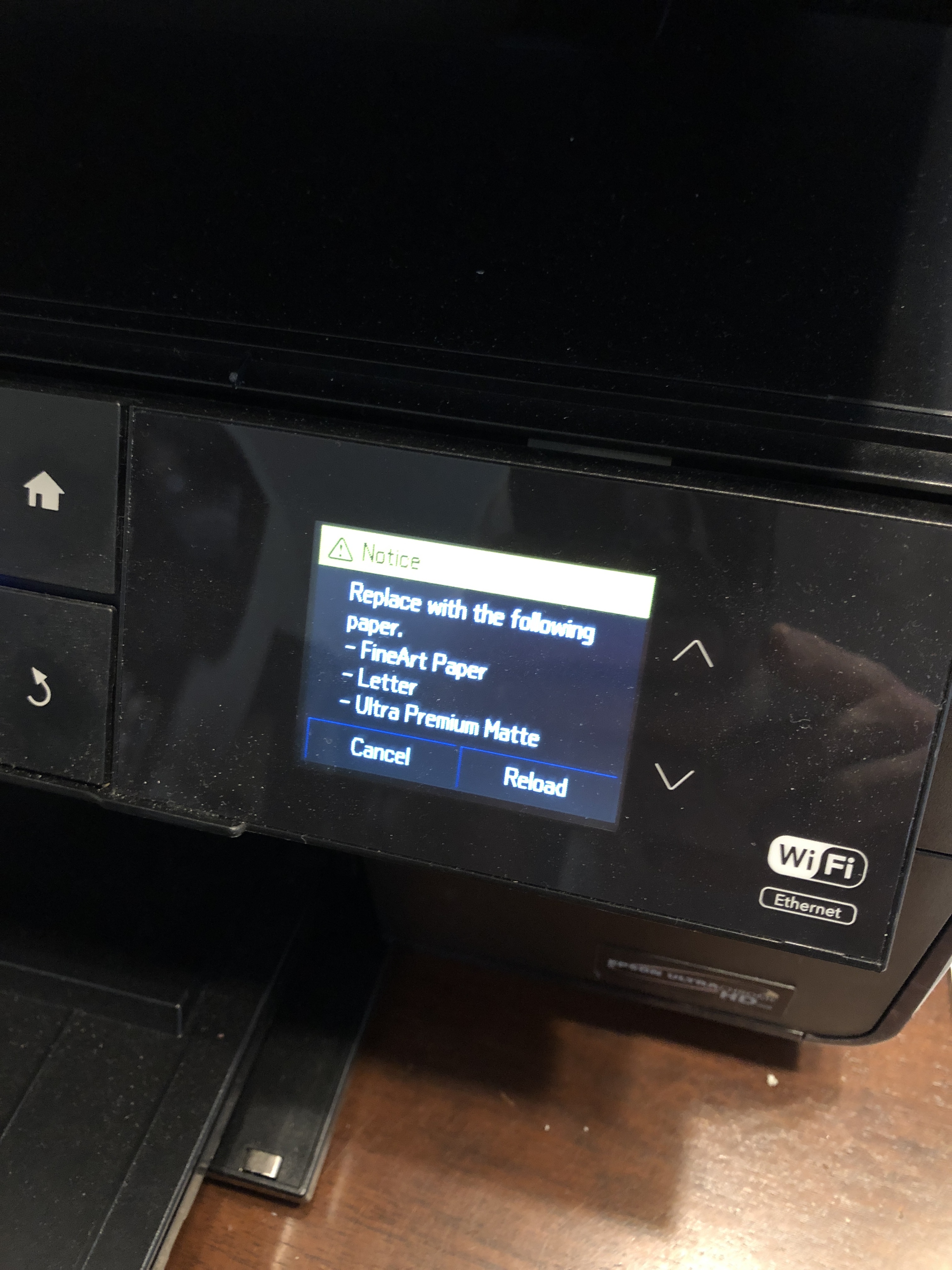
I think what you have to do is select Poster Board as your media type. This may effect your color a tiny bit but will allow for the poster board slot to work . . .
Found a solution. Went into Advanced Media Control, selected wide platen gap and 6 for the thickness of the paper. (Which is .6 I’m guessing.) Print came out perfect with all Cone Color icc color management intact. This will allow me to use the German Etching paper with the icc profiles that you all have built for us. Thank you very much!
Billy Barnett
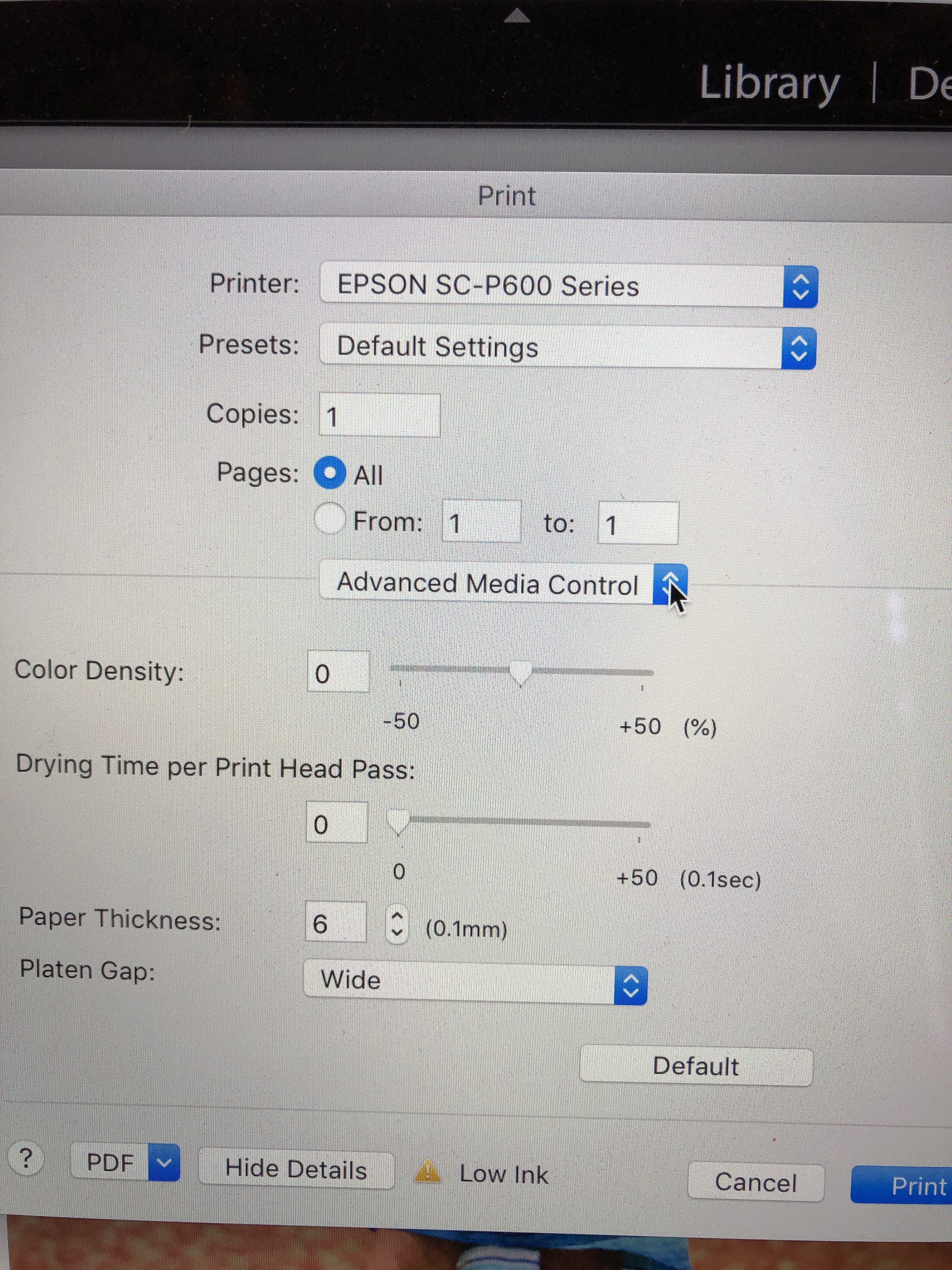
This was used with the fine art media path. Forgot to mention that part.