P600 has been printing with CCP CISS for a couple of years, but was having too frequent cleanings for the blacks and VM, so I decided to do some deep cleaning. Used PiezoFlush in the VM, PK, and MK spots with the CISS carts hanging or on top, and printed many flush pages with QTR and many clean cycles to get PiezoFlush flowing thru all three. Unfortunately, I somehow let the MK cart run dry in my last QTR flush page. I decided to put the regular ink CISS carts back in while trying to get the MK back primed. I read the forum post regarding this and successfully switched back to PK and get a good nozzle check (still pink!) on the PK. After switching back to MK and trying one or two clean cycles, I noticed that no MK ink was flowing from the CISS tank and that there are sections of the MK line that has air in it (makes it easy to see that no ink is flowing). So looking back at the CISS fill/prime instructions, I covered the outlet port with tape and tried to use the suction pull from the top port, but can’t get any ink flowing from the tank thru the line! I then inserted the priming plug and pulled some ink thru the output port, but still no flow thru the line. Is there any other way to try to get ink flowing thru the MK line from tank to cart? Any other thoughts?
Thanks in advance,
Dan
Not sure you ever got any resolution to your problem.
I have been trouble-shooting and have come to the conclusion that my LLK is not printing due to air in the lines.
I bought the 2manuals adjustment program to initiate an Initial Fill but it does not work if the chips in your p600 carts are saying you don’t have enough ink, even if you do. I was so compulsive about not letting the carts get low that I guess some never did a proper reset. (I may be confused, but that is my understanding, anyhow.)
I am trying to learn what to do next. I took apart the printer (easy) and hoped to see a way to inject ink into the lines, or suction it from the working end. It’s not obvious that you can do it. Anyone have experience with this?
I could save the printer for a future remap and install Piezo Inks, but right now my p800 is working just great with the Piezo set.
Just thinking…what would happen if I bought a new set of chips?
Any other ideas?
I will post this as it’s own topic here as well. But I thought the original poster might be interested.
hmm . . . it’s quit possible that the firmware requires the starter carts in order to do an initial fill. You may want to download and install chipless firmware on this printer to allow for init fill of the printer in any state . . . it may work.
https://www.wic.support/epson-sc-p600-no-inks-firmware-how-to-change-firmware-to-chipless/
I’ll work on this tomorrow and let you know what happens. Thanks, Walker.
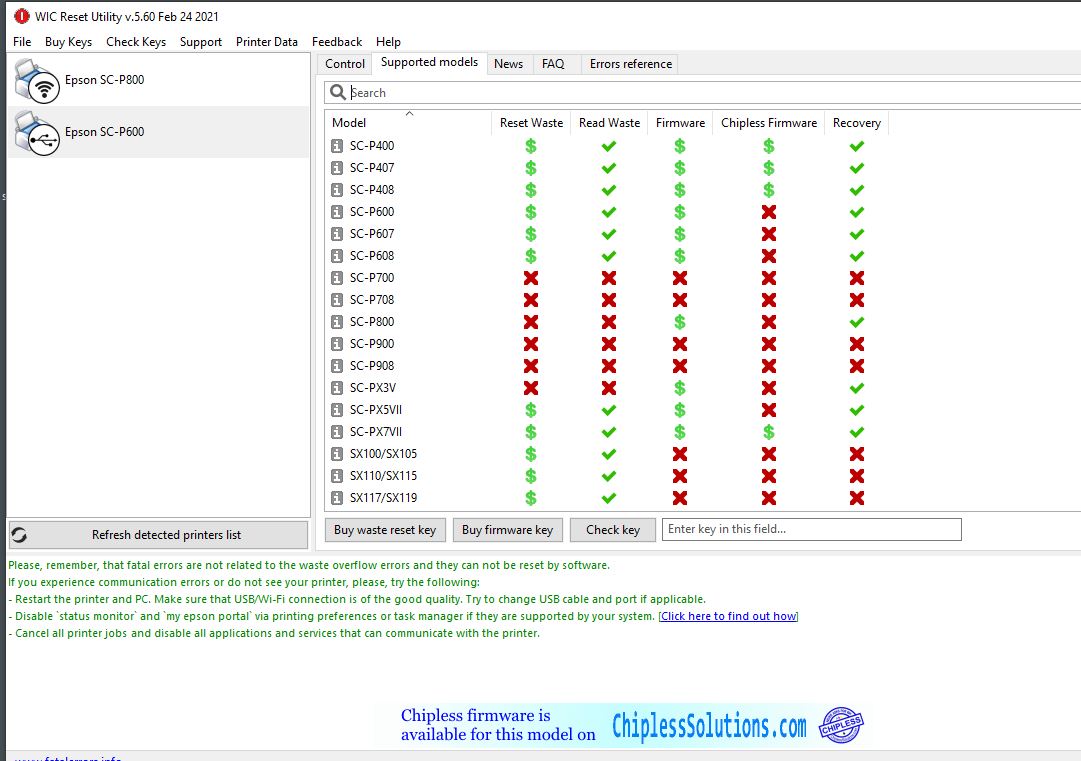
It was worth a try. Does not look like it will work.
Another option…could I buy a new set of IJM chips?
Thanks, Walker.
Didn’t you say you had a chip resetter for your carts?
Hey, Paul, I have the decoder board and chip resetter for the p800 and I have the Waste Tank chip resetter (for 3800, p800, etc.). That’s it!