My P400 has run cleaning cycles at least 6 or 7 times in the last week - at least half of the times I have unpluged it and moved it to a more open space while it is printing thick large printboard media. After only 3 or 4 13x20 prints it has expended 3/4 of the ink cartridges. They were all about full before those 3 or 4 printings.
Is there a way to set this up manually on the P400?
Also should I download and install software updater v.4.4.11. which " allows you to update Epson software as well as download 3rd party applications?" Or will it override the printer’s capability to use Cone Inkjet products?
This = firmware. Only download the driver.
It may do this if you unplug and move. It’s doing it on its own without you initiating? If a cartridge resets then it will do 1 cleaning (always does) but otherwise it should not normally be just “doing cleanings” on its own. Are you initiating these after noticing nozzle outages? Please explain.
best,
Walker
I have put an extension USB cord on the printer so I can move it without unplugging anything . The power cord makes the move now easily since I rerouted it. I have turned the printer on and off several times since then and even bumped it slightly putting it into the position I print in. It has not run a cleaning cycle again.
Thank you for that, Walker.
Also, as you recommended, I will not download the software updater but just update the driver if I have to.
At this point though I am ready to load up with Cone Ink. You once replied to me in the forum that all Cone inks would work in my P400 when I queried you (except for Magenta back then). So I would like to refill all the carts and get as close as I can get to K3 ink as possible. I will opt for dye ink using new empty refillable carts though if I must and create my own profiles.
If you have an “inkling” (bad pun) and time to guide my selections at all I would be overjoyed.
And, P.S., I reconnected the waste ink pad tubes after reading that the P400 is not one of the printers listed in Compatibility on the waste ink bottle page and see that the waste ink is now moving properly through the tubes albeit again onto the printer waste ink pad! …If nothing else though please accept my appreciation.
This may be our bad. It SHOULD be compatible (same printer base as the R2000). Please point to the page where you saw (or didn’t see is a better wording) this as compatible and I will update.
best,
Walker
Here is the webpage that has the waste ink bottle info: Small format waste ink kit | InkjetMall. Under Compatibility the P400 is not listed. Perhaps I will try to reconnect it some day and let you know if it works…
Scrolling down to the bottom of the page> instructions tab> scroll to bottom & it says there’s a utility to reset but only for Windows. How to Mac owners handle this ?
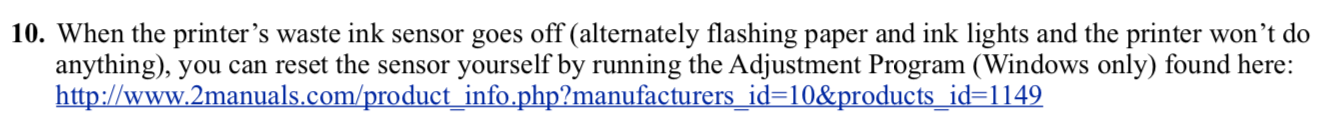
WicReset utility (google it)
best,
Walker
OK thanks. I see it. It allows you to read the waste ink level as a %.
I think that you have to Buy a reset key each time that you need to reset the level.
But that only appears to be necessary if you’re at 100%. Then it resets it to 90%.
Perhaps this counter is bypassed if you tap the waste ink into your 'waste ink kit bottle" (as per video). Then you’d never have to get to 100% full waste ink.
Not sure if this is how it works.
Not how it works at all. I have no idea where you got that info. Resetting the waste ink pad counter resets it to completely empty of ink (brand new waste ink pad). Use the bottle so you don’t overfill your waste ink pad.
best,
Walker
My bad.
I saw this (screenshot) on the wic support page and misunderstood.
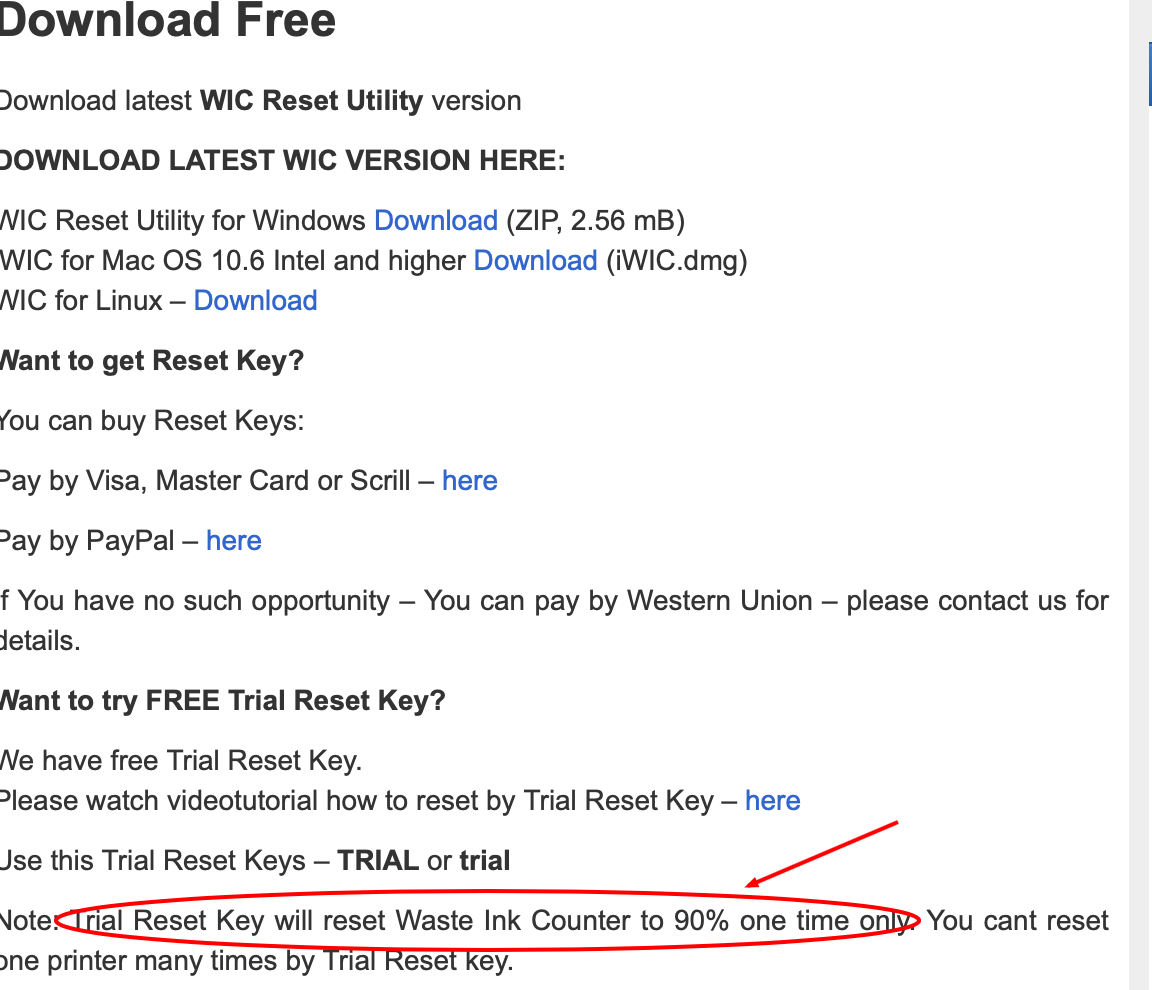
I see. They have a trial thingy going. --> For future people reading this thread and who may also be confused, the $10/reset does a full reset not a 10% one.
best,
Walker