I have downloaded the curves for E 7900 PiezoDN for the P2 inks that I installed. Where are the P2 curves? Are the Piezo DN curves the same for the 7900? According to filling instructions, my yellow has the PK inks and the PK has piezoflush.
Can I use the DN curves for the satandard prints using P2 inks?
Thanks, Joe
After downloading and installing PiezoDN you will have the PiezoDN-P2 curves in your Curves folder.
best,
Walker
Walker,
I have downloaded and installed the 7900 PiezoDN curves. I don’t see any piezoDN-P2 curves in QTR when i am printing from Print tool. It’s only the DN curves. What should I do?
thanks,
Joe
There are PiezoDN-P2 folders for most printers in the Curves folder. Seems to me there should be one named 7900-9900-PiezoDN-P2 but I don’t see it. There is one named 4900-7900-9900-P2 in the Curves-HD folder, but that is for prints - not negatives.
Is it possible that the PiezoDN-P2 curves folder is for the 7900-9900 is missing? I don’t see one for the 4900 either, FWIW.
~ Keith
Sorry, had to read this thread over and realized that I had given wrong info. We don’t produce P2 curves for x900 as these printers really should exercise the black switch regularly to stay in proper condition.
best,
Walker
That being said, any of the P2 curves from the x880 P2 folders should work fine on the x900 if that is the ink setup you installed in your printer.
best,
Walker
I’m not trying to be a burr under the saddle here Walker  but if that is the case then what is this:
but if that is the case then what is this:
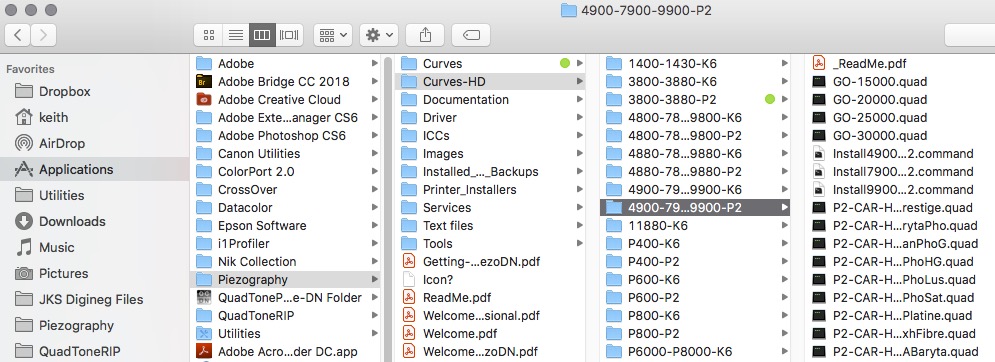
~Keith
So what curves should I use? I set the 7900 NU inks with PK as flush and Yellow with the PK. Should I resume using the K6/7 curves as I did before for printing and use the piezo DN for negatives?
thanks,
Joe
I wouldn’t want to be a burr under the saddle either, but I thought that one of the advantages of P2 was that you could put flush in one of the black channels and never need to do the mk/pk swap. On a ten ink printer with all channels working you could do some channel remapping and put flush in both blacks.
I am concerned with the P2 arrangement if I switch blacks to use HDPK as the black. My PK is in the yellow cartridge and the PK has flush, as you said. I still don’t have an answer to your question, as well.
joe