Can you upload a more highres image with a ruler in it?
What process of dig-negs are you doing?
What resolution in QTR? (it should be 2880, uni-directional).
What type of black ink are you using?
What curve, etc?
Platen gap? Media thickness settings? Paper feed speed setting?
///
I can’t say our CCPro ink is optimized for dig-negs as we have spent a lot of time optimizing and building PiezoDN with Piezography inks. That said, it should not be making marks like this at all and several people claim the CCpro ink is better for dig-negs because it blocks more UV.
Please let us know the details of your printing environment and we can see if there is an obvious reason for the marks.
best,
Walker
I recently shifted over to ConeColor inks for my Epson 3880 and am getting marks that look like banding (or rollers) on my digital negatives that I print using QTR. The image is turned 90 degrees from the way it comes out of the printer. The marks run parallel to the direction of movement of the print head. I have done a head alignment and a nozzle check and do not see any issues there. I wiped off the rollers with an alcohol pad and there wasn’t any dirt or ink. I made a positive print through PS and didn’t see the marks. The printer is just over a year old and I have run about 1000 prints. I didn’t have this problem before shifting to ConeColor inks.
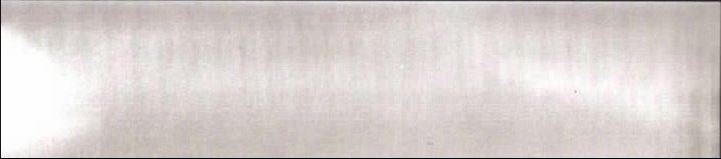
Thanks for all the suggestions. Although it may be premature, I think I have resolved the issue. I have been using the front loader to avoid pizza wheels. I have used a piece of inkjet paper to facilitate getting the Pictorico into the printer, then removed it, and loaded the Pictorico by itself, and printed. This has worked fine for many months with no marks. The marks are a new issue. I have recently shifted to Cone inks and thought that might be the issue, but based on the advice that the front feeder was for thicker paper, I left the paper with the Pictorico and loaded them together and printed. The results are promising, but I will have to make more negatives to be sure. I appreciate everyone’s help. I have no idea why this would all of a sudden become an issue when I have had success doing it the previous way.
Hi Frank - I posted this link to your thread in the FB Pt/Pd group, so I’m just posting it here for reference of others who may read this thread. It’s not a solution to your problem, but a better way of avoiding the star-wheels on the 3880 and similar printers.
Keith