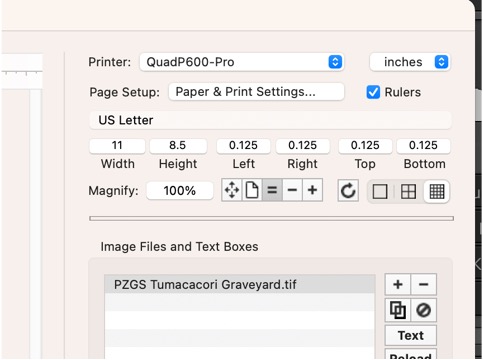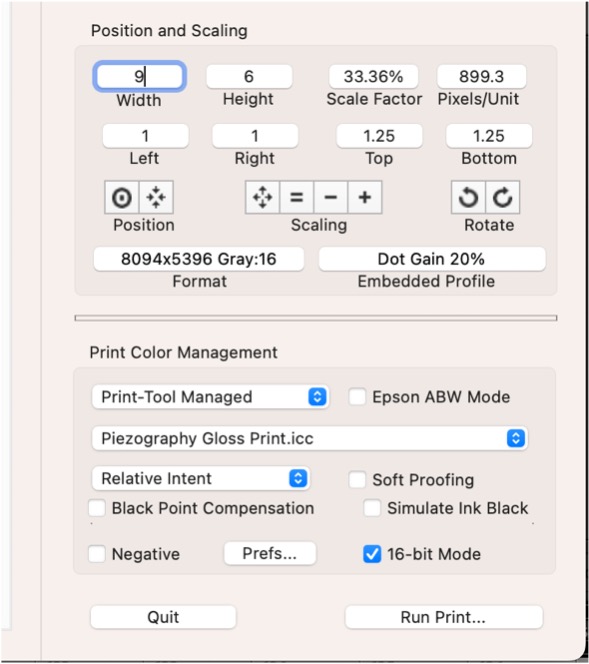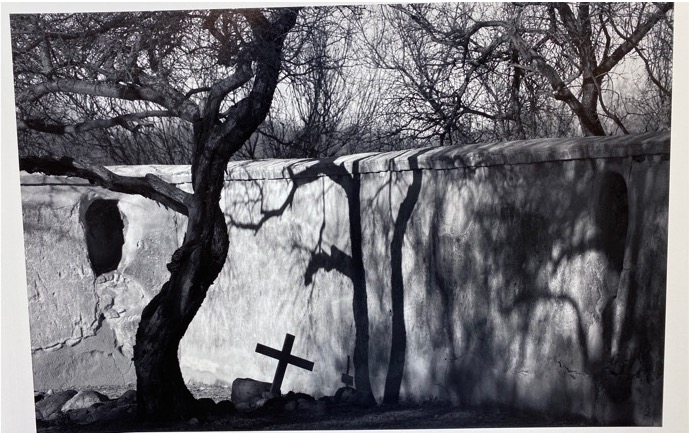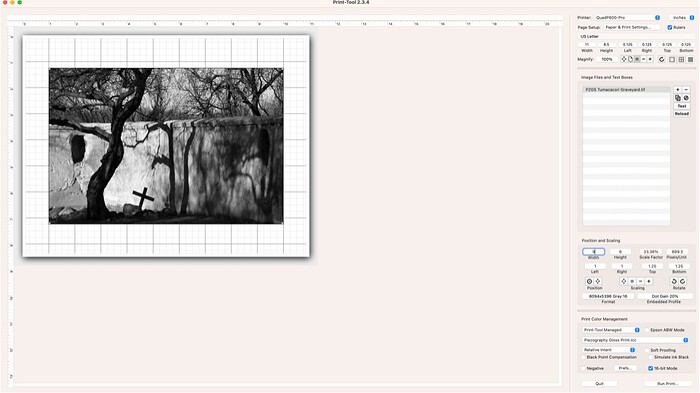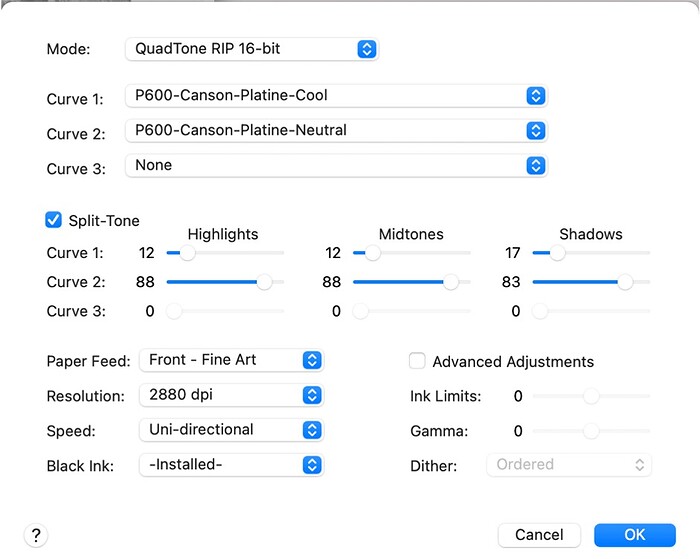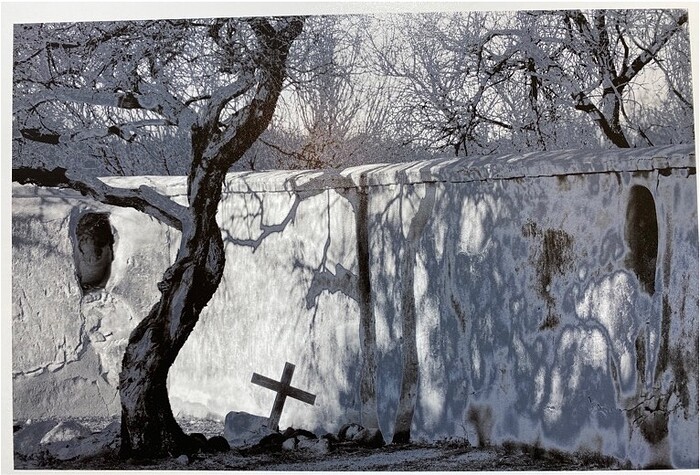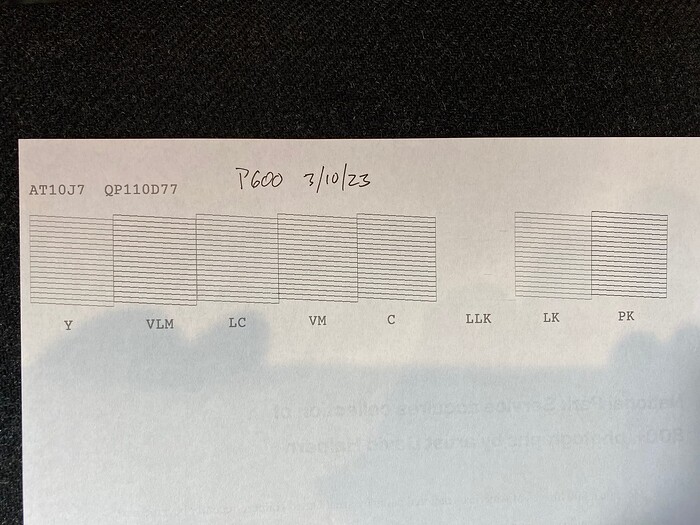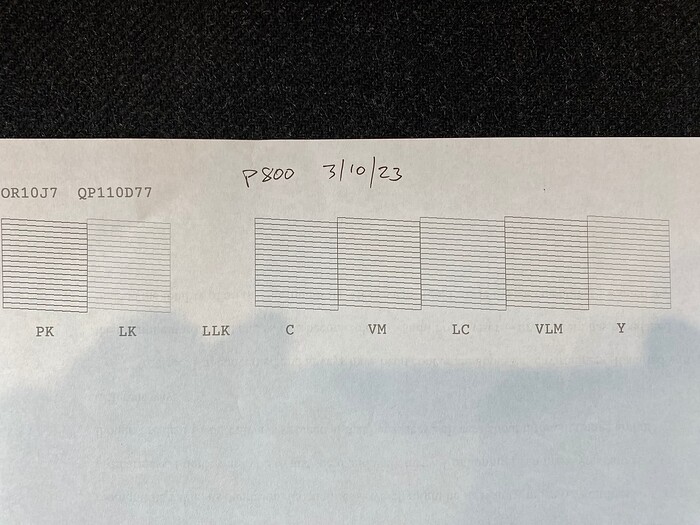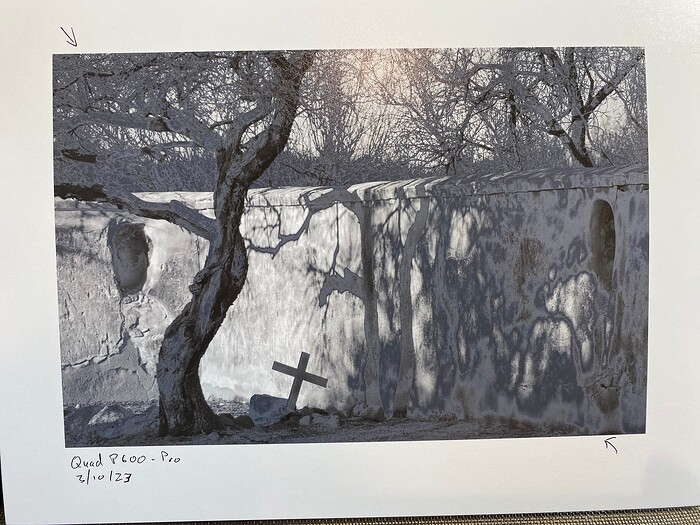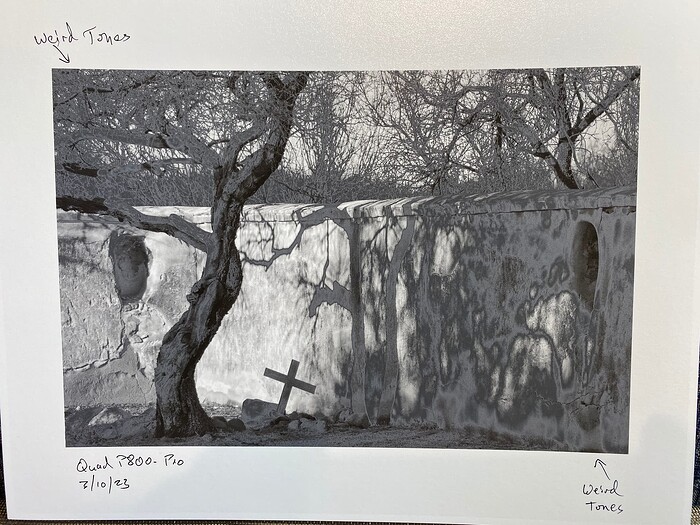After upgrading my MAC to Ventura, Piezography prints have been unlike anything I printed before the change. The tones of the prints are far from the previous tones. In particular some of the gray areas appear as a “plated,” sometimes textureless field in the image. Any recommendations to fix this would b very welcome.
I used this image for a test:
Set the file into Print Tool:
QuadP600-Pro is selected:
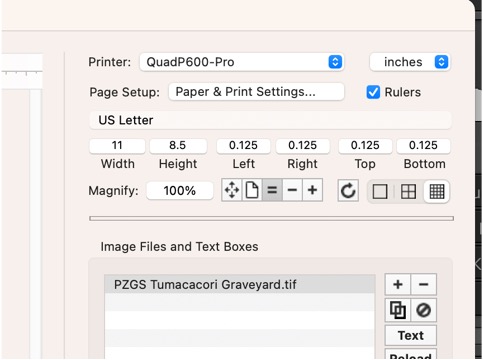
Print Tool is set to manage colors, using Piezography Gloss Print.icc:
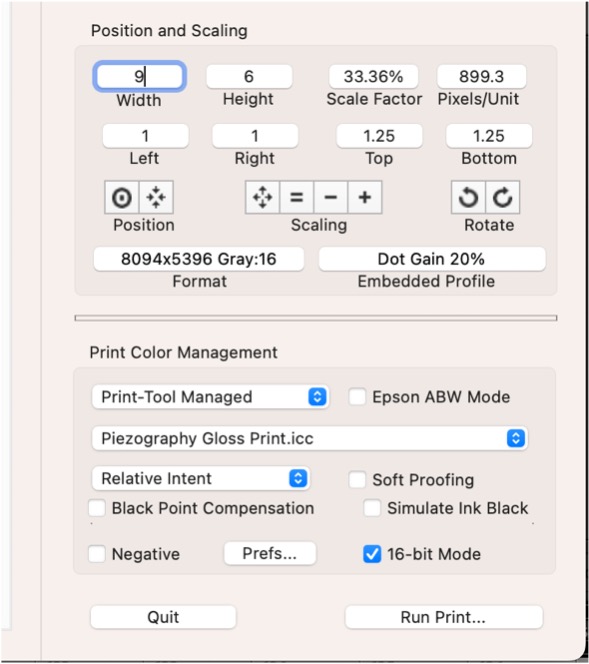
In QTR, curves selected are (1) P600-Canson-Platine-Cool and (2) P600-Canson-Platine-Neutral:
Results (captured by iPhone) are unsatisfactory, with weird areas of gray in branches above wall on left and in wall on right:
Compare to print (again, captured by iPhone) from before Ventura upgrade:
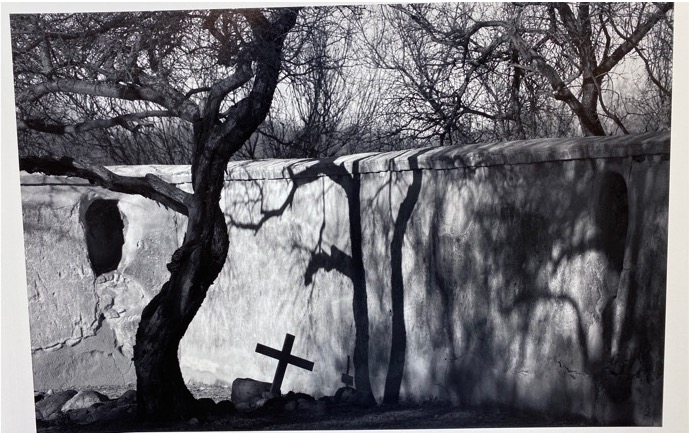
It looks to me like you are missing Warm dark grey and/or the HD PK ink entirely. Do a nozzle check and cleaning if need be. (note that the gloss channel will show as a blank, so you should have only one blank channel in the nozzle check).
Then print with this workflow but also make sure Black Point Compensation is turned on.
That should do it.
Do regularly nozzle checks. Never run a printer with blocked nozzles.
best
-Walker
Ok. Will do. And I will report back.
Thanks,
—Sam
Website: www.samelkind.com
Instagram: @sam.Elkind
This problem continues, and in both my P600 and P800.
Nozzle test for P600:
Nozzle test for P800:
And yet the bizarre tonality continues. Reprint using QuadP600-Pro (black point compensation selected in Print Tool):
Reprint using QuadP800-Pro (black point compensation selected):
Any further advice will be welcome.
–Sam Elkind
It might be worth downloading and installing the most recent version of QTR. I know Roy updated this last week due to inking issues that were present . . .
-Walker
Thank you, Walker!
I downloaded and installed QTR 2.8.2, reinstalled the associated PZ curves. Now both QuadP600-Pro and QuadP800-Pro are printing as they should. Problem solved.
–Sam Elkind
Website: http://www.samelkind.com
Instagram: @sam.elkind
2 Likes